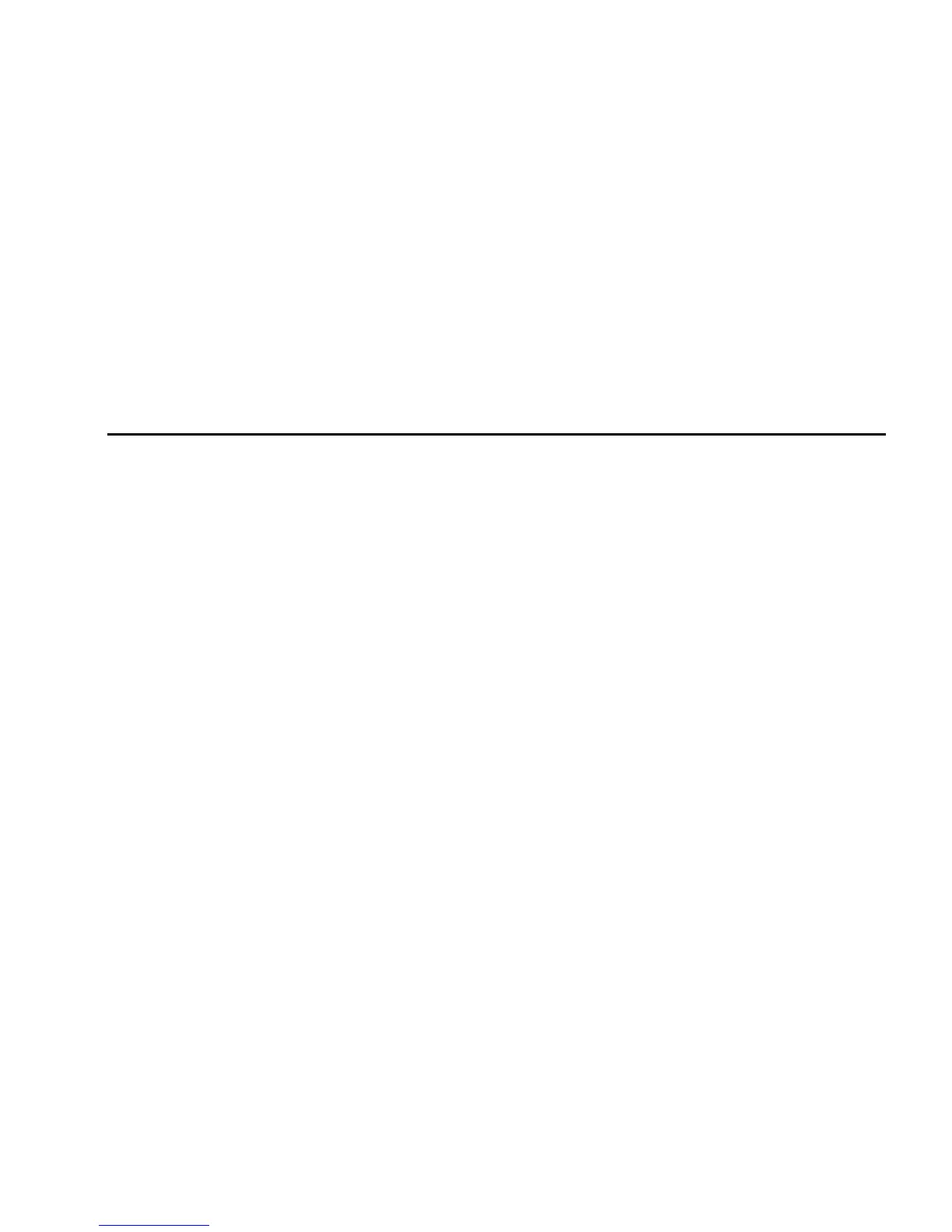Setting Up Custom 5-1
5
5
Setting Up Custom
This chapter describes the steps for setting up NPort Server for Custom type of
application. Custom users apply NPort Server not only for multiport serial
application but also with remote controlling or monitoring, or using the server as a
standalone machine connecting to serial devices at remote site.
In this chapter, you will find the following topics specified for Custom application
users:
q Driver and Software Installation
q Adding a NPort Server
q Configuration Using NPort Manager
Ø Saving Your Configuration
Ø Adding Other Server
Ø Deleting Server
Ø Modifying Mapping COM Names
Ø Unmapping Ports
Ø Configuring Server General Information
Ø Configuring Server Password
q Granting Access to NPort Server
q Adding Routes to NPort Server
Ø Examples for Internet/Intranet Connections
q Setting Up WAN Port
