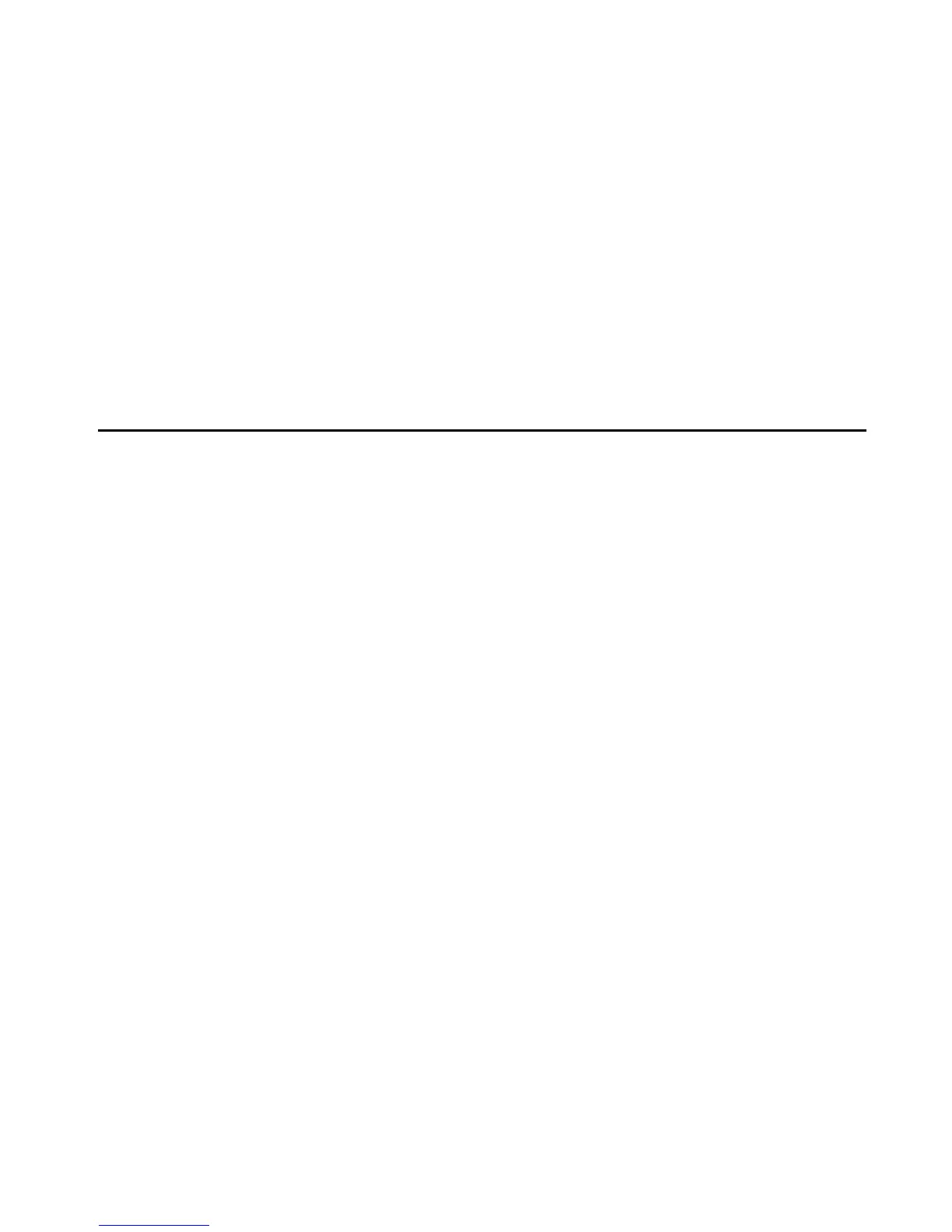Changing Your Installation Type
6-1
6
6
Changing Your Installation Type
This chapter describes how to change types among Single-Host, Multi-Host and
Custom after installation.
This chapter includes:
q Why Should You Change to Other Type
q Changing Between Types
Why Should You Change to Other Type
Though you might have selected the Single-Host type during first installation, you
might find it practical to share the ports to other hosts or use some remote control
function later. All you want to do is to change your type to advance one - 'Multi-
Host' or 'Custom'. Configuration of previous type can be kept after type changed. Be
sure to select the type to approach to your most complex application. If you have
multiple servers, some of them are under Single-Host type of application but some
of them will be applied to Internet, you should select Custom instead of Single-Host
type.
NPort Manager provides you the easy method to change between types. After
running Setup and start NPort Manager, you will find you are under other type of
NPort Manager. Next, you may follow the instructions on the previous chapters to
configure your server or NT system.
