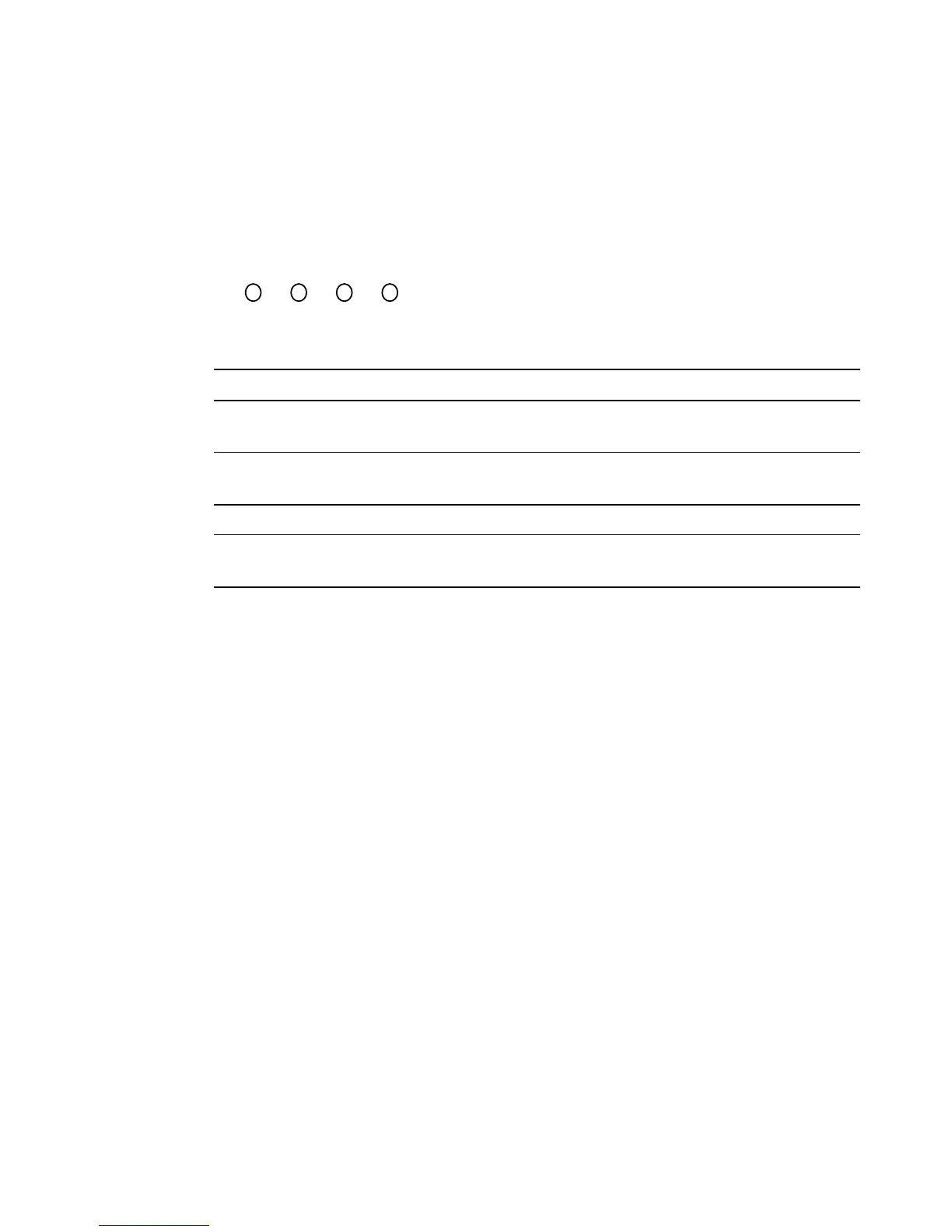Troubleshooting
A-5
LEDs Descriptions
The LEDs on the front panel of the NPort Server enable you to determine NPort
operation at a glance. This section contains information about LEDs and using
them as a troubleshooting reference.
S0 S1 Tx Rx
LED Color Description
S0 Red
Indicates the NPort Server is turned on and the power is being
supplied to the server.
S1 Yellow Flashing indicates the server is being located by the NPort
Manager Locate Server function.
Tx Red Blinking indicates data being sent to the Ethernet Interface.
Rx Red Blinking indicates data being received from the Ethernet
Interface.
