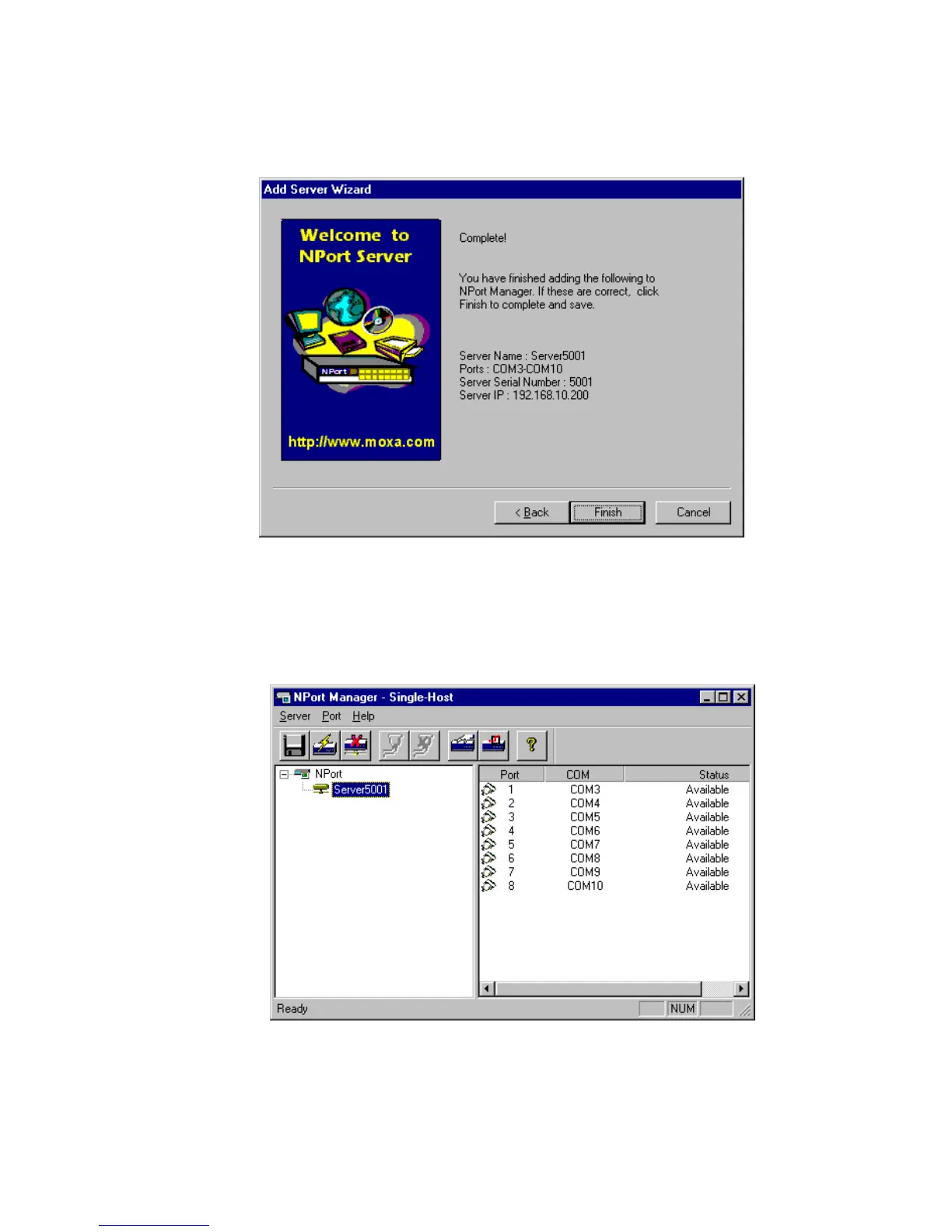Setting Up Single-Host
3-7
4. At complete screen, click OK if everything is correct.
5. After Add Server Wizard, installation program evokes NPort Manager
program. NPort Manager displays the server you have added and the ports
information. You should see a screen as below if you have successfully added
a server.
. Note: From NPort Manager Window caption shows program name with the type
of installation for easy verification of the type you need.
