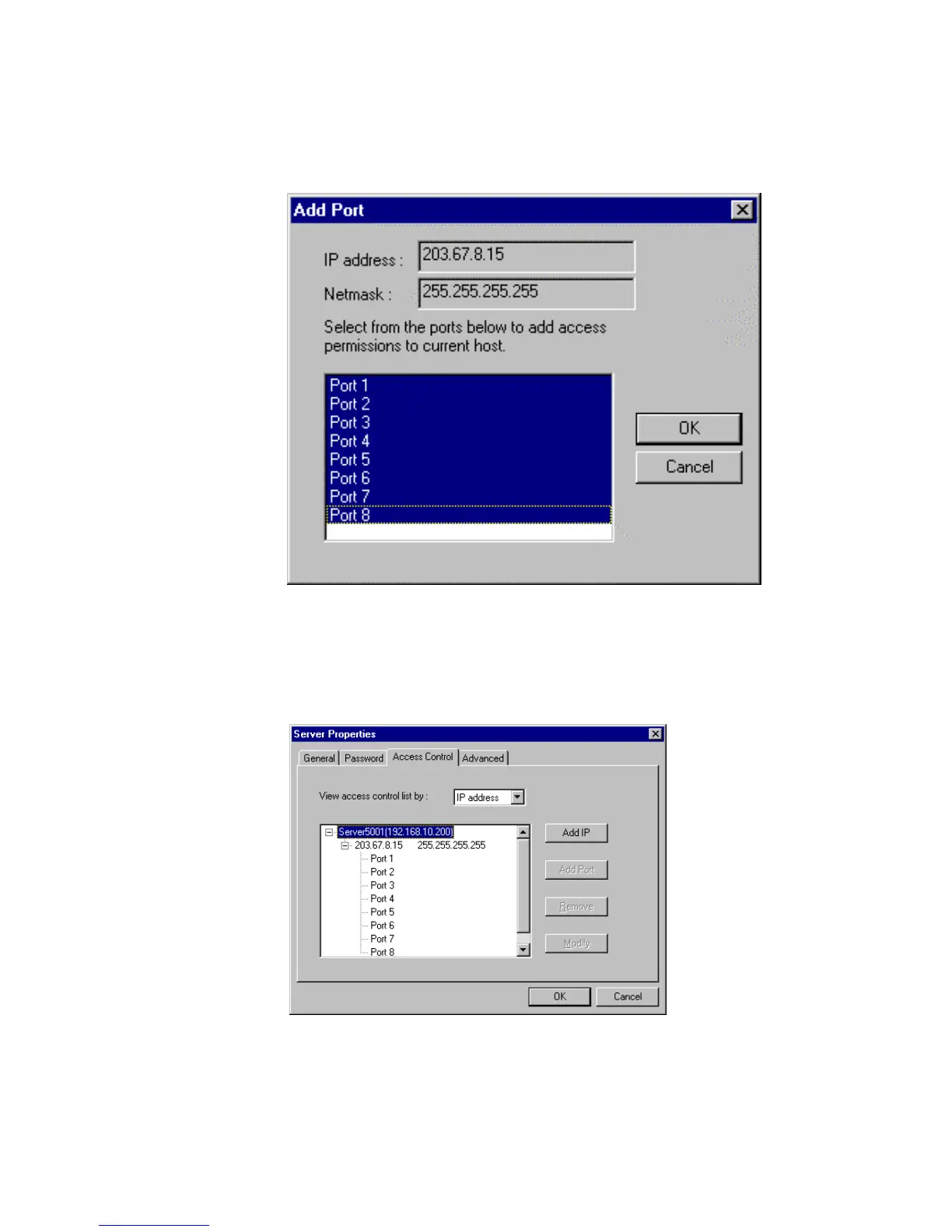NPort Server User’s Manual
5-18
6. On the popped up screen, select the port(s) you wish to grant access to this host.
You may hold the mouse left key and scroll down to select multiple ports on the
NPort Server.
7. Click OK to finish.
8. Back to the “Access Control” page, you will see the IP with a list of ports. Click
OK to finish.
9. Save Configuration if you want to activate this setting.
