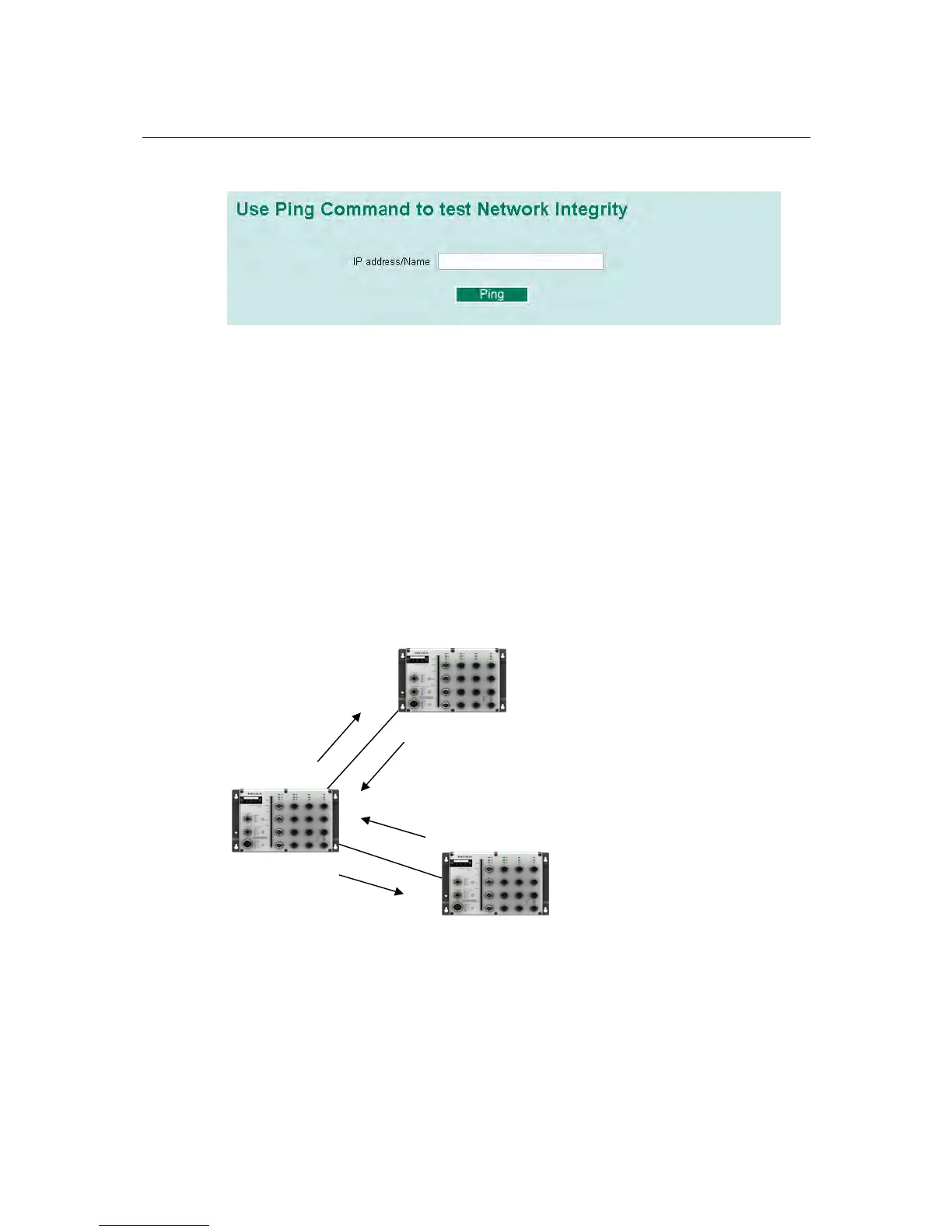TN-5516/5518 User’s Manual Featured Functions
3-86
Ping
The Ping function uses the ping command to give users a simple but powerful tool for
troubleshooting network problems. The function’s most unique feature is that even though the
ping command is entered from the user’s PC keyboard, the actual ping command originates from
TN-5500 itself. In this way, the user can essentially sit on top of TN-5500 and send ping
commands out through its ports.
To use the Ping function, type in the desired IP address, and then press Enter from the Console
utility, or click Ping when using the Web Browser interface.
LLDP
Defined by IEEE 802.11AB, LLDP is an OSI Layer 2 Protocol that standardizes the methodology
of self-identity advertisement. It allows each networking device, e.g. a Moxa managed switch, to
periodically inform its neighbors about its self-information and configurations. As a result, all of
such devices would have knowledge about their neighbors; and through SNMP, this knowledge
can be transferred to Moxa’s MXview for auto-topology and network visualization purposes.
