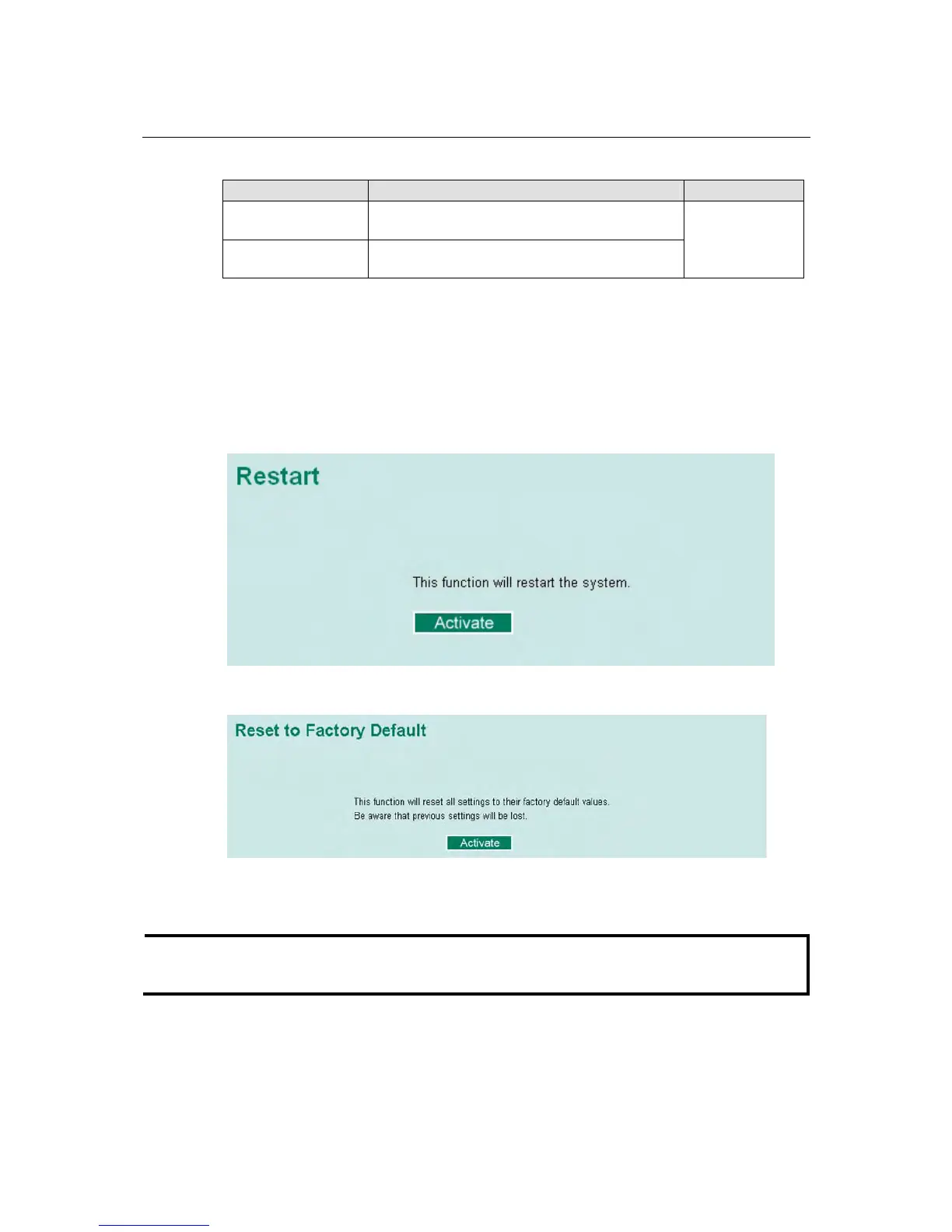TN-5516/5518 User’s Manual Featured Functions
3-18
Auto load system configurations when system boots up
Setting Description Factory Default
Enable
Enables Auto load system configurations when
system boots up
Disable
Disables Auto load system configurations when
system boots up
Enable
Save the current configurations to ABC
To export the current configuration file of the TN-5500, click on Save to save it to the ABC.
Load the ABC’s configurations to the Switch
To import the configuration file of the TN-5500, click on Load to load it to the Switch.
Restart
This function provides users with a quick way to restart the system.
Factory Default
This function provides users with a quick way of restoring the TN-5500’s configuration to factory
defaults. This function is available in the serial, Telnet, and web consoles.
NOTE
After restoring the factory default configuration, you will need to use the default network settings
to re-establish the web or Telnet console connection with the TN-5500.
