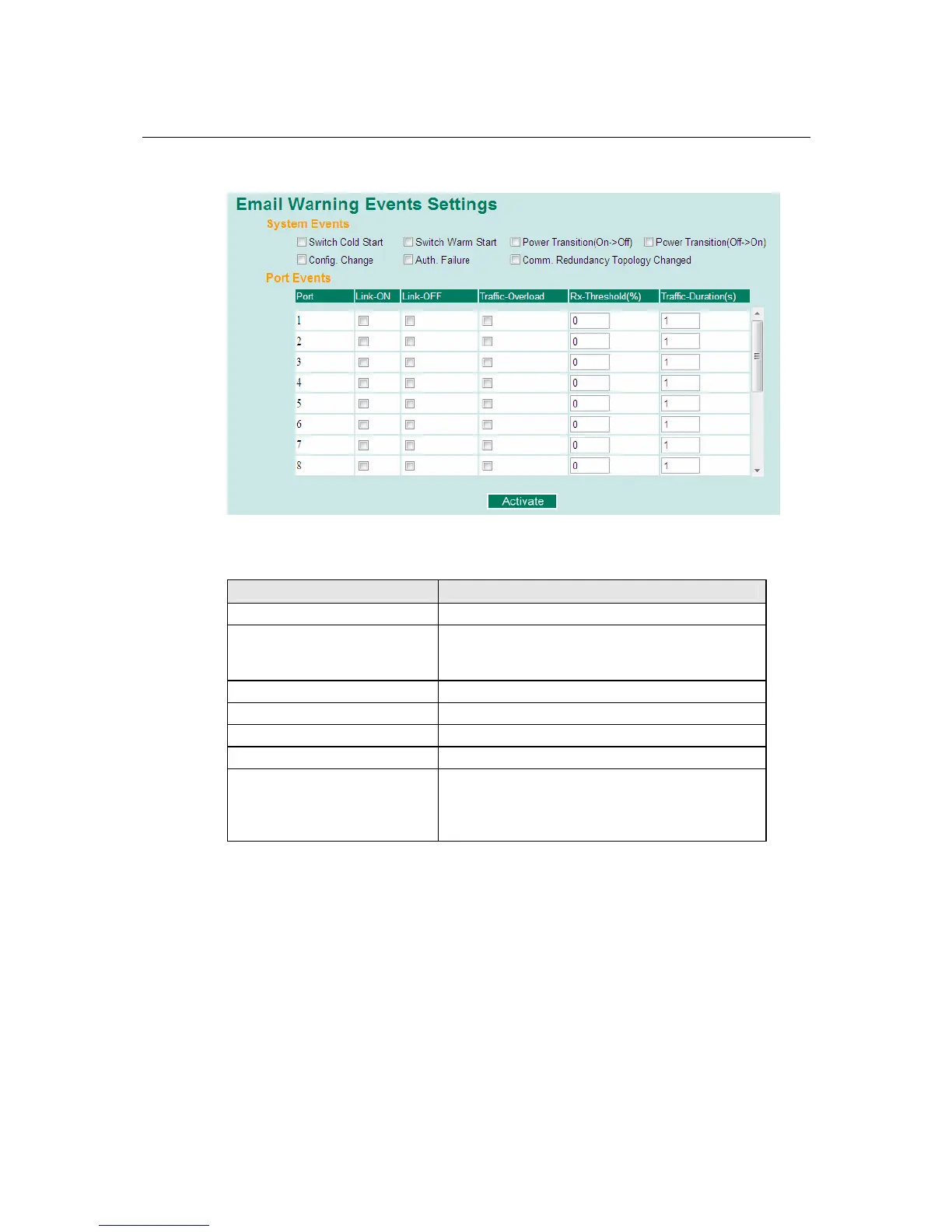TN-5516/5518 User’s Manual Featured Functions
3-76
Event Type
Event Types can be divided into two basic groups: System Events and Port Events. System
Events are related to the overall function of the switch, whereas Port Events are related to the
activity of a specific port.
System Events Warning e-mail is sent when…
Switch Cold Start Power is cut off and then reconnected.
Switch Warm Start TN-5500 is rebooted, such as when network
parameters are changed (IP address, subnet mask,
etc.).
Power Transition (OnÆOff) TN-5500 is powered down.
Power Transition (OffÆOn) TN-5500 is powered up.
Configuration Change Activated Any configuration item has been changed.
Authentication Failure An incorrect password is entered.
Comm. Redundancy Topology
Changed
If any Spanning Tree Protocol switches have changed
their position (applies only to the root of the tree).
If the Master of the Turbo Ring has changed or the
backup path is activated.
