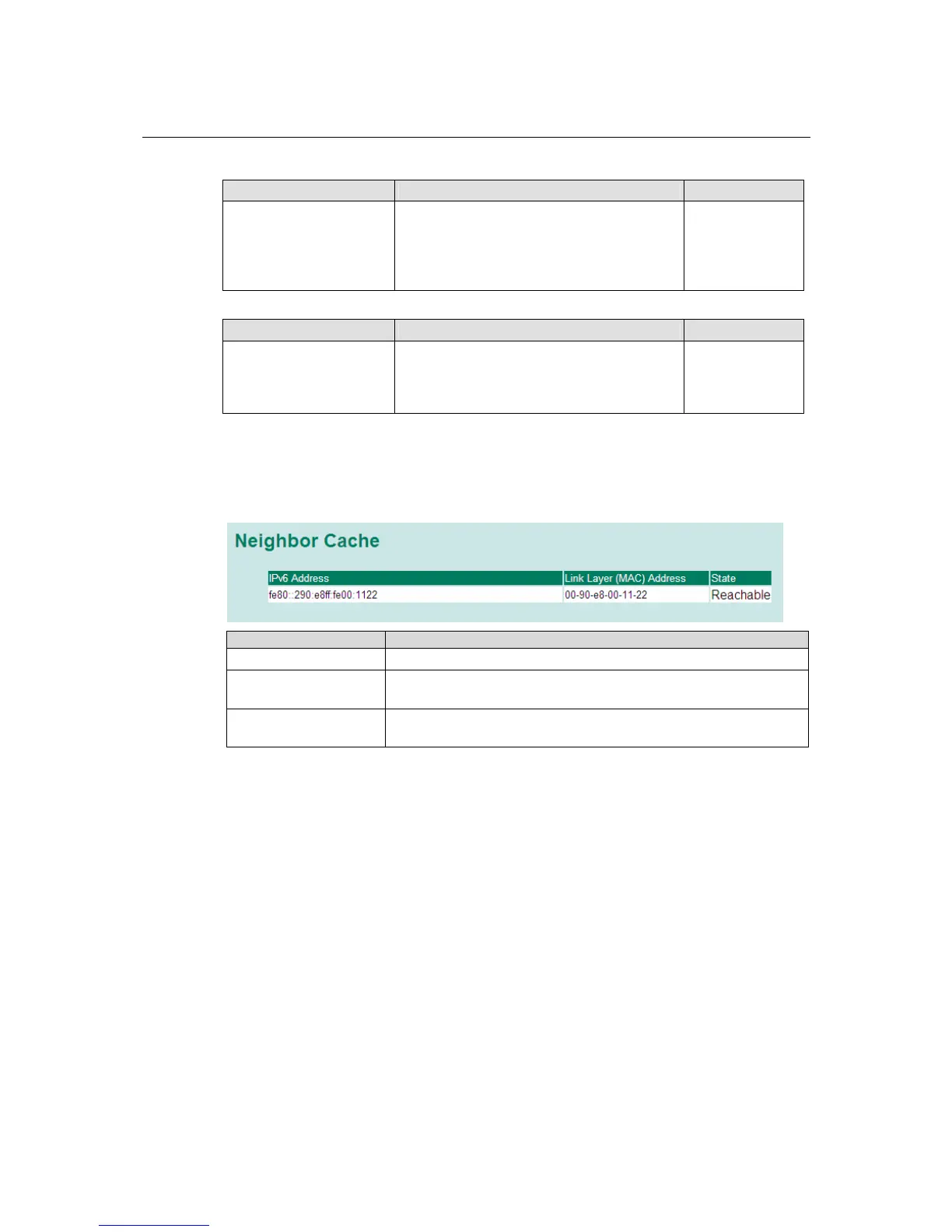TN-5516/5518 User’s Manual Featured Functions
3-10
Link-Local Address
Setting Description Factory Default
None The network portion of Link-Local address is
FE80 and the host portion of Link-Local
address is automatically generated using the
modified EUI-64 form of the interface
identifier (Switch’s MAC address).
FE80: (EUI-64
form of the MAC
address)
Neighbor Cache
Setting Description Factory Default
None The information in the neighbor cache that
includes the neighboring node IPv6 address, the
corresponding Link-Layer address, and current
state of the entry.
None
Neighbor Cache
An IPv6 node uses a Neighbor Cache table to keep track of active and reachable neighbors. The
table contains entries about individual neighbors to which traffic has been sent recently.
Setting Description
IPv6 Address The neighbor’s on-link unicast IP address.
Link Layer (MAC)
Address
The neighbor’s link layer (MAC) address.
State
The neighbor’s reachability state defined in RFC2461. There are five
possible values: Incomplete, Reachable, Stale, Delay, Probe.