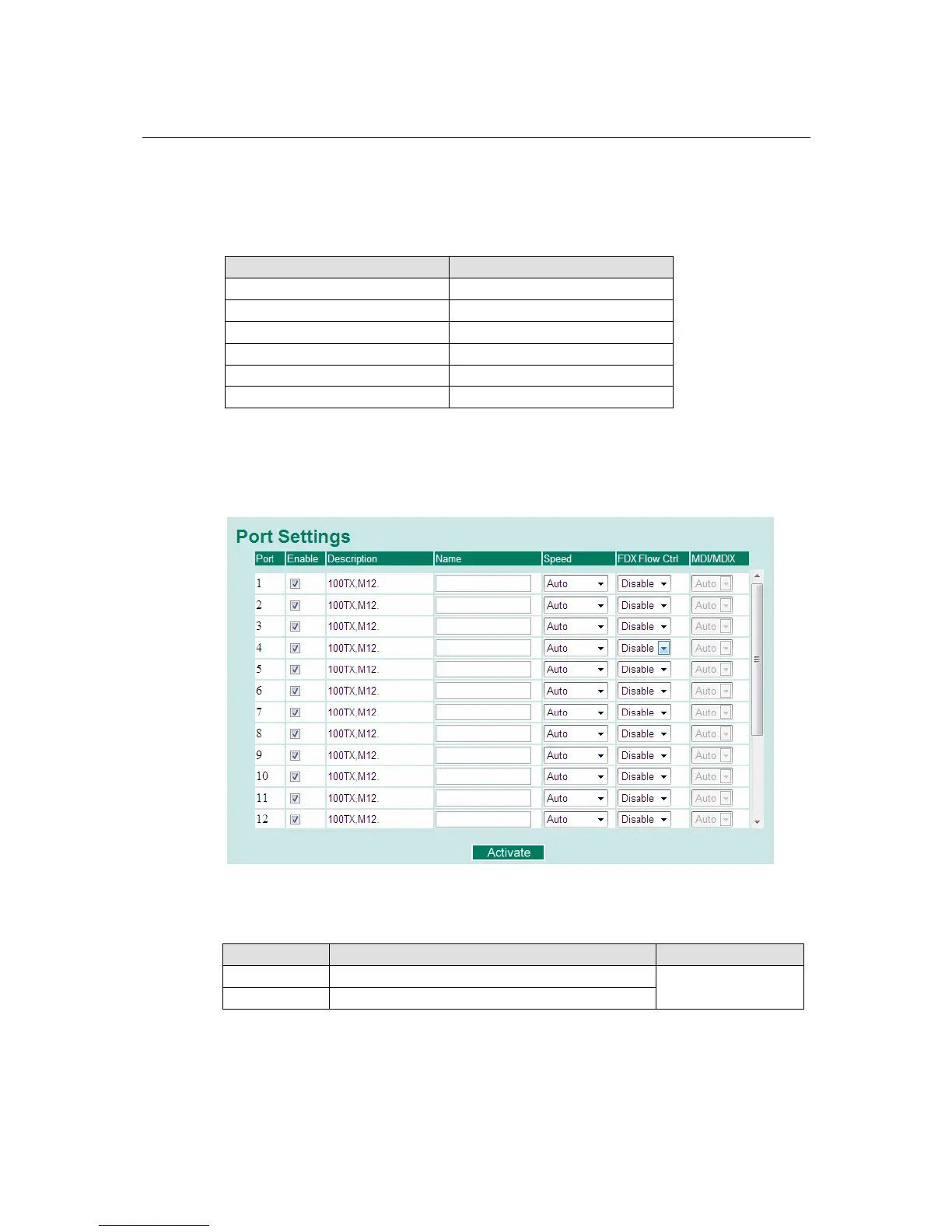TN-5516/5518 User’s Manual Featured Functions
3-5
y Grant acces to all hosts
Make sure the accessible IP list is not enabled. Remove the checkmark from Enable the
accessible IP list.
The following table shows additional configuration examples:
Hosts That Need Access Input Format
Any host Disable
192.168.1.120 192.168.1.120 / 255.255.255.255
192.168.1.1 to 192.168.1.254 192.168.1.0 / 255.255.255.0
192.168.0.1 to 192.168.255.254 192.168.0.0 / 255.255.0.0
192.168.1.1 to 192.168.1.126 192.168.1.0 / 255.255.255.128
192.168.1.129 to 192.168.1.254 192.168.1.128 / 255.255.255.128
Port Settings
Port Settings are included to give the user control over port access, port transmission speed, flow
control, and port type (MDI or MDIX).
Note: Ports E1 and E2 on the bottom panel correspond to ports 17 and 18 in the
configuration pages in this user's manual.
Enable
Setting Description Factory Default
Checked This allows data transmission through the port.
Unchecked This immediately shuts off port access.
Enabled