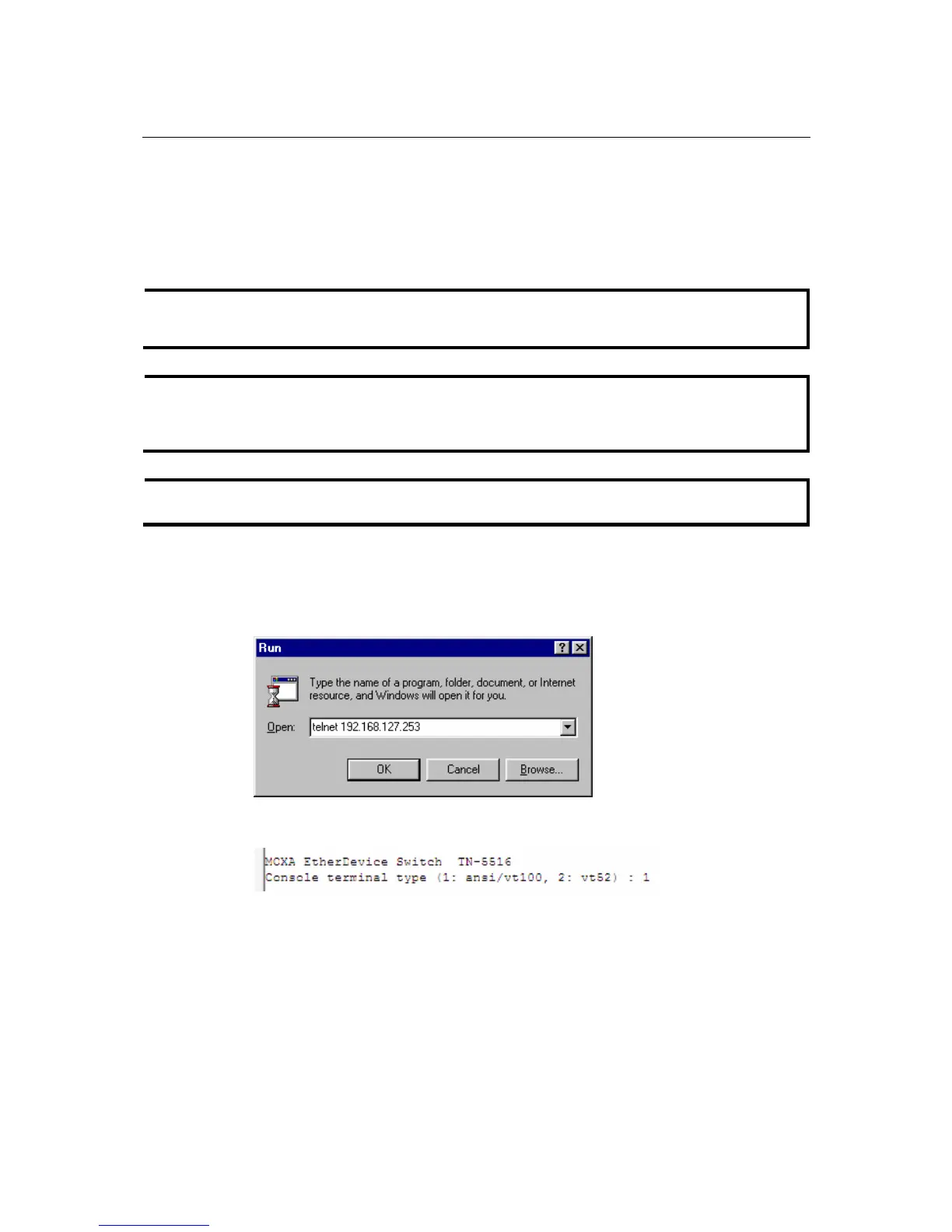TN-5516/5518 User’s Manual Getting Started
2-5
Configuration by Telnet Console
You may open the TN-5500’s Telnet or web console over a network. This requires that the PC
host and TN-5500 are on the same logical subnet. You may need to adjust your PC host’s IP
address and subnet mask. By default, the TN-5500’s IP address is 192.168.127.253 and TN-5500’s
subnet mask is 255.255.255.0 (for a Class C network). This means that your PC’s IP address must
be set to 192.168.127.xxx with a subnet mask of 255.255.255.0.
NOTE
To connect to the TN-5500’s Telnet or web console, your PC host and the TN-5500 must be on
the same logical subnet.
NOTE
When connecting to the TN-5500’s Telnet or web console, first connect one of TN-5500’s
Ethernet ports to your Ethernet LAN or directly to your PC’s Ethernet port. You may use either a
straight-through or cross-over Ethernet cable.
NOTE
The TN-5500’s default IP address is 192.168.127.253.
After making sure that the TN-5500 is connected to the same LAN and logical subnet as your PC,
open the TN-5500’s Telnet console as follows:
1. Click Start Æ Run from the Windows Start menu. Telnet to the TN-5500’s IP address from
the Windows Run window. You may also issue the Telnet command from a DOS prompt.
2. In the terminal window, the Telnet console will prompt you to select a terminal type. Type 1
to choose ansi/vt100, and then press Enter.
