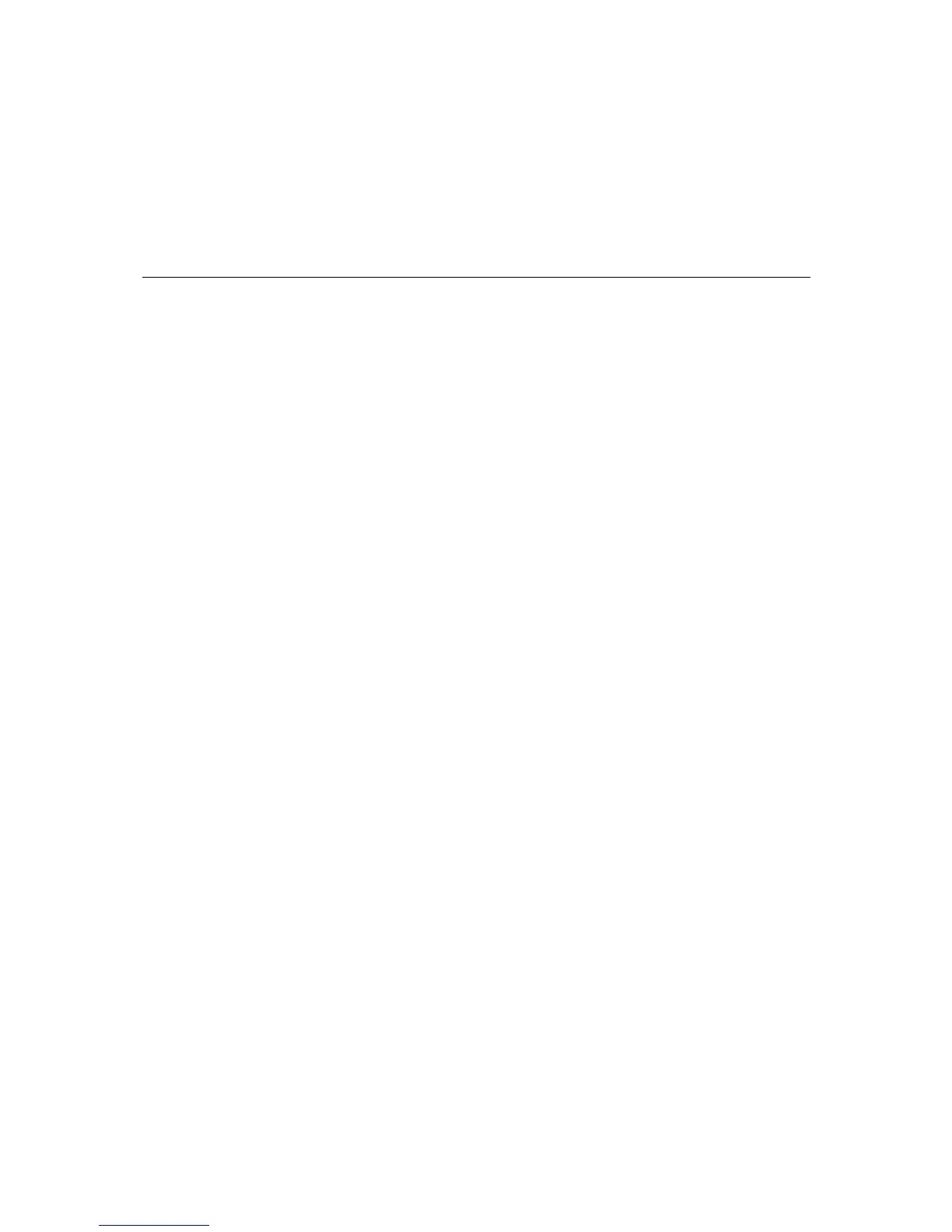4
4
Chapter 4 EDS Configurator GUI
EDS Configurator is a comprehensive Windows-based GUI that is used to configure and maintain
multiple TN-5500 switches. A suite of useful utilities is available to help you locate the TN-5500
switches attached to the same LAN as the PC host (regardless of whether or not you know the IP
addresses of the switches), connect to an TN-5500 whose IP address is known, modify the network
configurations of one or multiple TN-5500 switches, and update the firmware of one or more
TN-5500 switches. EDS Configurator is designed to provide you with instantaneous control of all
of your TN-5500 switches, regardless of location. You may download the EDS Configurator
software from Moxa’s website free of charge.
This chapter includes the following sections:
Starting EDS Configurator
Broadcast Search
Search by IP address
Upgrade Firmware
Modify IP Address
Export Configuration
Import Configuration
Unlock Server
