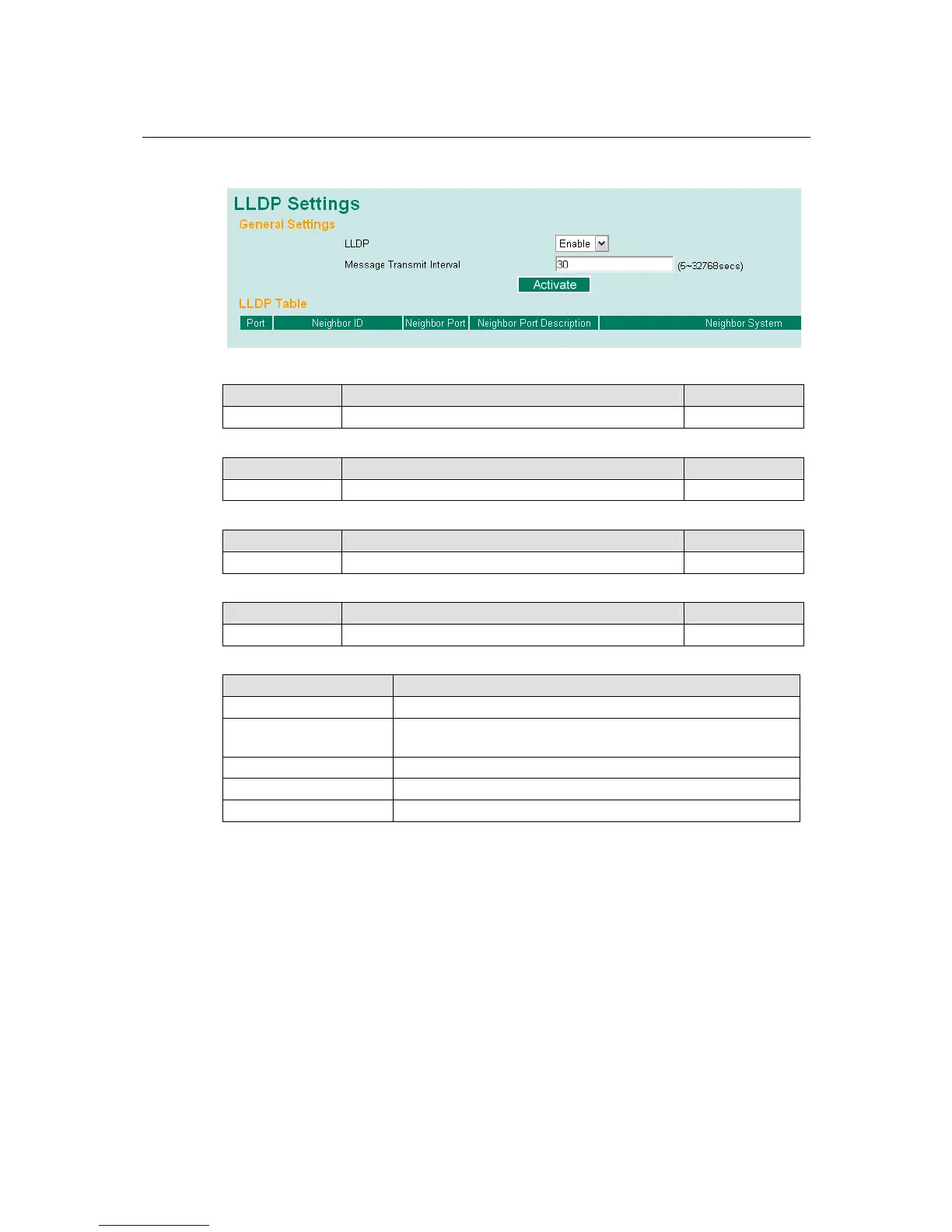TN-5516/5518 User’s Manual Featured Functions
3-87
LLDP Settings
Enable LLDP
Setting Description Factory Default
Enable or Disable Enable or disable LLDP function. Enable
Value
Setting Description Factory Default
5 to 32758 Transmit interval of LLDP messages, in seconds. 30 (seconds)
LLDP
Setting Description Factory Default
Enable/Disable Enable or disable LLDP function Enable
Message Transmit Interval
Setting Description Factory Default
5 to 32768 Transmit interval of LLDP messages, in seconds. 30 (seconds)
LLDP Table
Setting Description
Port Port number of the port connecting to the neighboring device.
Neighbor ID Entity that identifies a neighboring device uniquely (usually the
MAC address)
Neighbor Port The port number of connected neighboring device.
Neighbor Port Description A textual description of the neighboring device’s interface.
Neighbor System Hostname of the neighboring device.