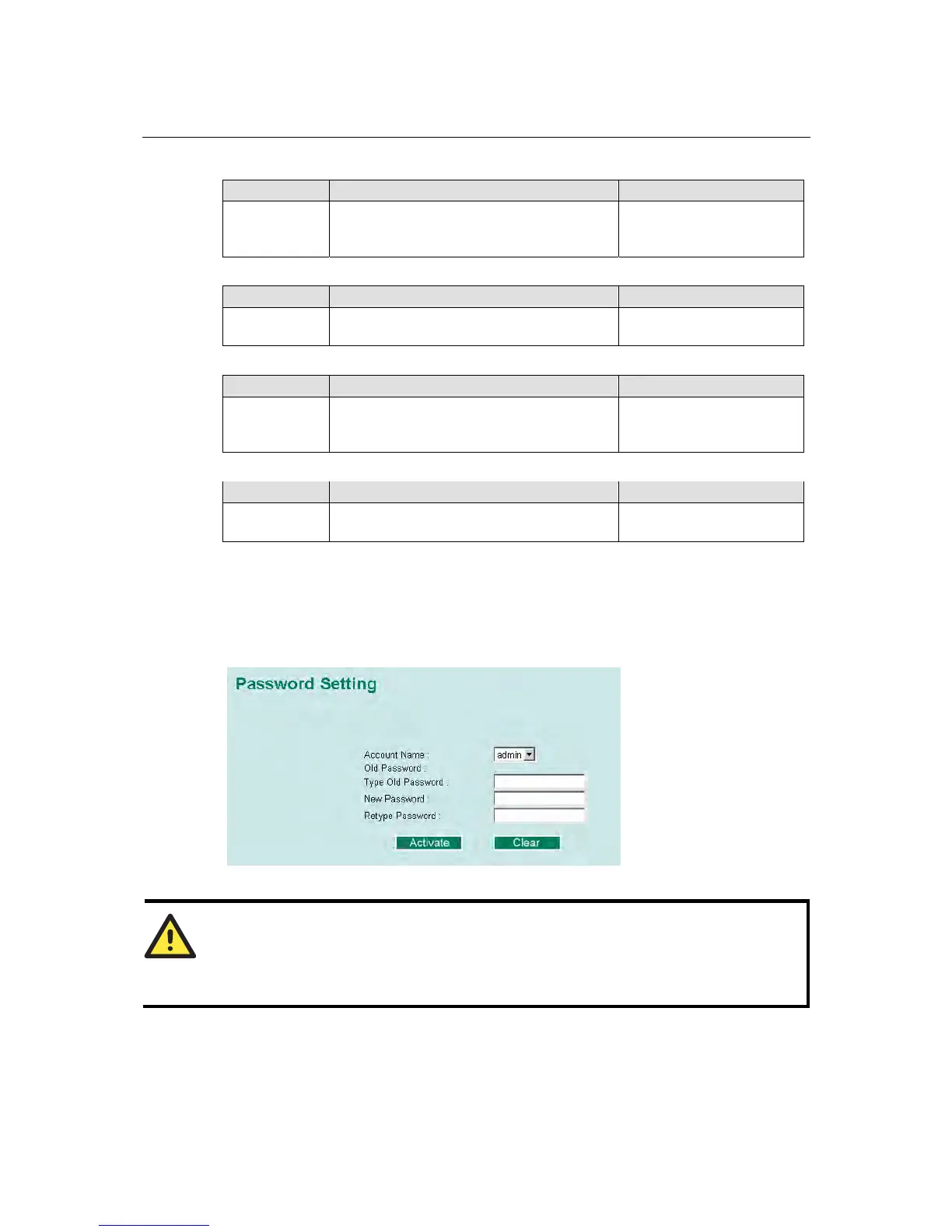TN-5516/5518 User’s Manual Featured Functions
3-3
Maintainer Contact Info
Setting Description Factory Default
Max. 30
characters
This option is useful for providing information
about who is responsible for maintaining this
unit and how to contact this person.
None
Web Configuration
Setting Description Factory Default
http or https/
disable
Use this to enable or disable the Web
management function.
http or https
Web Auto-logout(s)
Setting Description Factory Default
Auto-logout
timer
This specifies the timer in seconds for
auto-logout of the Web console if the user has
not operated it.
0 for disable this function
Age Time(s)
Setting Description Factory Default
Age timer This specifies the timer in seconds for the
switch to flush its MAC address table.
300
Password
The TN-5500 provides two levels of configuration access. The admin account has read/write
access of all configuration parameters, and the user account has read access only. The user
account can only view the configuration, but will not be able to make modifications.
ATTENTION
By default, no password is assigned to the TN-5500’s web, Telnet, and serial consoles. If a
password is assigned, you will be required to enter the password when you open the serial
console, Telnet console, or Web console.