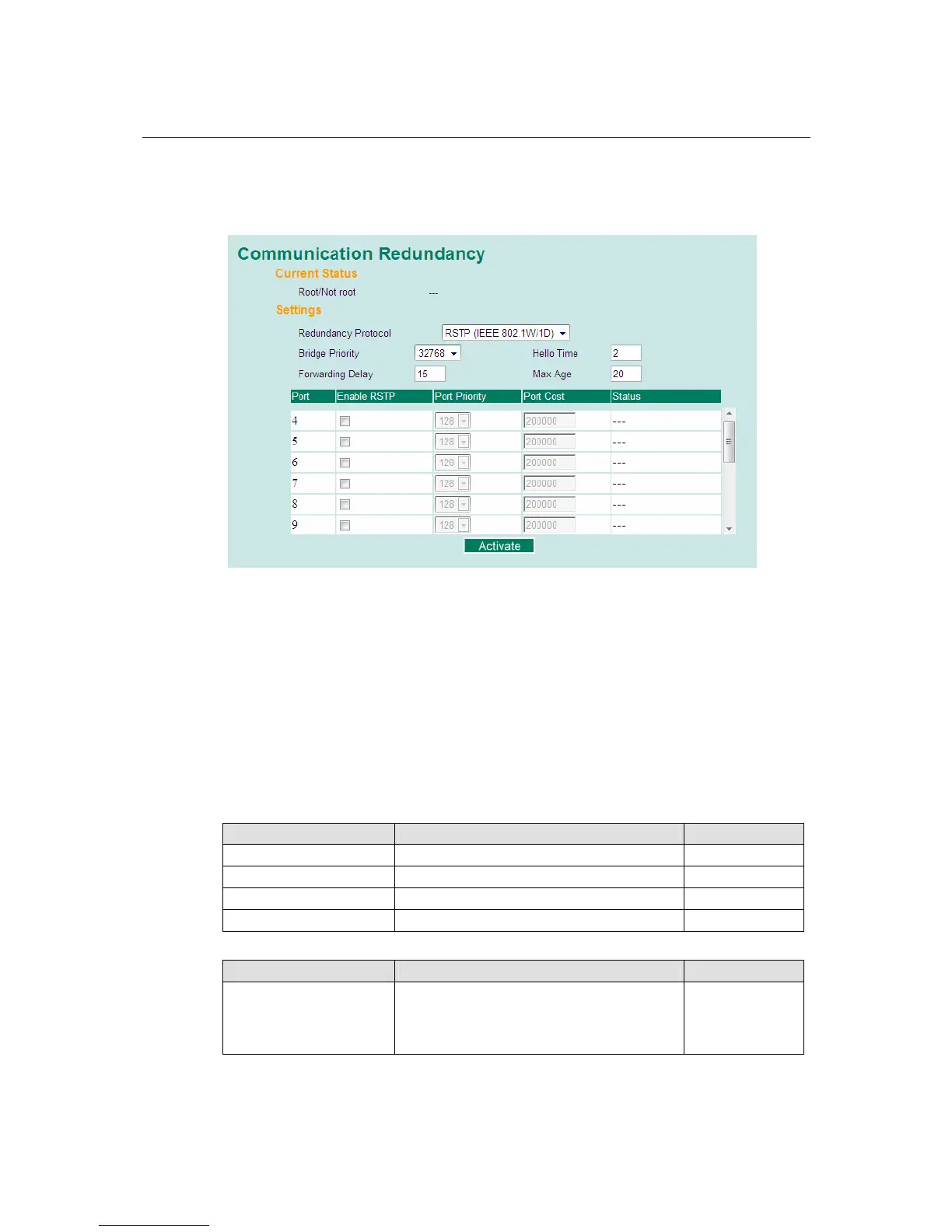TN-5516/5518 User’s Manual Featured Functions
3-47
Configuring STP/RSTP
The following figures indicate which Spanning Tree Protocol parameters can be configured. A
more detailed explanation of each parameter is given below the figure.
At the top of this page, the user can check the Current Status of this function. For RSTP, you will
see:
Now Active:
This field shows which communication protocol is being used—Turbo Ring, Turbo Ring V2,
Turbo Chain, RSTP, or neither.
Root/Not Root
This field appears only for RSTP mode. It indicates whether or not this TN-5500 is the Root of the
Spanning Tree (the root is determined automatically).
At the bottom of this page, the user can configure the Settings for the selected protocol. For RSTP,
you can configure:
Redundancy Protocol
Setting Description Factory Default
Turbo Ring This selects the Turbo Ring protocol. None
Turbo Ring V2 This selects the Turbo Ring V2 protocol. None
Turbo Chain This selects the Turbo Chain protocol. None
RSTP (IEEE 802.1w/1D) This selects the RSTP protocol. None
Bridge Priority
Setting Description Factory Default
Numerical value selected
by user
This specifies the TN-5500’s bridge priority. A
lower number means a higher priority, which
means a greater chance of being established as
the root of the Spanning Tree topology.
32768
