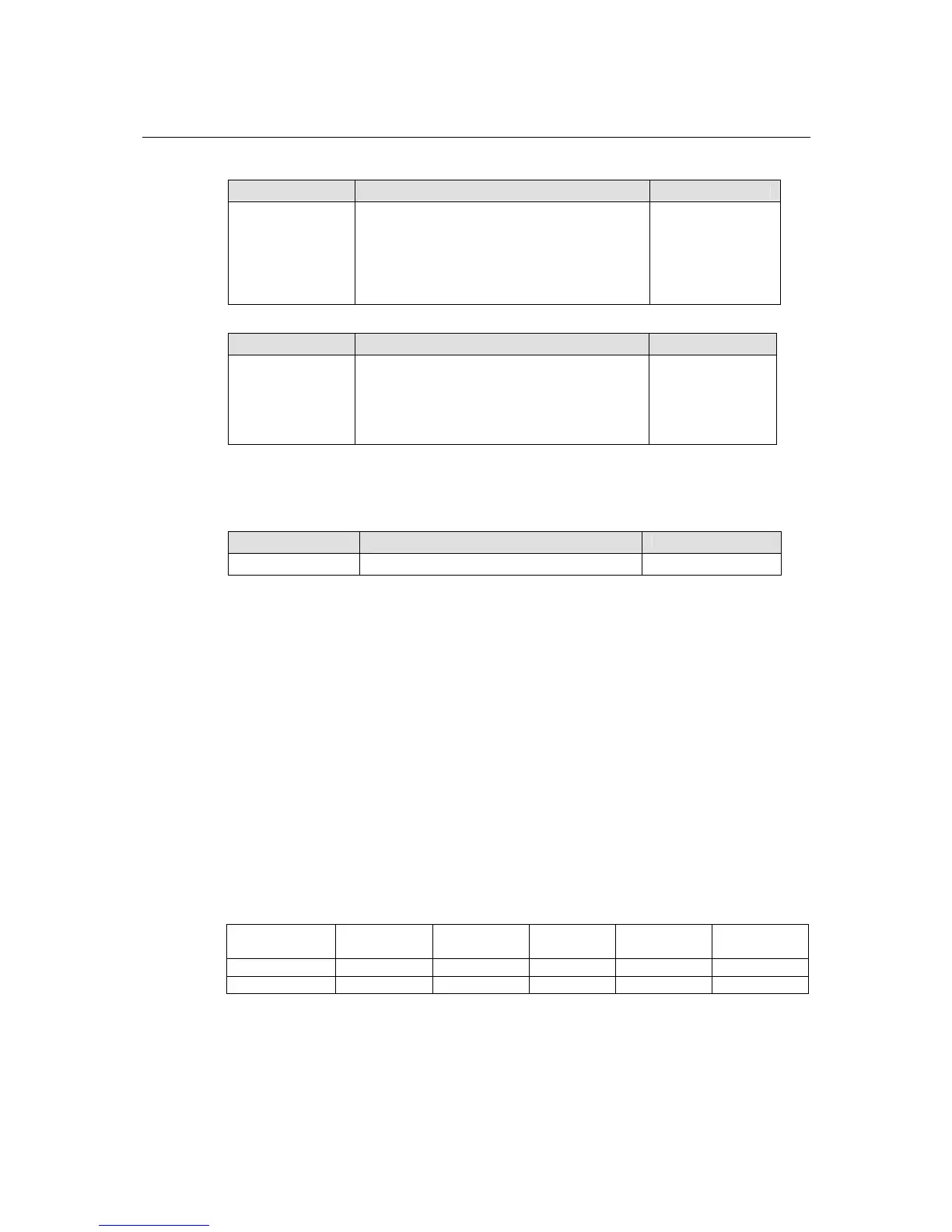TN-5516/5518 User’s Manual Featured Functions
3-26
Retries (1-99)
Setting Description Factory Default
1 to 99
The maximum number of retries is 99 times
(default is 1 time). When the SNMP agent
receives acknowledgement from the NMS, it
will stop resending the inform messages.
Disable when Trap
Mode is “Trap”, 1
when Trap Mode is
“Inform”.
Timeout (1-300s)
Setting Description Factory Default
1 to 300
If the SNMP agent doesn’t receive a response
from the NMS for a period of time, the agent
will resend the SNMP trap message to the NMS
agent. The maximum timeout time is 300 secs
(default is 1 sec).
Disable when Trap
Mode is “Trap”, 1
when Trap Mode is
“Inform”.
Private MIB information
Switch Object ID
Setting Description Factory Default
enterprise.8691.7.28 This indicates the TN-5500’s enterprise value. Fixed
NOTE: The Switch Object ID cannot be changed.
Using Communication Redundancy
Communication redundancy on your network helps protect critical links against failure, protects
against network loops, and keeps network downtime at a minimum.
Communication redundancy functions allow the user to set up redundant loops in the network to
provide a backup data transmission route in the event that a cable is inadvertently disconnected or
damaged. This is a particularly important feature for industrial applications, since it could take
several minutes to locate the disconnected or severed cable. For example, if the TN-5500 is used
as a key communications component of a production line, several minutes of downtime can result
in a big loss in production and revenue. The TN-5500 supports four different protocols for
communication redundancy—Rapid Spanning Tree Protocol (IEEE-802.1w), Turbo Ring,
Turbo Ring V2, and Turbo Chain.
When configuring a redundant ring, all switches on the same ring must be configured using the
same redundancy protocol. You cannot mix the Turbo Ring, Turbo Ring V2, Turbo Chain, and
STP/RSTP protocols within a ring. The same rule applies to using Turbo Chain. The following
table lists the key differences between each feature. Use this information to evaluate each the
benefits of each, and then determine which features are most suitable for your network.
Turbo Ring
V2
Turbo Ring Turbo Chain STP RSTP
Topology Ring Ring Ring, Mesh Ring, Mesh Ring, Mesh
Recovery Time < 20 ms < 300 ms < 20 ms Up to 30 sec. Up to 5 sec
