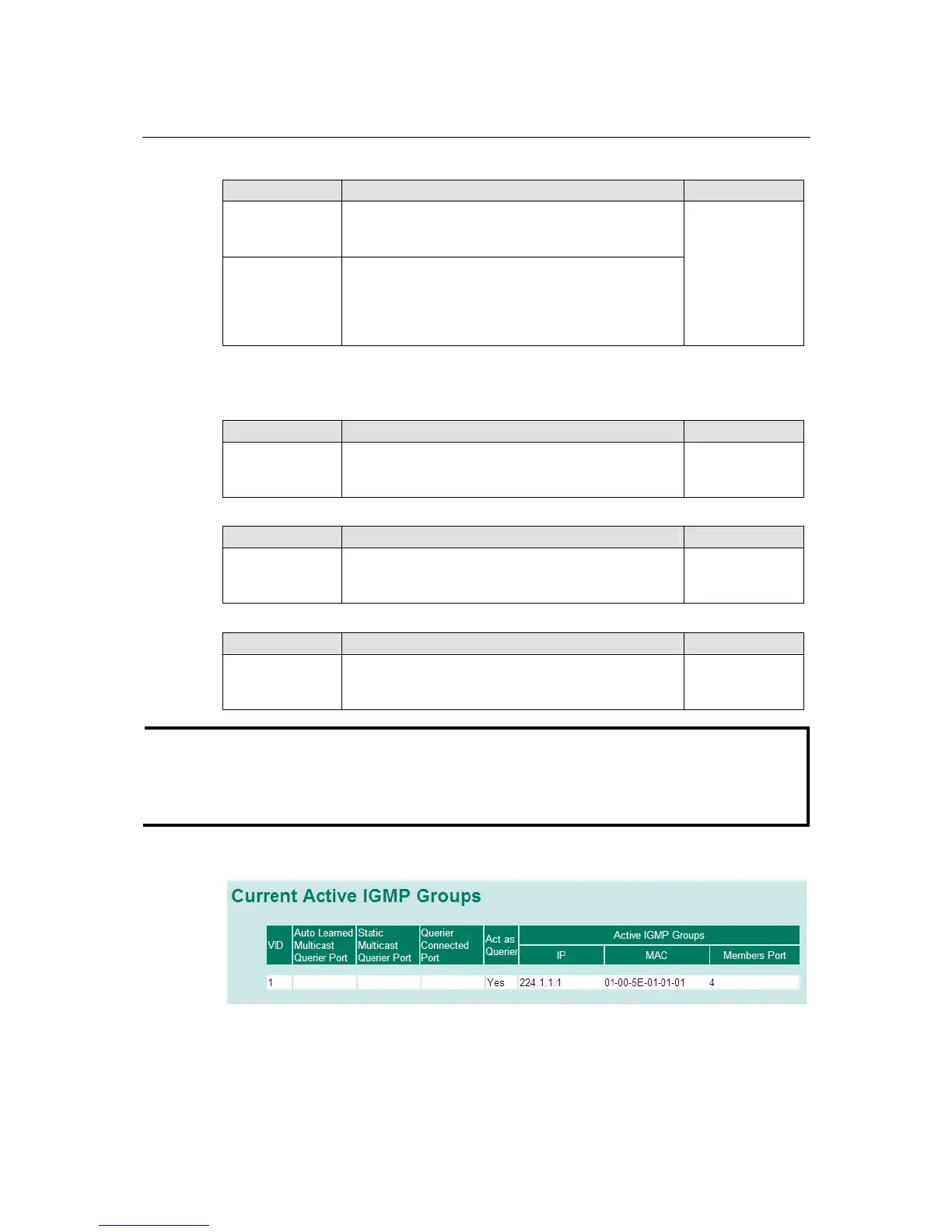TN-5516/5518 User’s Manual Featured Functions
3-65
IGMP Snooping Enhanced Mode
Setting Description Factory Default
Enable IGMP Multicast packets will be forwarded to:
- Auto-Learned Multicast Querier Ports
- Member Ports
Disable IGMP Multicast packets will be forwarded to:
- Auto-Learned Multicast Querier Ports
- Static Multicast Querier Ports
- Querier Connected Ports
- Member Ports
Enable
(You should only enable IGMP Snooping Enhanced Mode when all switches on the network are
Moxa switches.)
IGMP Snooping
Setting Description Factory Default
Enable/Disable This enables or disables the IGMP Snooping function
per VLAN.
Enabled if IGMP
Snooping Enabled
Globally
Querier
Setting Description Factory Default
Enable/Disable This enables or disables the TN-5500’s querier function. Enabled if IGMP
Snooping is
Enabled Globally
Static Multicast Querier Port
Setting Description Factory Default
Select/Deselect This selects the ports that will connect to the multicast
routers. It is active only when IGMP Snooping is
enabled.
Disabled
NOTE
If a router or layer 3 switches is connected to the network, it will act as the Querier; thus, this
Querier option will be disabled on all Moxa layer 2 switches.
If all switches on the network are Moxa layer 2 switches, then only one layer 2 switch will act as
Querier.
IGMP Table
The TN-5500 displays the current active IGMP groups that were detected.
The information includes VID, Auto-learned Multicast Router Port, Static Multicast Router
Port, Querier Connected Port, and the IP and MAC addresses of active IGMP groups.
