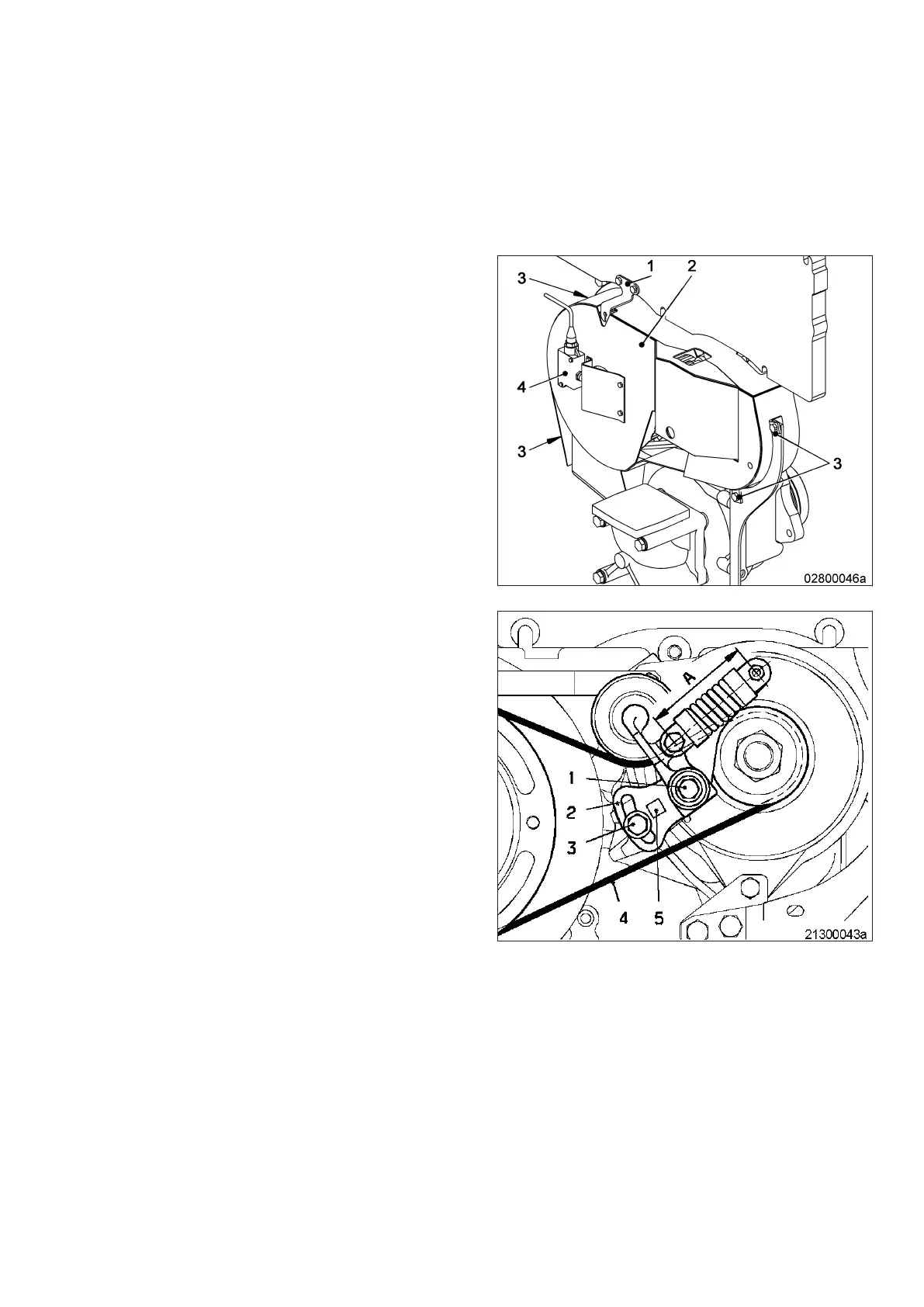7.19.2 Battery-charging generator drive – Drive belt replacement
Preconditions
☑ Engine is stopped and starting disabled.
Preparatory steps
1. Remove limit switch (4).
2. Remove indicator (1).
3. Remove screws (3) of protective cover (2).
4. Take off protective cover.
Replacing belt drive
1. Counterhold adjustment lever (2) at square
(5) using a square socket wrench.
2. Use the square wrench to turn the adjust-
ment lever until the drive belt (4) is released.
3. Remove drive belt.
4. Check cleanness of belt pulleys.
5. Insert new drive belt.
6. Adjust belt tension (→ Page 213).
MS150031/06E 2016-010 | Battery-Charging Generator | 215
TIM-ID: 0000007423 - 002