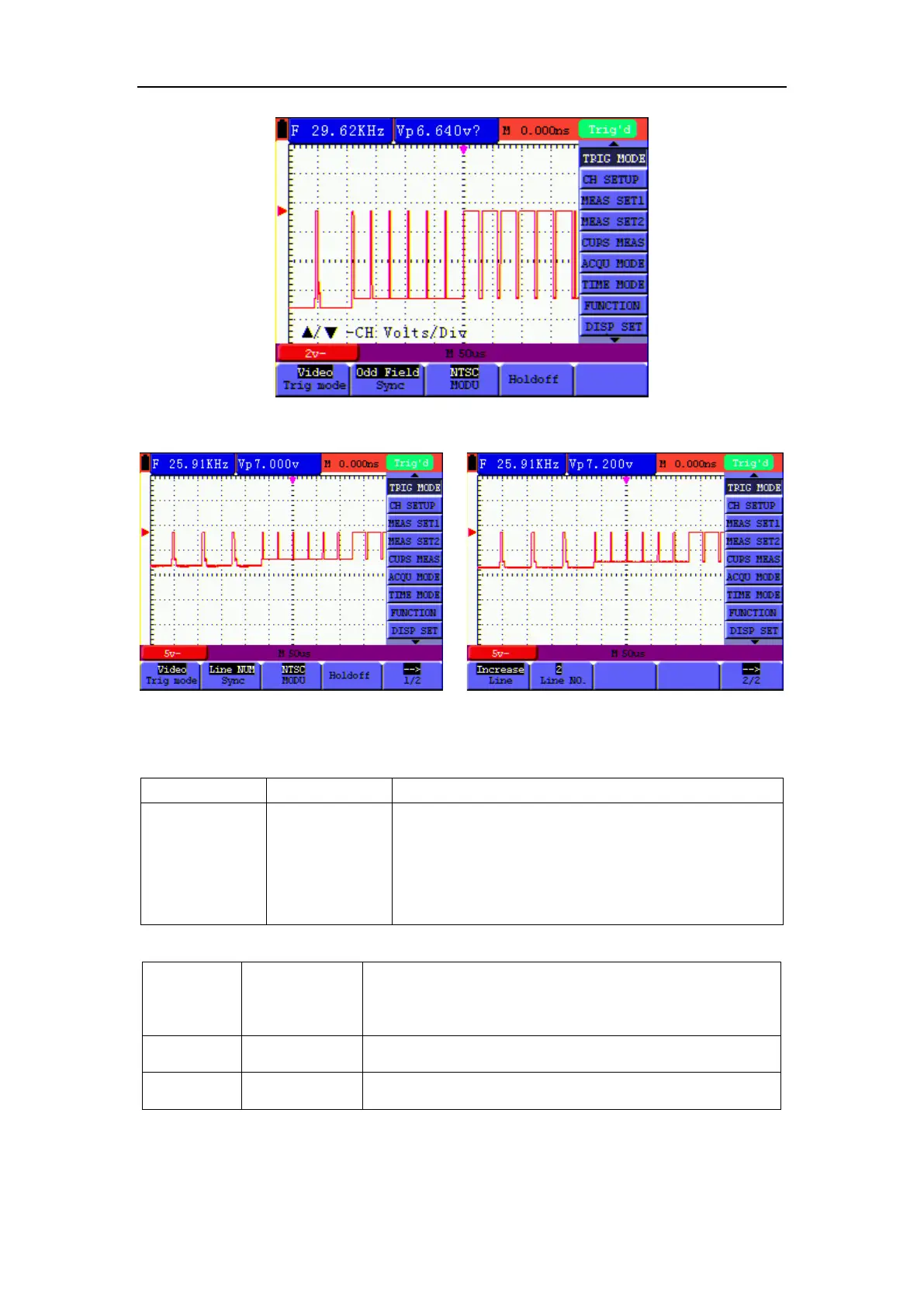8-Advanced Function of Oscilloscope
Figure 36: Video Odd Field Trigger
Figure 37: Video
Designed Line trigger (Page1) Figure 38: Video Designed Line trigger (Page2)
The Video trigger menu is described in the following table (First page):
Function menu Settings Description
Sync
Line
Field
Odd Field
Even Field
Line NUM
Make a video line trigger synchronization setting.
Make a video field trigger synchronization setting.
Make a video odd field trigger synchronization setting.
Make a video even field trigger synchronization setting.
Make a video designed line synchronization setting.
MODU
NTSC
PAL/SECAM
Video format setting
Holdoff To go to holdoff menu
1/2
Back to previous menu(When Sync selected as Line NUM)