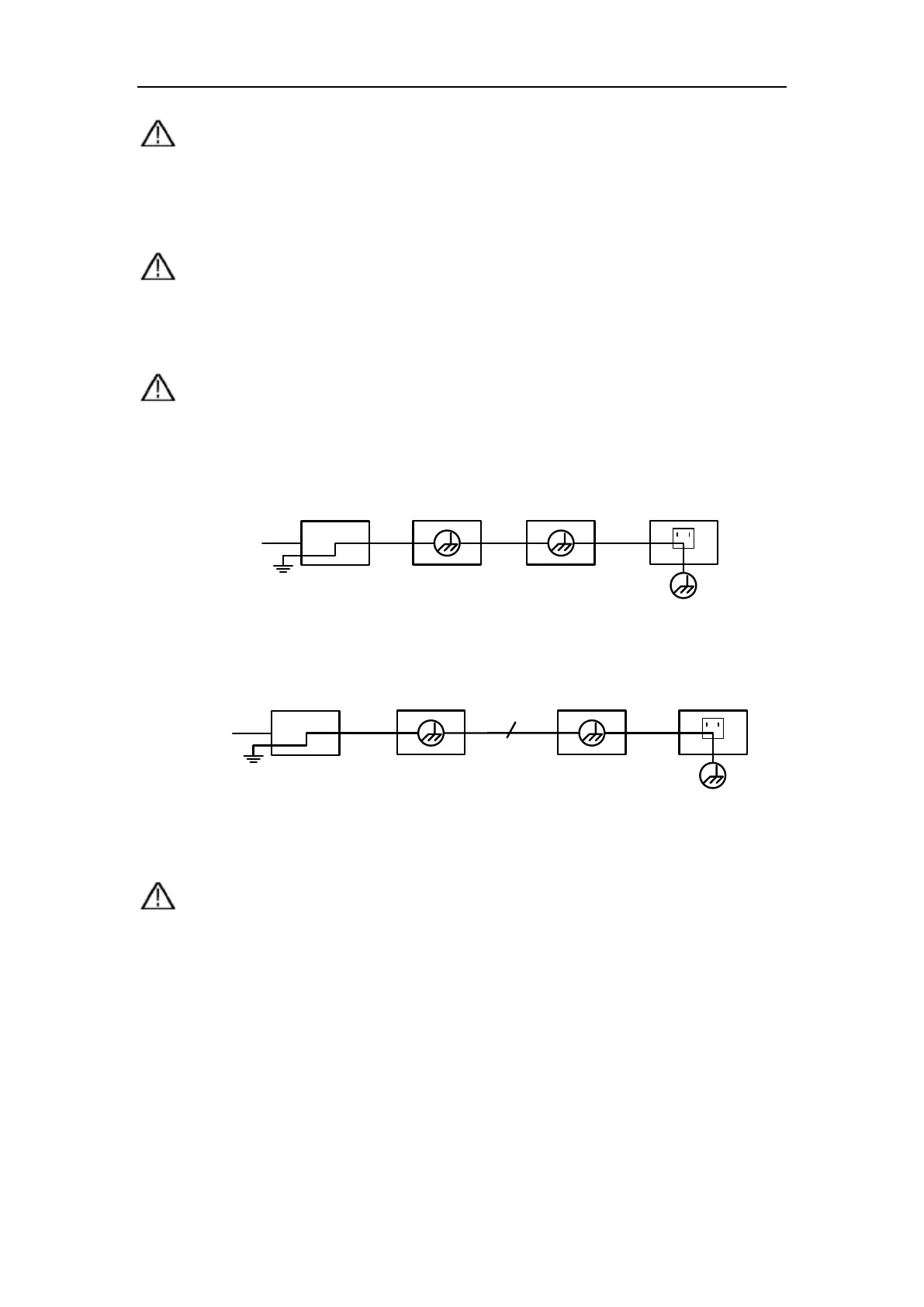2-Safety information
7
Warning:
To avoid fire or electrical shock, please use proper power adapter. Use only the power
adapter appointed by the manufacturer and subject to approval of being used in the user's
country.
Warning:
The two channels of the oscilloscope are non-isolated electrically. The channels should adopt
common basis during measuring. To prevent short circuits, the 2 probe ground must not be
connected to 2 different non-isolated DC level.
Warning:
The channels should adopt common basis during measuring. To prevent short circuits, the 2
probe ground must not be connected to 2 different non-isolated DC level.
The diagram of the oscilloscope ground wire connection:
Ground Clip
Signal Input
Electrical Outlet
Probe
Oscilloscope
AC Adapter
T
he diagram of the ground wire connection when the battery-powered oscilloscope is
connected to the AC-powered PC through the ports:
Ground Clip
Signal Input
Oscilloscope
(Battery-power)
PC
Electrical Outlet
Probe
USB/COM Cable
It
is not allowed to measure AC power when the oscilloscope is AC powered through the
adapter, or when the battery-powered oscilloscope is connected to the AC-powered PC
through the ports.
Warning:
To avoid fire or electrical shock if a test tool input is connected to more 42V peak (30Vrms)
or on circuits of more than 4800VA:
● Use only insulated voltage probes, test leads and adapter supplied with the test tool, or
indicated as suitable for the Oscilloscope & Multimeter.
● Before use, inspect voltage probes, test leads and accessories for mechanical damage and
replace when damaged.
● Remove all probes, test leads and accessories that are not in use.