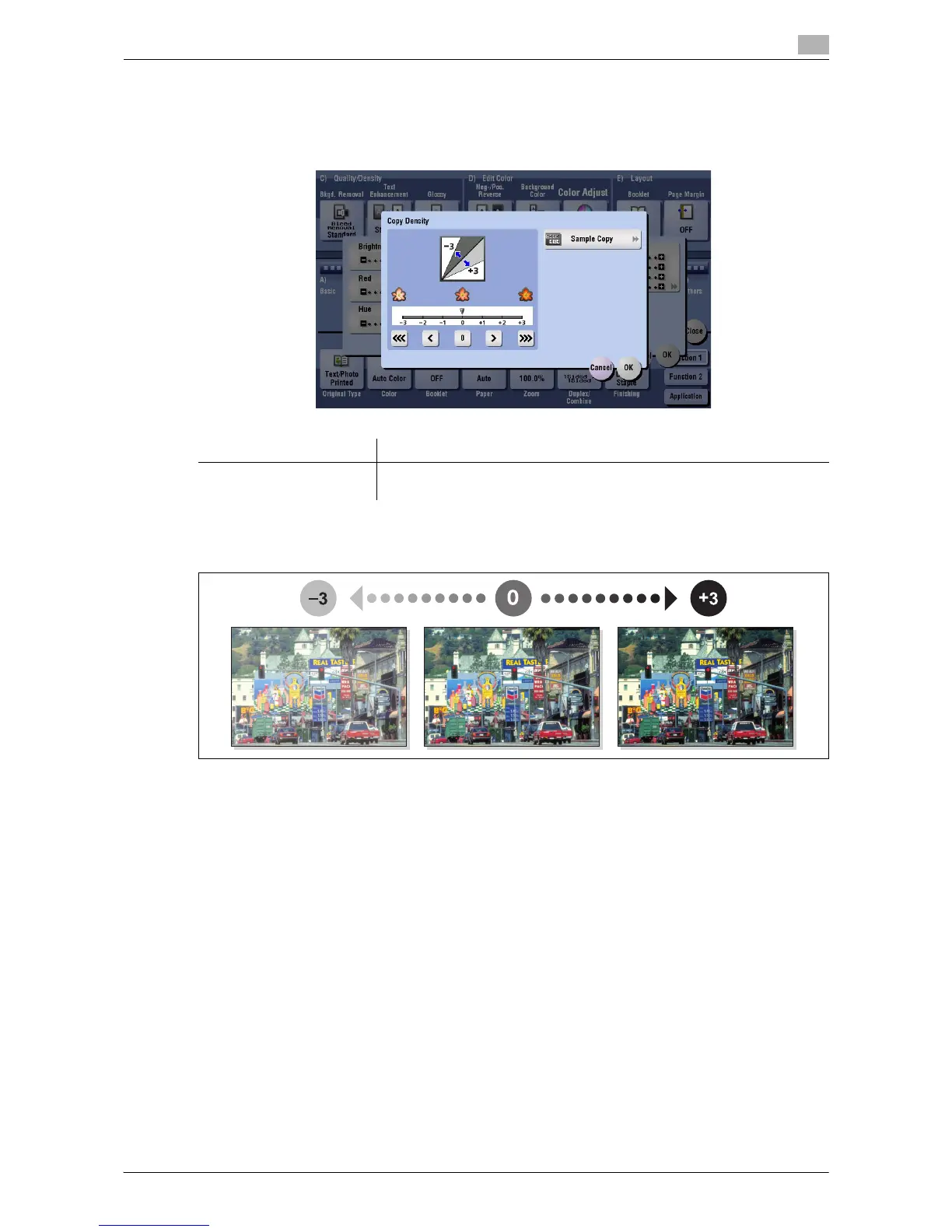Description of Setup Buttons 15-36
15
[Copy Density]
To display: [Copy] - [Application] - [Edit Color] - [Color Adjust] - [Copy Density]
Adjust the copy density.
Tips
- Adjusting copy density changes an image as shown in the following.
Settings Description
[Sample Copy] You can check the finishing by printing a sample copy.
Place the original on the Original Glass, and tap [OK] or press Start.
