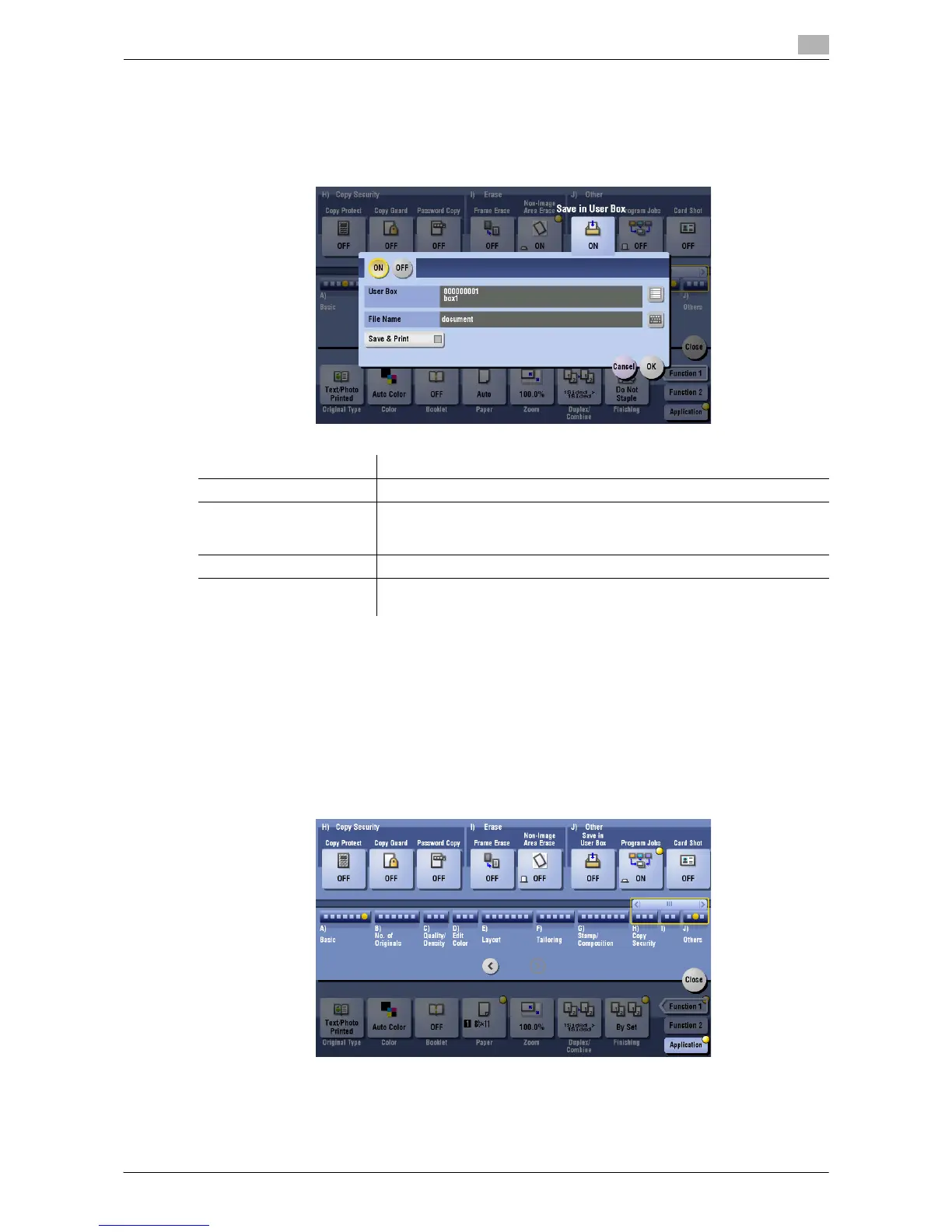Description of Setup Buttons 15-63
15
[Save in User Box]
To display: [Copy] - [Application] - [Others] - [Save in User Box]
Save original images in the hard disk (user box) of this machine. You can also save an original in a user box
and print at the same time.
d Reference
For details about the operation procedure of [Save in User Box], refer to page 14-2.
[Program Jobs]
To display: [Copy] - [Application] - [Others] - [Program Jobs]
Originals are scanned with different settings for each set, and copied collectively. Use this function when var-
ious types of originals are mixed, such as 1-sided original to be printed on one side of paper, and 2-sided
original to be copied by enlarging.
d Reference
For details about the operation procedure of [Program Jobs], refer to page 7-6.
Settings Description
[ON]/[OFF] Select [ON] to save in a user box.
[User Box] Select a User Box to save files in.
You can select a user box from Public, Personal, Group User Box and An-
notation User Box.
[File Name] If necessary, change the file name to save it.
[Save & Print] Set this option to save the document in a user box and print at the same
time.
