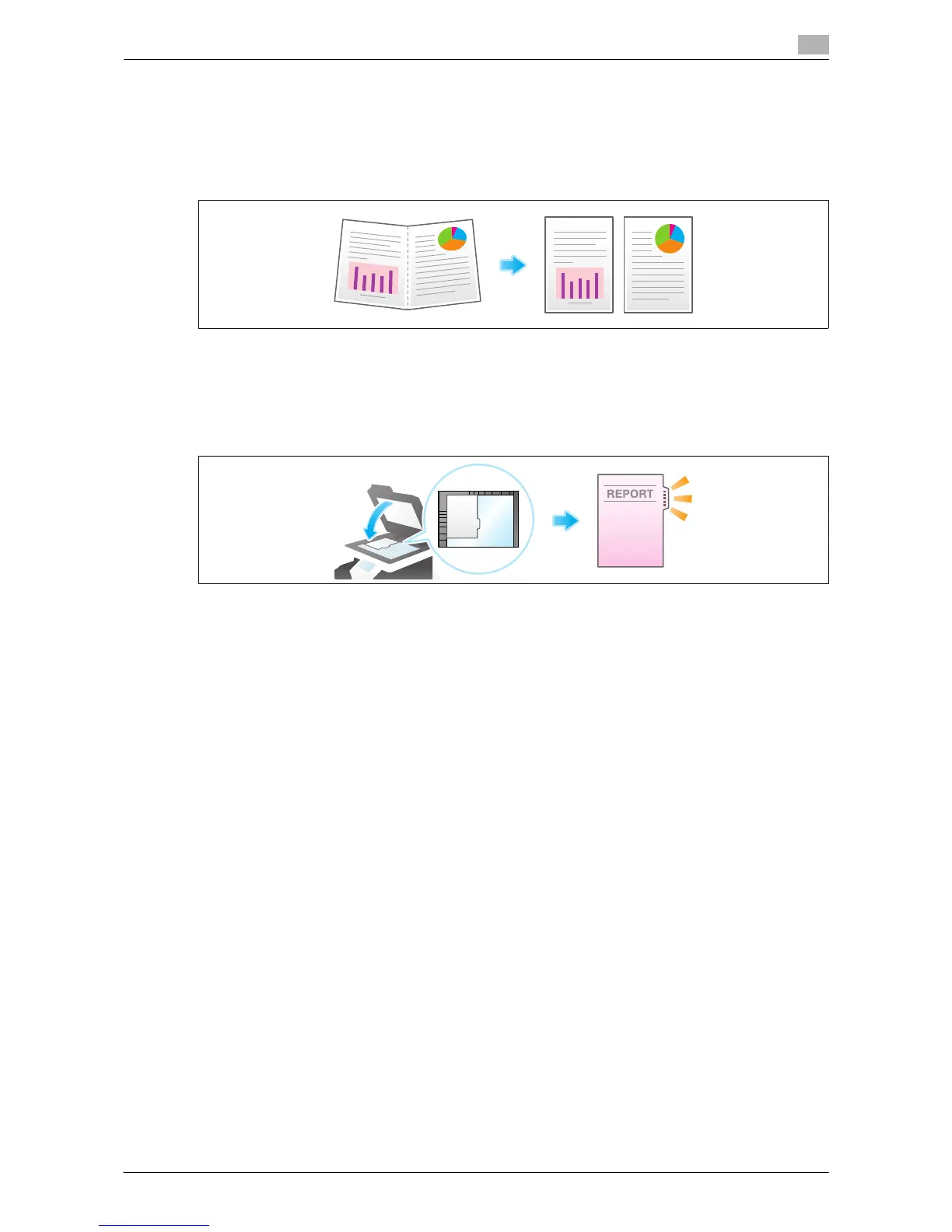Copying Various Types of Originals 8-4
8
Splitting the left and right pages of two-page spreads ([Page Separation])
Copy two-page spreads, such as a catalog with the staples removed, separately into the left and right pages.
You can copy a two-page spread separately into two pages with single operation, with no need of scanning
each page separately. Place the two-page spread in the ADF.
For details, refer to page 15-23.
Copying an index original on index paper ([Tab Original])
Copy an index original onto index paper, including the index tab.
Place the index original on the Original Glass.
For details, refer to page 15-24.
d Reference
Load the index paper in the Bypass Tray. For details on how to load index paper, refer to "User's Guide [In-
troduction]/[Loading Paper]".
