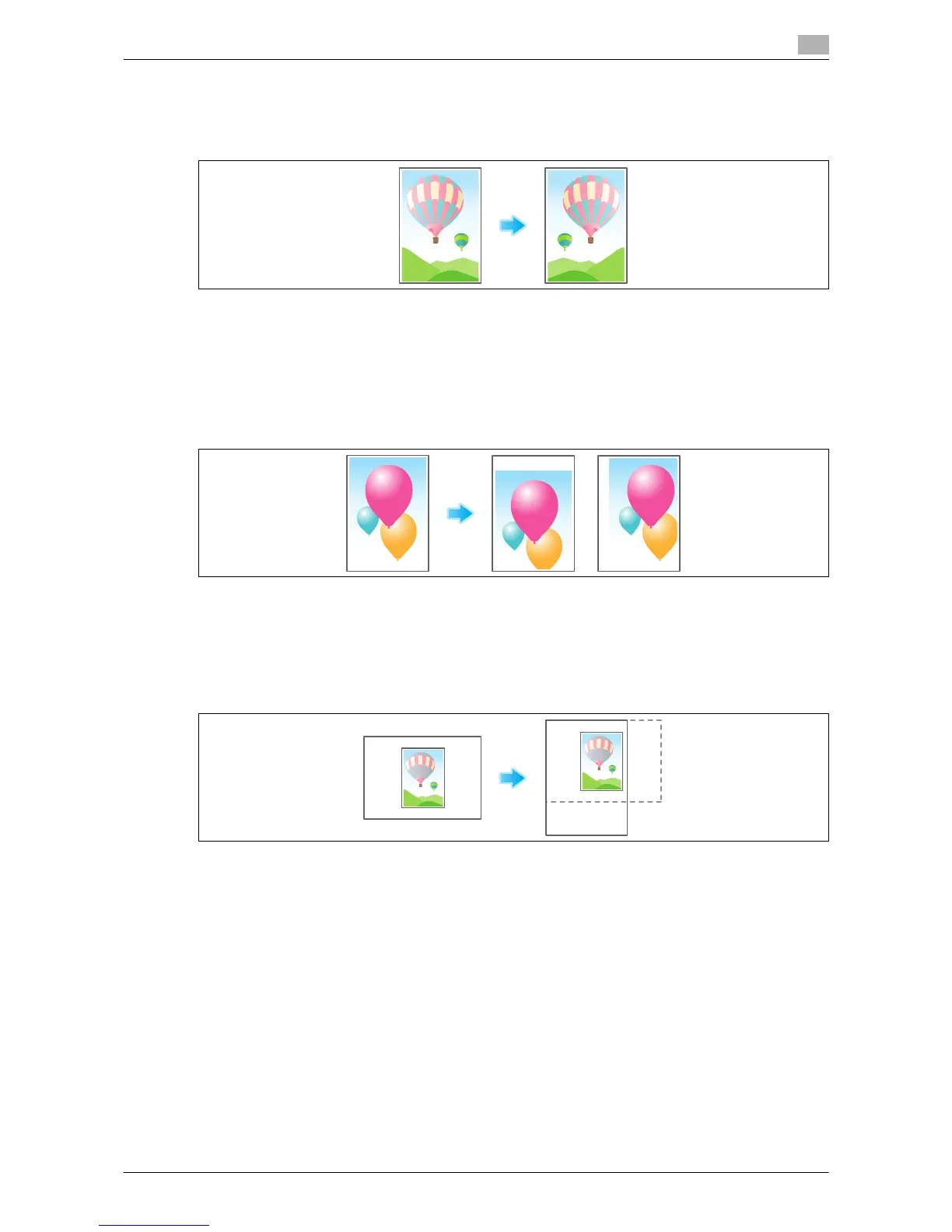Adjusting the Layout for Copying 9-3
9
Reversing the left and right of the original image ([Mirror Image])
Copy the original image by reversing its left and right, like a reflection image on the mirror.
For details, refer to page 15-42.
Fine-tuning the print position ([Image Shift])
You can fine tune the image position by shifting it in a horizontal or vertical direction according to the paper
size. When an image is printed on both sides, the image position on the back side can also be fine tuned.
Use this function when you want to make a fine adjustment, such as changing the print position a little or
printing images in different positions between the front and back sides.
For details, refer to page 15-41.
Copying the original in the loading direction with no rotation ([Auto Rotate])
This machine automatically adjusts the rotation for copying even if the orientations of the original and paper
are different. When necessary, you can copy the original without adjusting the rotation. This function is avail-
able when you are only copying part of the original.
For details, refer to page 15-25.
