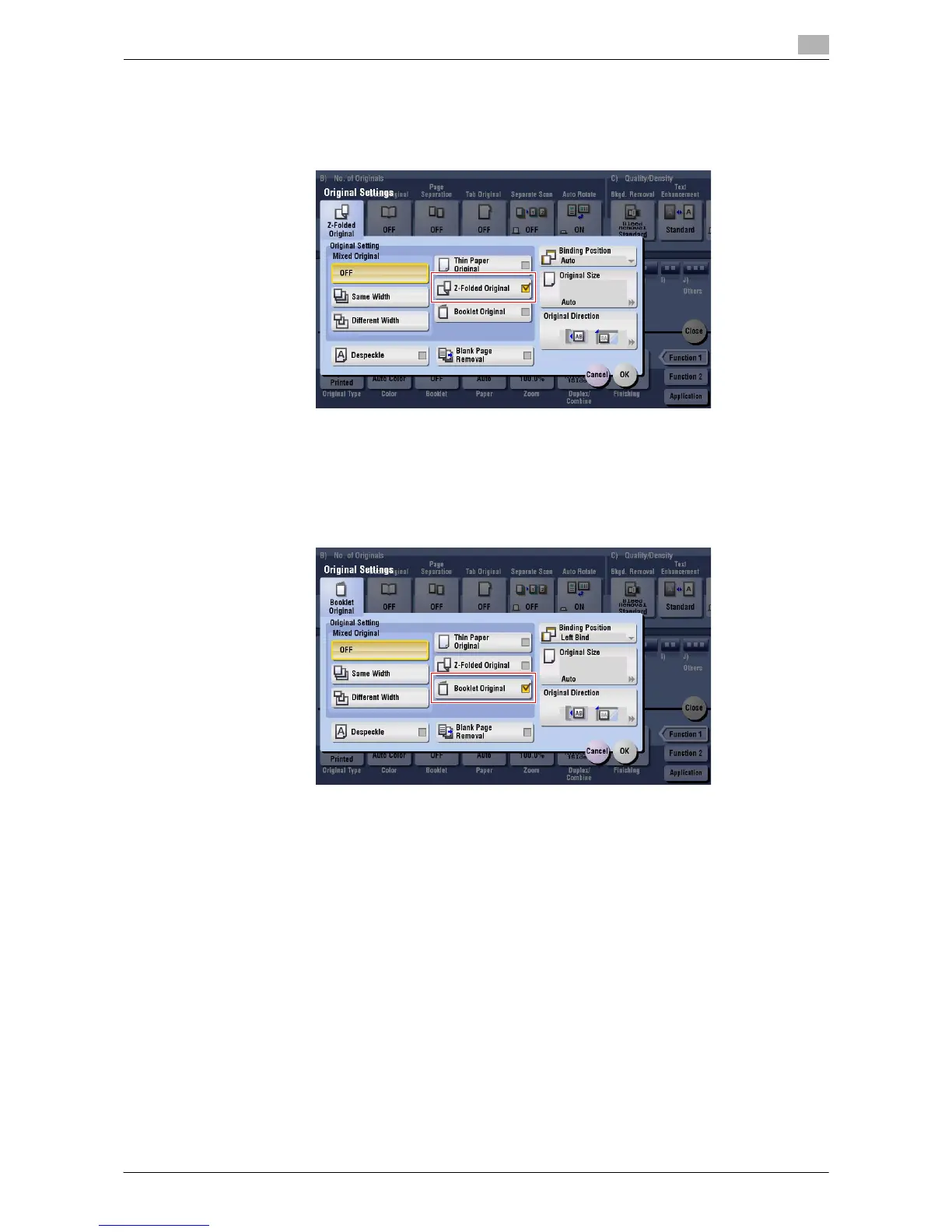Description of Setup Buttons 15-19
15
[Z-Folded Original]
To display: [Copy] - [Application] - [No. of Originals] - [Original Settings] - [Z-Folded Original]
The size of the original - even folded originals - can be detected accurately.
[Booklet Original]
To display: [Copy] - [Application] - [No. of Originals] - [Original Settings] - [Booklet Original]
Scan a catalog with the staples removed as a 2-sided original, make a 2-sided copy, and staple the center
of the paper in the same manner as the original catalog.
Tips
- To configure [Booklet Original]:
–The Finisher C2280FN2 and Saddle Stitcher C2280SD are required.
d Reference
For details on how to copy a booklet, refer to page 8-5.
