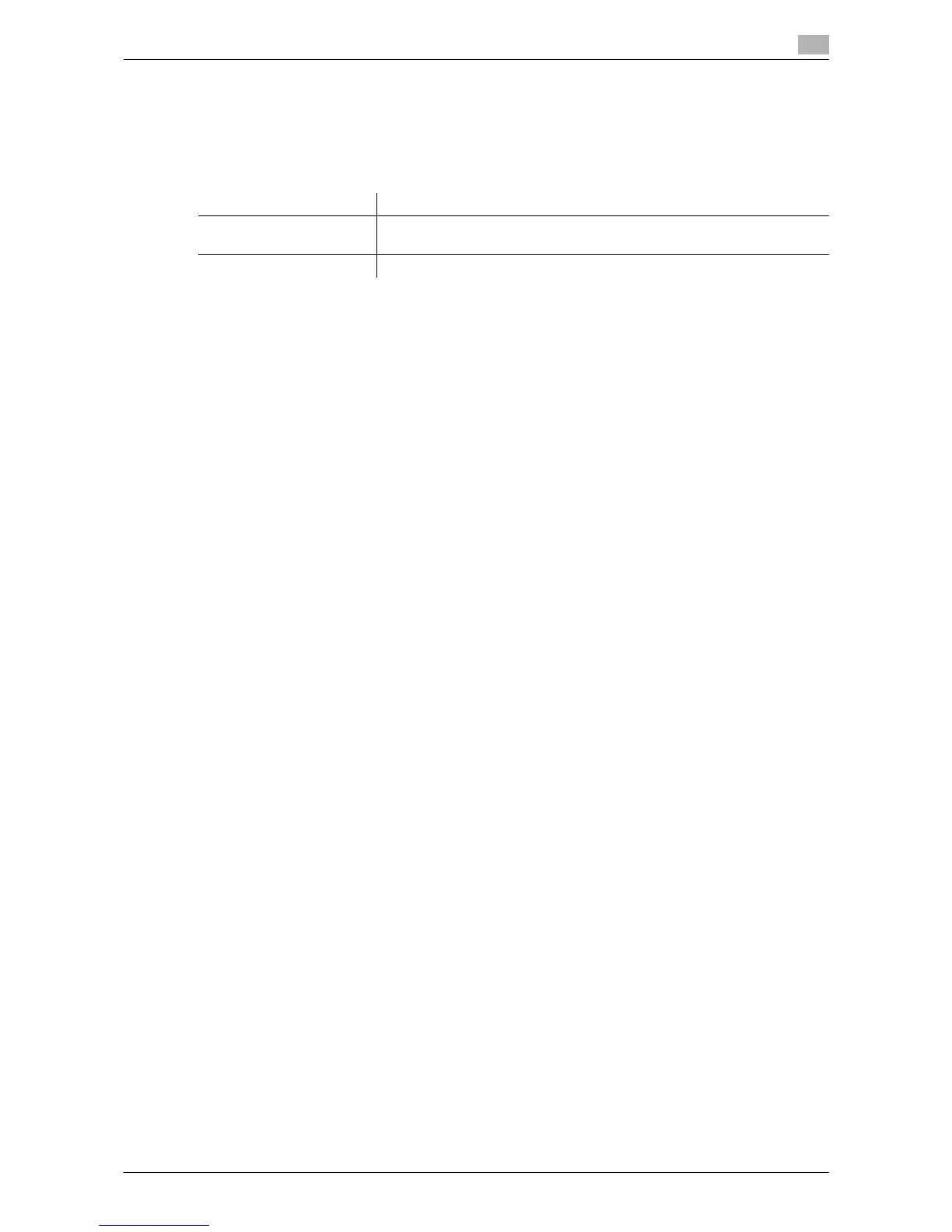Description of Setup Buttons (Administrator Settings) 17-44
17
[When # of Jobs Reach Maximum]
To display: [Utility] - [Administrator Settings] - [User Authentication/Account Track] - [General Settings] -
[When # of Jobs Reach Maximum]
You can set a maximum for the number copies each user can print out. Here, select an operation to take
place when the maximum allowance is exceeded.
Tips
- To restart a suspended job, reset the counter.
[Number of User Counters Assigned]
To display: [Utility] - [Administrator Settings] - [User Authentication/Account Track] - [General Settings] -
[Number of User Counters Assigned]
If user authentication and account track are employed, up to 1,000 users and accounts can be registered.
Specify the number of counters to be assigned for users.
[500] is specified by default.
[Ticket Hold Time Setting]
To display: [Utility] - [Administrator Settings] - [User Authentication/Account Track] - [General Settings] -
[Ticket Hold Time Setting]
Change the retention time for a Kerberos authentication ticket if Active Directory is used as an authentication
server.
[600] minutes is specified by default.
Settings Description
[Skip Job] Stops the running job, and then starts the next job.
[Skip Job] is specified by default.
[Stop Job] Stops all jobs.
