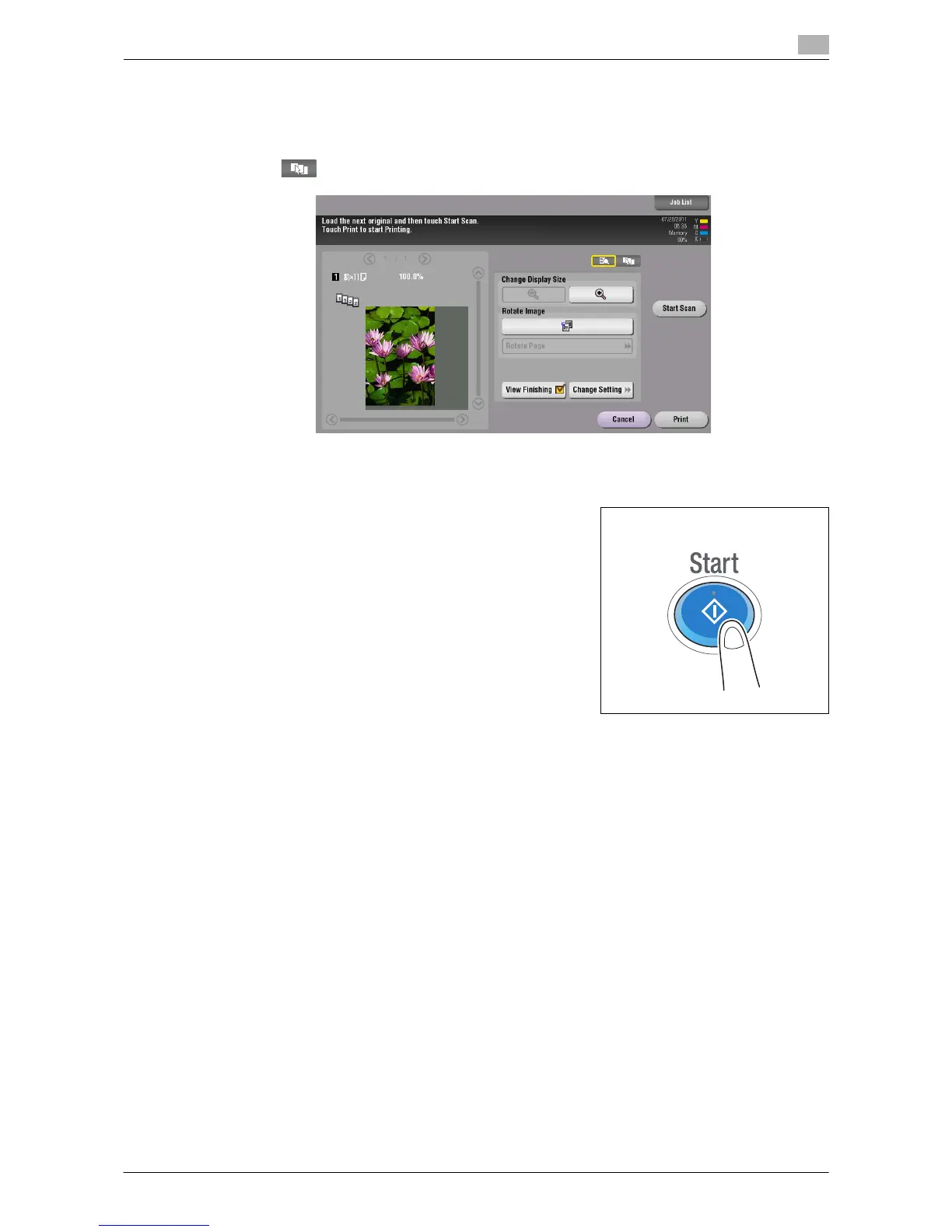Copy Operations 1-9
1.3 Previewing the copy job
1
8 Check the preview display, and rotate the image or change settings as required.
% To continue to scan originals, load the original, and tap [Start Scan].
% To enlarge the preview image, double-tap the image.
% If a multi-page original has been scanned, you can flick the preview image to view the next page.
% Tap to select a pile of scanned originals by configuring a program job.
9 After all originals are scanned, tap [Print] or press the Start key.
Copying begins.
