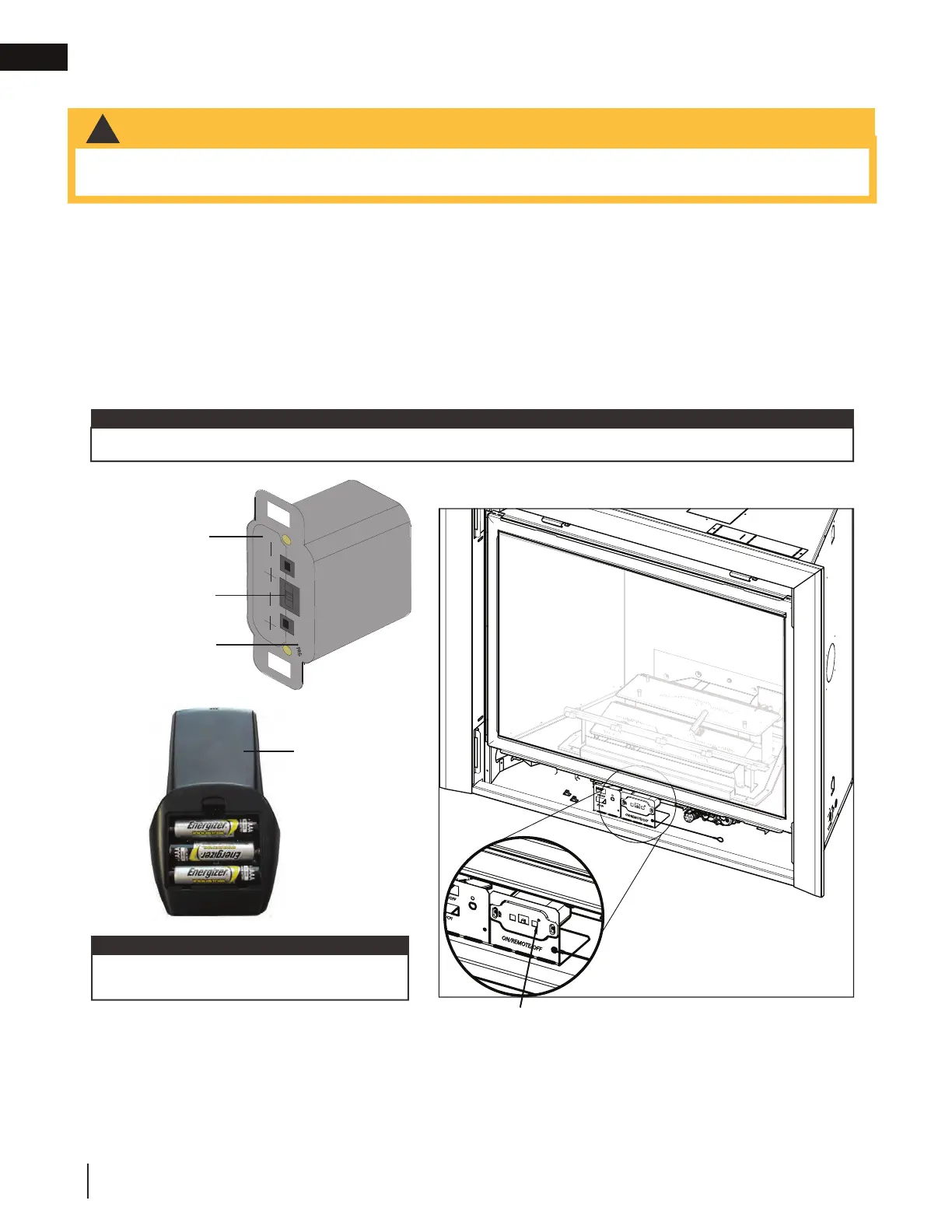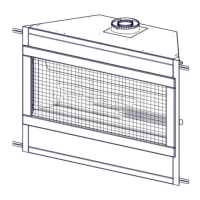W415-2912 / E / 06.02.21
EN
38
electrical information
5.5 initializing the transmitter / battery holder for the fi rst time (DX42 only)
• Ensure the gas and electrical power to the appliance is turned off.
• Appliance may be hot, do not service until the appliance has cooled.
!
WARNING
A. Install the 4 AA batteries into the Profl ame 2 battery holder, note the polarity of the batteries and insert as
indicated on the cover (+/-).
B. Ensure the 3 position slider switch is switched to the “REMOTE” position (middle position).
C. Press the reset/programming button, use a small object such as a paper clip in order to reach the button
marked PRG, as shown in the illustration below.
D. The battery holder will beep 3 times to indicate that it’s ready to synchronize with the transmitter.
E. Install the 3 AAA batteries into the transmitter, as shown in the photograph below, then press the ON
button. The battery holder will beep 4 times to indicate that the transmitter’s command is accepted.
(4) AA Batteries
Remote control
Reset / Program
Button (PRG)
Battery Holder
(including switch)
Slider Switch
The initializing process must be completed within 10 seconds of pressing the reset/programming button (PRG).
note:
RESET/PROGRAM BUTTON (PRG)
note:
Ensure the 3 positions slider switch is in the
“REMOTE” position (middle).
