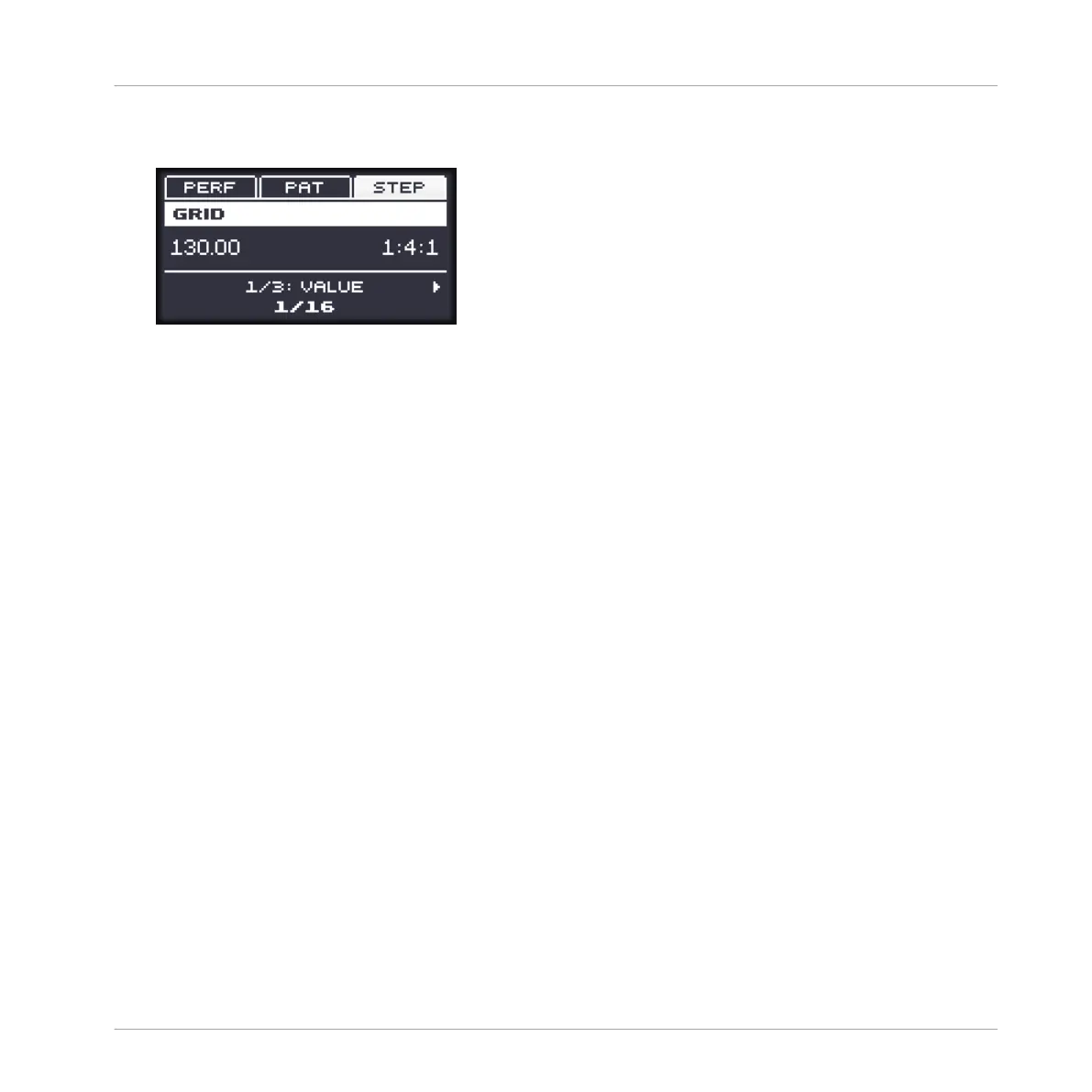2. Press F3 to select STEP and access the Step Grid’s resolution setting. The resolution is
indicated at the bottom of the display.
3. Turn the Control encoder to adjust the value.
7.3 Saving Your Project
Again, it is recommended to regularly save your work. You can then open another Project or
close MASCHINE and take a break. Your tutorial Project will be recalled as it was the next time
you open it.
To save your Project in the software:
► Press [Ctrl] + [S] ([command] + [S] on macOS) to save your Project.
To save your Project on the controller:
► Press SHIFT + SAMPLING to save your Project.
7.4 To Sum Up…
In this tutorial, you have learned to:
▪ Switch the controller to Step mode.
▪ Use Step mode to record Patterns.
▪ Record modulation in Step mode.
▪ Adjust the Step Grid resolution.
Creating Beats with the Step Sequencer
Saving Your Project
MASCHINE MIKRO - Getting Started - 109