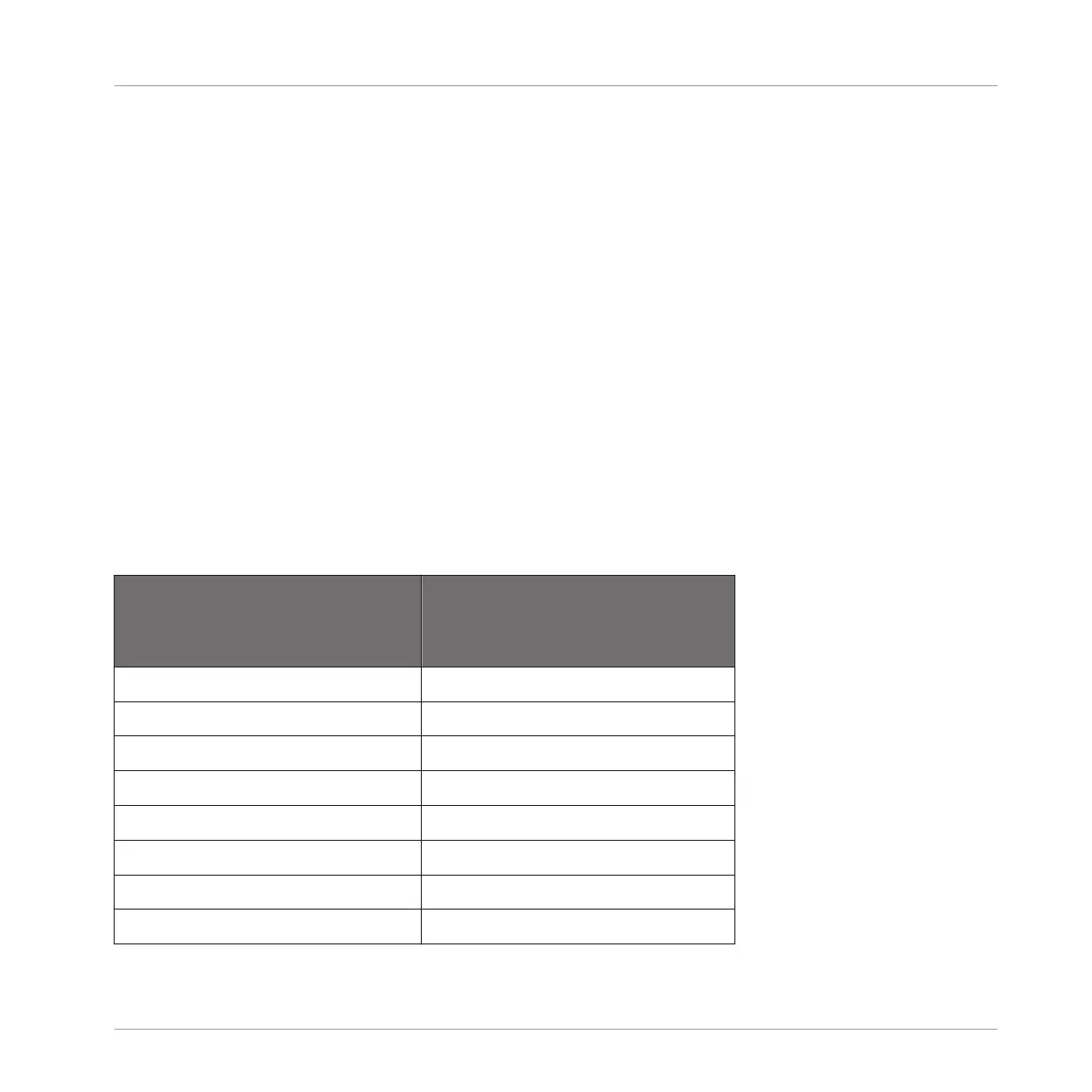1. Press and hold SHIFT.
2. While holding SHIFT, press PLAY and release it.
3. Release SHIFT.
Displayed Products
Some images displayed in this document include products from the KOMPLETE and KOM-
PLETE ULTIMATE series. These products are not included with MASCHINE.
For more information on KOMPLETE and KOMPLETE ULTIMATE please visit the Native Instru-
ments website.
1.2 Labeling on your MASCHINE Controller
Since its initial release the labels of the MASCHINE MIKRO MK2 controller have been revised.
The instructions in this document will only refer to the 2nd generation controller labels. If you
have a first generation MASCHINE MIKRO MK2 controller, please use the table below to refer-
ence the equivalent labels of the first and second generation controllers.
MASCHINE MIKRO MK2 Control-
ler
1st Generation
MASCHINE MIKRO MK2 Controller
2nd Generation
BROWSE (MODULES) button BROWSE button
RESTART button RESTART (LOOP) button
PLAY (METRONOME) button PLAY (METRO) button
REC (COUNT IN) button REC (COUNT-IN) button
GRID button GRID (REC MODE) button
VIEW button VIEW (MIX) button
COMPARE pad 3 STEP UNDO pad 3
SPLIT pad 4 STEP REDO pad 4
Welcome to MASCHINE
Labeling on your MASCHINE Controller
MASCHINE MIKRO - Getting Started - 14
