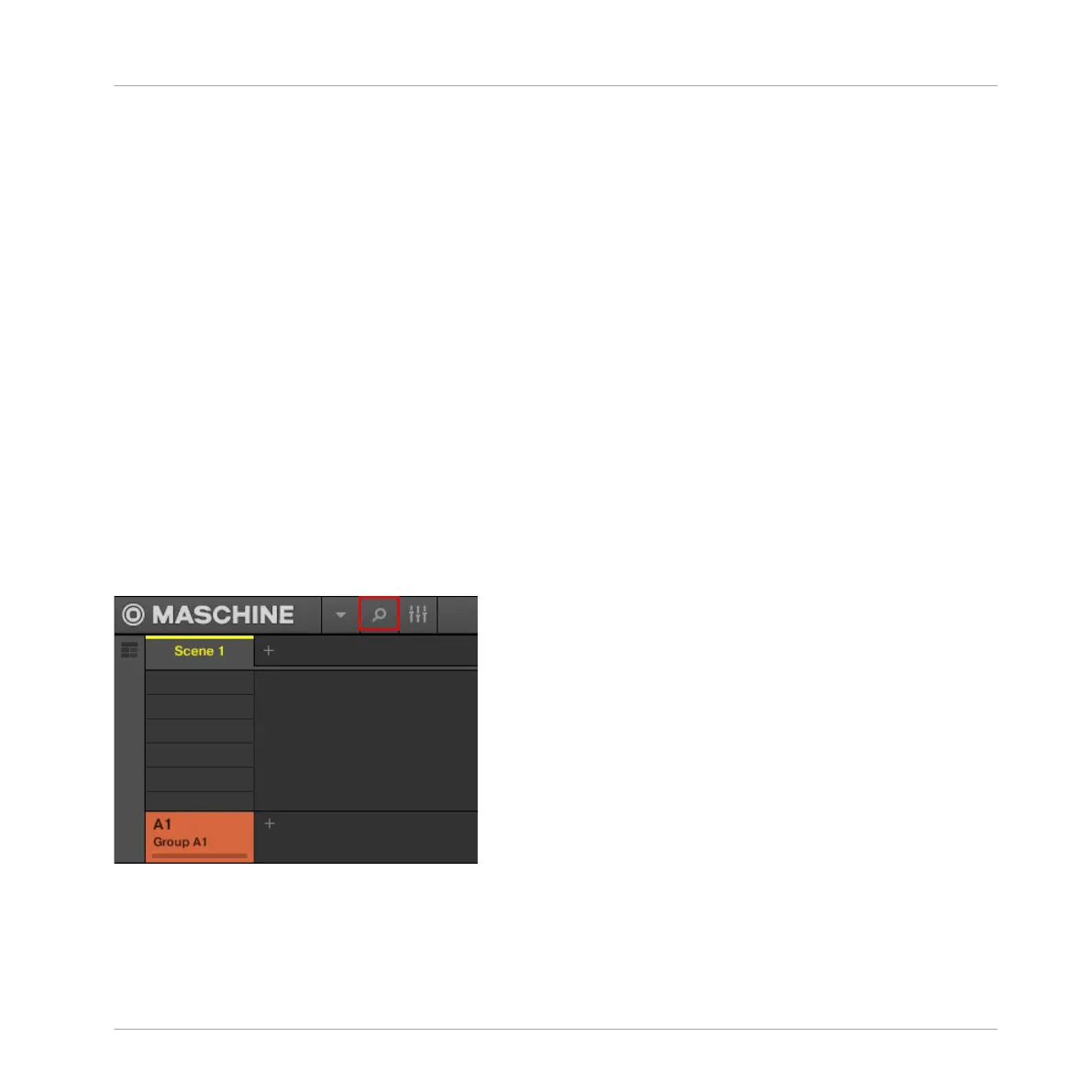2.1 Loading a Drum Kit from the Factory Library
First you will choose a complete drum kit from the huge factory library included with MA-
SCHINE, and load it using the MASCHINE Browser. The Browser is your tool for finding, tag-
ging and categorizing all types of objects used in MASCHINE.
A drum kit basically consists of several instruments — called Sounds in MASCHINE terminolo-
gy. Those Sounds are put together into a Group, which represents the complete kit. In addition,
A MASCHINE Project can have any number of Groups which are organized into Banks. The first
Group bank is labeled A1 to H1 in the MASCHINE software and the second is labeled A2 to
H2, the third A3 to H3, and so on. So let’s look for a nice kit and load it into Bank 1 Group A
which is selected by default when you start a new Project.
2.1.1 Loading a Drum Kit from the Factory Library in the MASCHINE Software
In the MASCHINE software, the Browser is found in the left part of the window.
If you cannot see the Browser in the MASCHINE software, click the magnifying glass icon in
the Header at the top of the MASCHINE window in order to show the Browser:
Enable the magnifying glass to display the Browser.
To load a drum kit, do the following:
1. Click the LIBRARY tab to open the LIBRARY pane.
First Steps
Loading a Drum Kit from the Factory Library
MASCHINE MIKRO - Getting Started - 17
