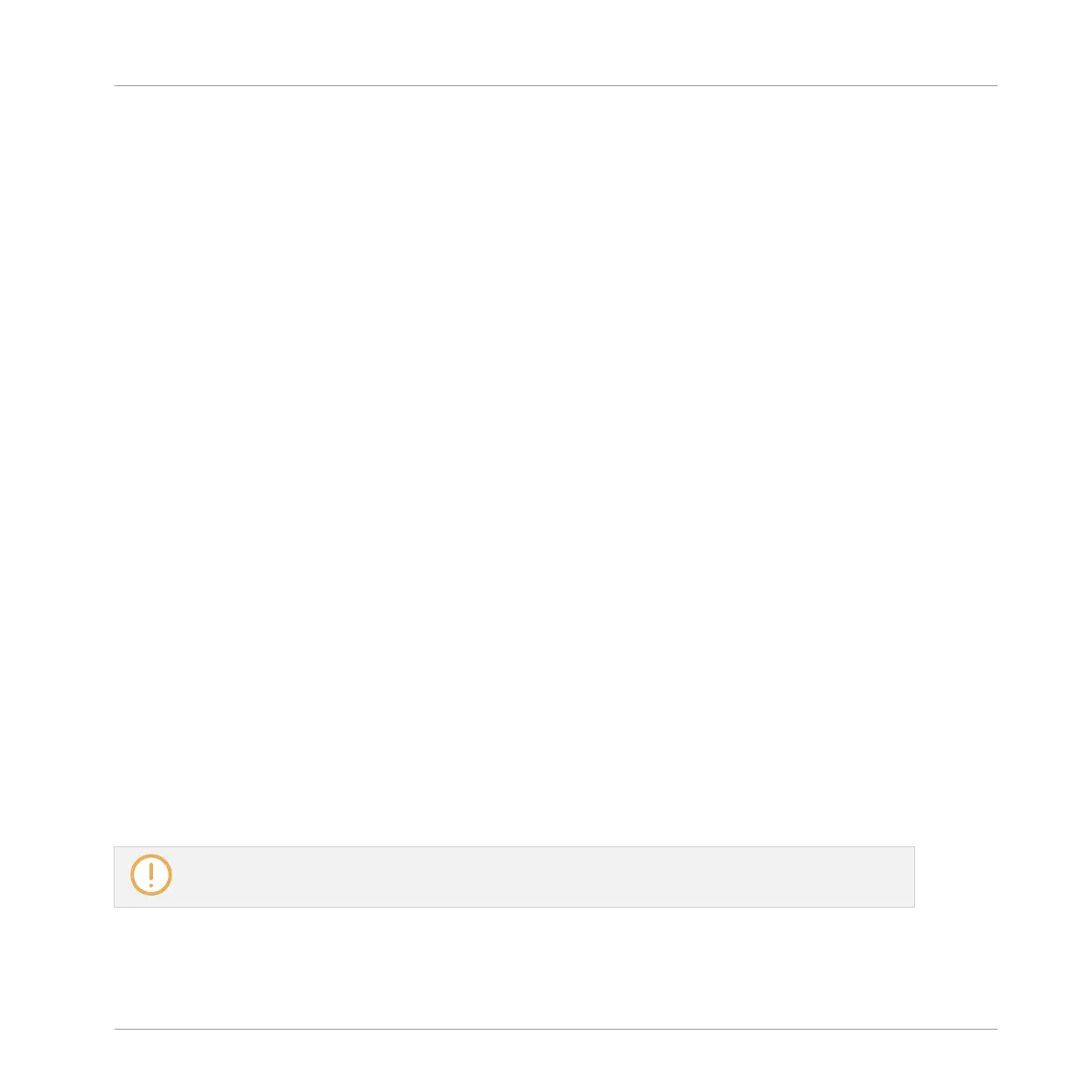◦ Chapter ↑5, Adding a Bass Line: Add a bass line to your song using a VST/AU instru-
ment plug-in in MASCHINE.
◦ Chapter ↑6, Applying Effects: Add effects to the various instruments in your song and
quickly automate the effect parameters.
◦ Chapter ↑7, Creating Beats with the Step Sequencer: Create a Pattern, this time with
the step sequencer, which is another great way of creating grooves from your control-
ler.
◦ Chapter ↑8, Creating Scenes: Arrange your Patterns into Scenes and play them live.
◦ Chapter ↑9, Creating an Arrangement: Assign your Scenes to Sections and Arrange
your song.
▪ The third and last part consists of useful global information on MASCHINE to be used at
any time:
◦ Chapter ↑10, Quick Reference provides you with a quick reference of the MASCHINE
hardware controller and the MASCHINE software. It gives you a good overview of the
main concepts and features of MASCHINE, along with lists of hardware shortcuts for
various tasks. You can use it as a quick reminder before you dive into the MASCHINE
Manual.
◦ Chapter ↑11, Troubleshooting gathers useful information for troubleshooting and get-
ting help.
◦ Chapter ↑12, Glossary holds definitions of all the important terms and concepts used
in MASCHINE.
1.1.2 Document Conventions
This section introduces you to the signage and text highlighting used in this document. This
document uses particular formatting to point out special facts and to warn you of potential is-
sues. The icons introducing these notes let you see what kind of information is to be expected:
Whenever this exclamation mark icon appears, you should read the corresponding note carefully and
follow the instructions and hints given there if applicable.
Welcome to MASCHINE
Documentation Overview
MASCHINE MIKRO - Getting Started - 12