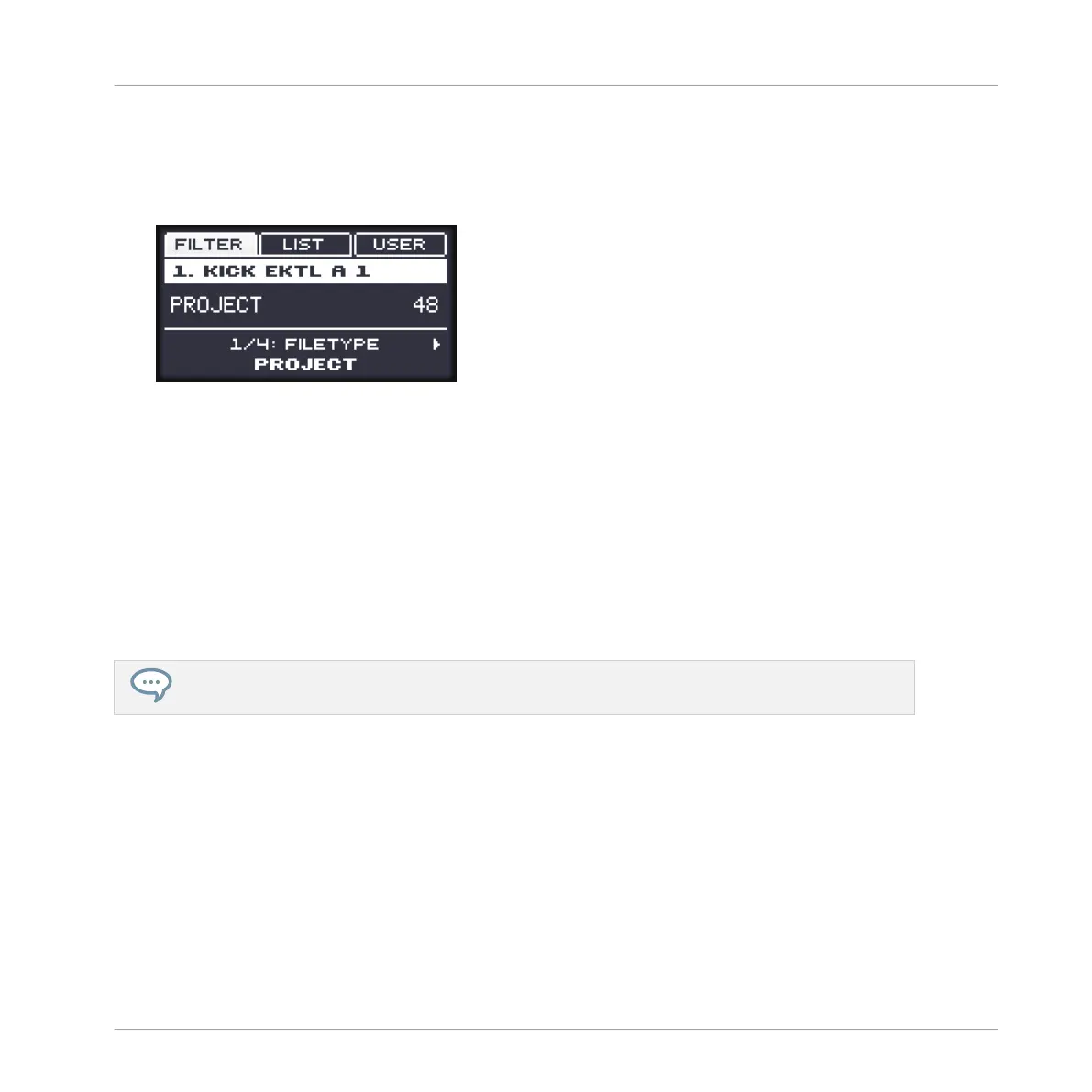2. Press F1 to select FILTER.
3. Press the Left or Right Arrow button under the display to select the FILETYPE field at the
bottom of the display, then turn the Control encoder to select PROJECT. This indicates
the type of files that will be displayed.
4. Press F3 to select USER.
5. Now press F2 above the display to select the LIST (for “result list”).
6. If you have already created more than one Project, turn the Control encoder until MY
FIRST PROJECT appears at the bottom of the display.
7. Press the Control encoder to load the Project.
8. Press BROWSE to leave the Browser.
The BROWSE button turns off.
→ You can continue to work on your tutorial Project.
You will note that every action you did on the controller is directly mirrored in the Browser of the
MASCHINE software. This is true in both directions.
3.2 Customizing Your Drum Kit
You might want to replace one or more drums from the Group “EK-TL A Kit” with ones that
sound better with your Pattern. To do this, you must make use of the Browser again.
Building Your Own Drum Kit
Customizing Your Drum Kit
MASCHINE MIKRO - Getting Started - 36