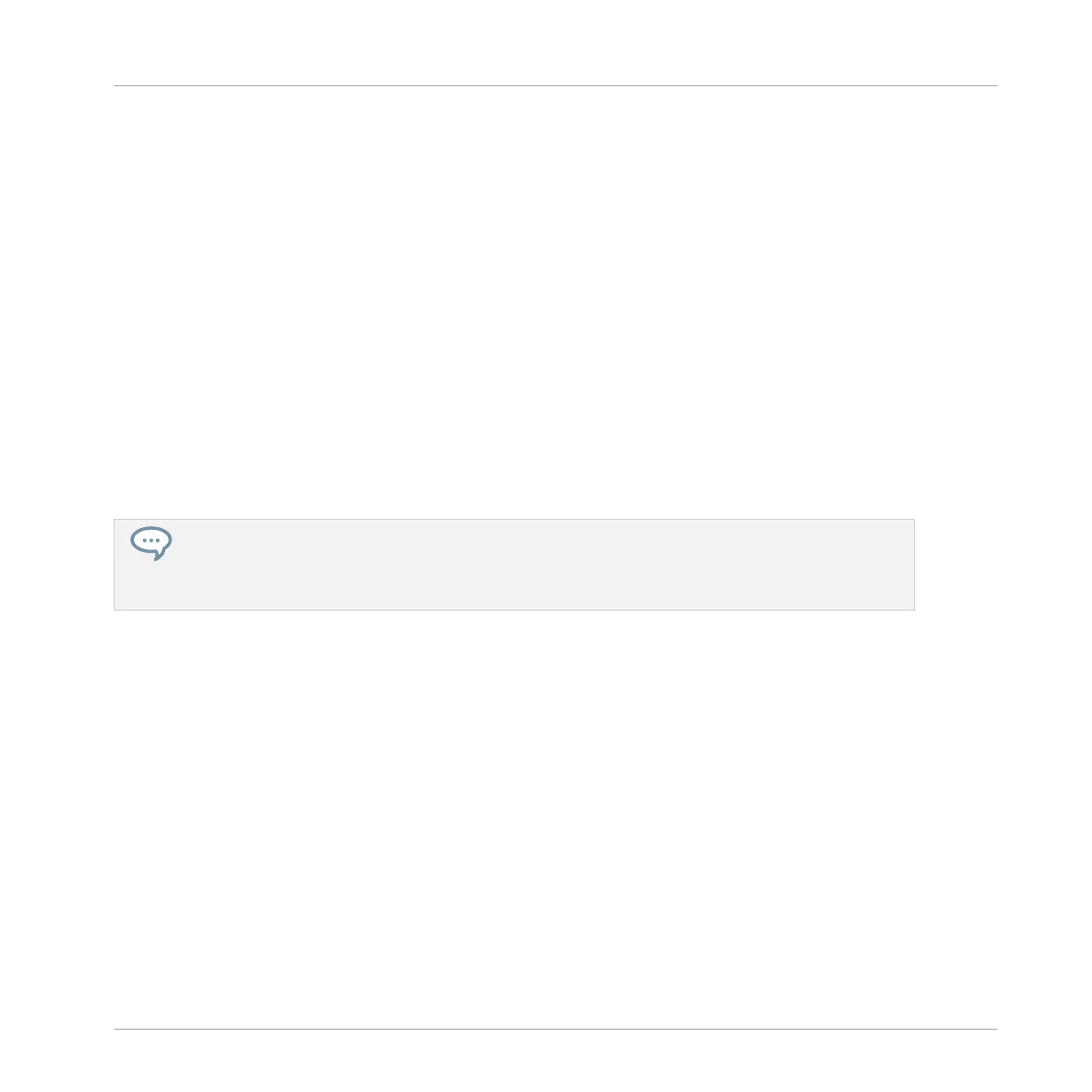5.4 Recording a Bass Line
You are now ready to record a bass Pattern. This will allow us to repeat many of the tasks you
have learned until now.
5.4.1 Recording a Bass Pattern
On your controller, do the following:
1. Press PLAY.
You hear your drum Pattern playing.
2. Practice with the bass to get familiar with your instrument.
3. When you feel ready, press REC (the button lights up) and start recording a bass line.
4. When you have finished recording press REC to deactivate record mode.
Don’t forget to reuse all you have learned in the previous tutorials for recording Patterns: using the
metronome, using the Count-in, adjusting the Pattern Length, editing the recorded Pattern, etc. If
you have any doubt about these tasks, please refer to the previous tutorials (notably in section ↑4,
Creating Beats and chapter ↑2.3, Recording Your First Pattern).
5.4.2 Recording Another Bass Pattern
A single bass line is obviously not enough for your whole song. Now record a second one that
you could use as variation.
1. Switch to the second Pattern slot. As a reminder, you can do this on your controller by
pressing PATTERN + pad 2, and in the software by double-clicking the Pattern slot 2 in
the Ideas view.
2. Record a second Pattern. Again, don’t hesitate to reuse the various Pattern recording/edit-
ing tasks that you have already learned.
Check that both Patterns fit well together by switching repeatedly between both Pattern slots.
Adding a Bass Line
Recording a Bass Line
MASCHINE MIKRO - Getting Started - 80
