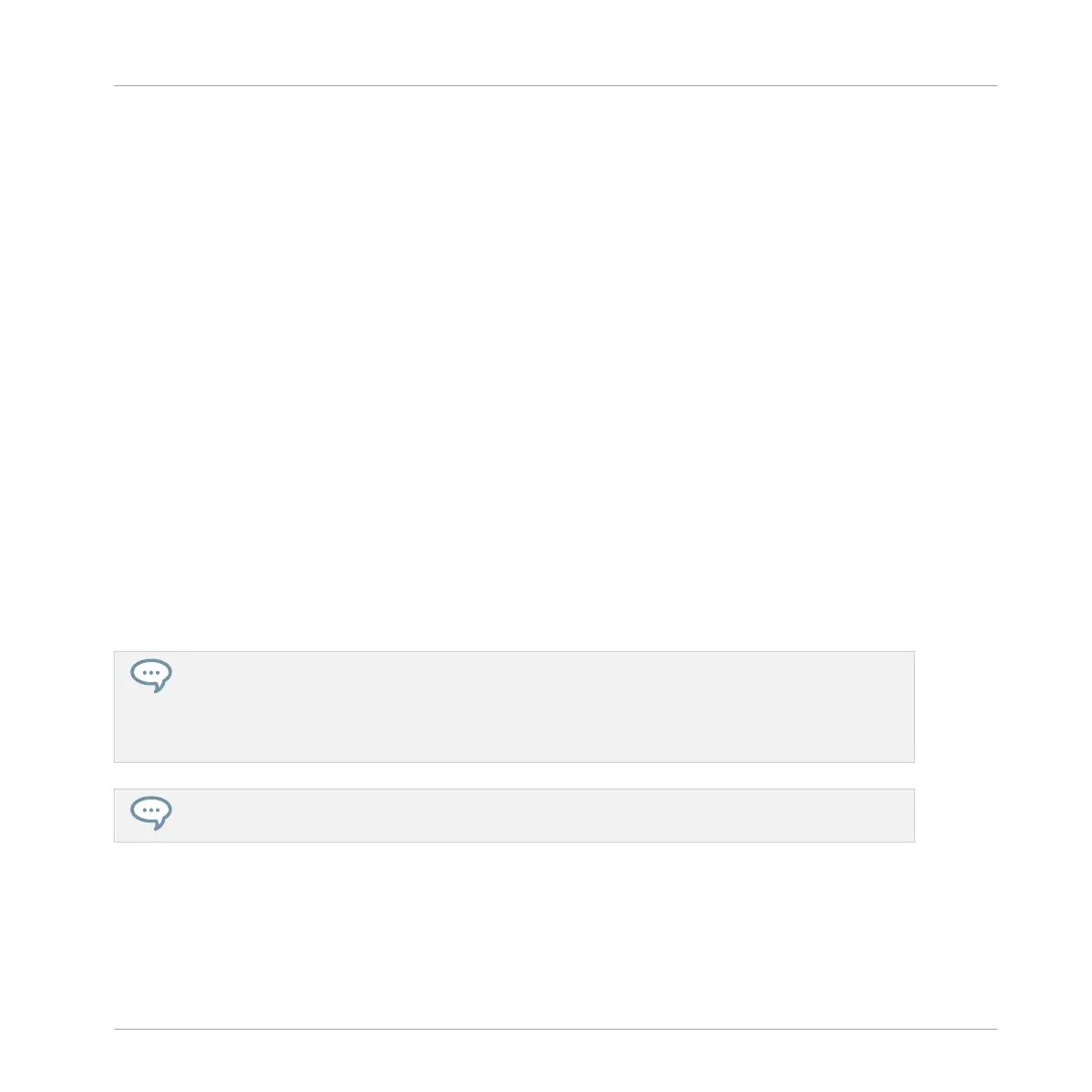5.4.3 Loading an Additional Bass Sound
To enhance your song further, you will load another bass Sound next to “Analovue.” This sec-
ond bass could for example play rhythmic lines with somewhat higher frequencies.
Selecting the Sound Slot 2
Before you load another Sound, you first need to select another Sound slot — e.g., Sound slot
2.
In the software, you can select the Sound slot 2 as usual by clicking its name in the Pattern
Editor.
On your controller, you will notice that pressing pad 2 only is not working for selecting Sound
slot 2: Indeed, since your pads are in Keyboard mode, they don’t play/select each Sound slot
but play each note of the same Sound slot 1. To circumvent this, do the following on your con-
troller:
1. Press and hold SELECT.
2. Check that QUIET is selected at the top of the display. If not, press F1 to select it.
3. While still holding SELECT, press pad 2 to select Sound slot 2.
→ Sound slot 2 is now selected.
Holding SELECT while pressing the pad selects the Sound slot regardless of which pad mode is ac-
tive; on the contrary, pressing the pad only does not select the Sound slot if the Keyboard mode is
active. Moreover, when holding the SELECT button, you don’t hear the Sound when you press the
pad — hence the label QUIET in the display. This can be very useful when your song is playing and
you don’t want the audience to hear your selection!
You can also press SELECT (and F1 if necessary) to visually check on your pads which Sound slot is
currently selected!
Adding a Bass Line
Recording a Bass Line
MASCHINE MIKRO - Getting Started - 81