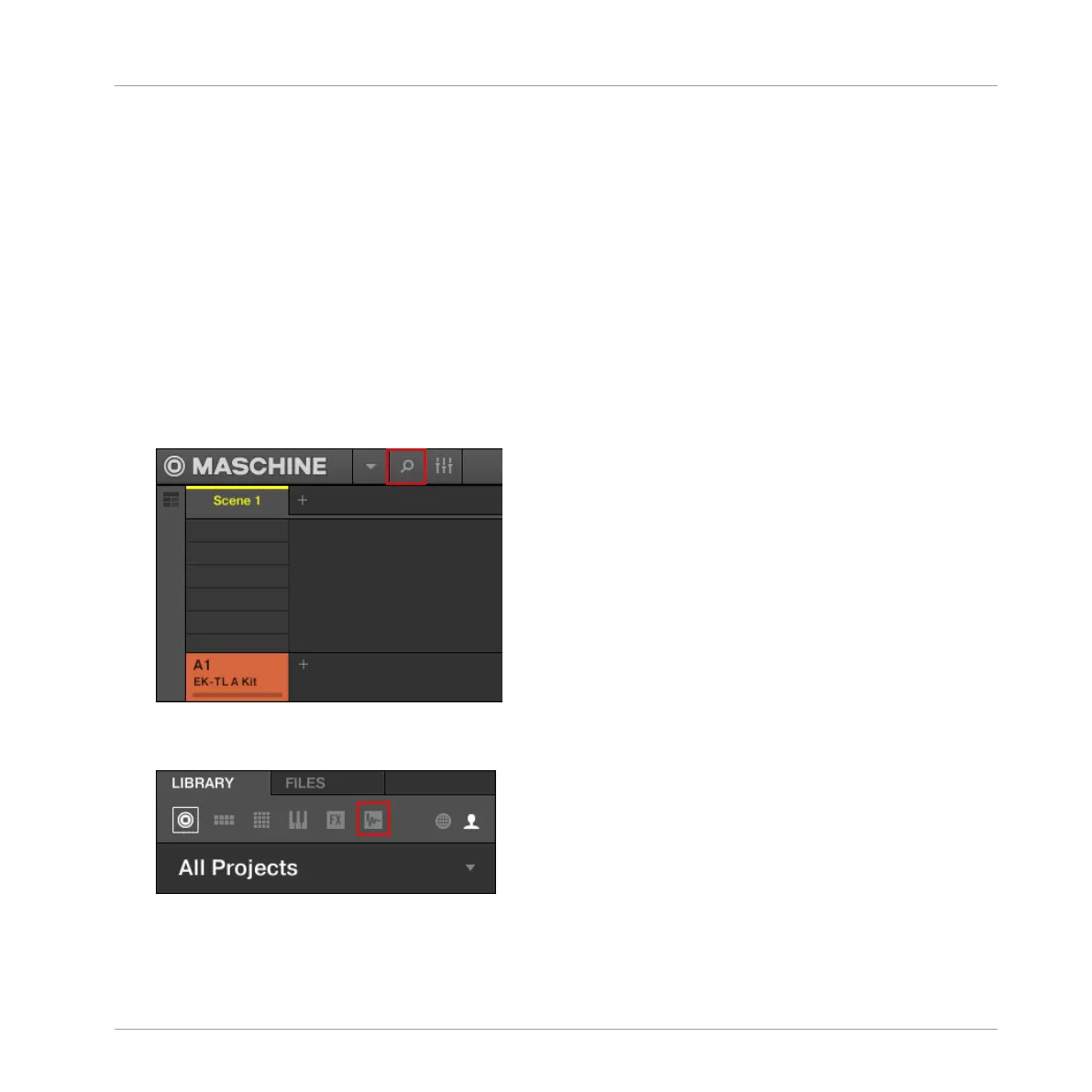3.2.1 Selecting Another Snare Sample
For the sake of providing an example, replace the Sample “Snare Ektl A 2” used in the Sound
on pad 6 to something less intrusive.
Selecting another Snare Sample in the Software
You have already used the Browser to open various objects (e.g., your tutorial Project). Now you
will learn another of its facilities: This time, you will not select Types, but instead use the text
search. This powerful feature allows you to instantly find items by name.
1. Click the Sound slot containing the “Snare Ektl A 2” that you want to replace:
2. Click the Browser button in the top row to show the Browser within the MASCHINE win-
dow (the button becomes highlighted):
3. In the top row of the Browser, click the Sample icon on the far right to get a list of all the
available samples in the Library:
4. Since you want to find a side stick, type “side stick” into the empty field above the list of
Samples.
Building Your Own Drum Kit
Customizing Your Drum Kit
MASCHINE MIKRO - Getting Started - 37