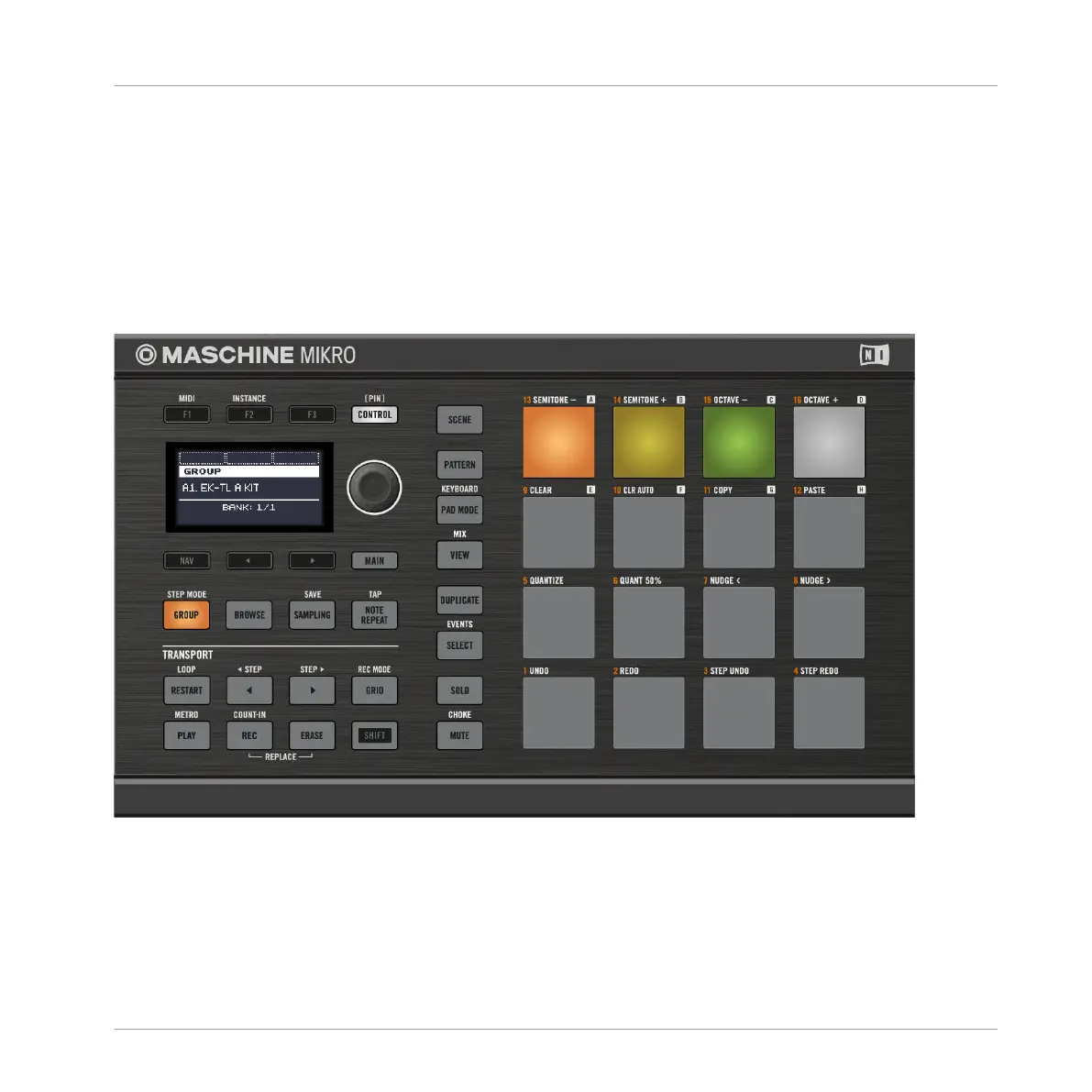F3 Tempo to control the tempo of your Project. Use the Control encoder to change a parameter
value. When a pad or the GROUP button is held Tempo will be replaced by the Tune parameter
allowing you to tune individual Sounds or Groups on the fly by rotating the Control knob.
(13) GROUP button: When you hold the GROUP button, the top eight pads 9–16 allow you to
select the Group you want to work in. Dimmed blue pads show Groups, while the fully lit blue
pad shows the selected Group — the name of this Group will show in the display. Unlit pads
indicate Groups that do not exist. Press SHIFT + GROUP to enter Step mode. For more infor-
mation on Step mode please refer to chapter --- MISSING LINK ---.
Hold the GROUP button to select Groups with the pads 9–16. Here, Group A is selected (pad 13 fully lit), Groups B to F
contain something (pads 14 and 15 half lit in their respective colors), and Group D is white indicating a new Group can be
created here. Groups E to H are empty (pad 9 to 12 off).
The pads 9–16 can also be used to solo and mute Groups on the fly when the SOLO or MUTE
buttons are pressed. For example, in order to mute Group C, hold MUTE, press GROUP and
then press the pad 15.
Quick Reference
MASCHINE Hardware Overview
MASCHINE MIKRO - Getting Started - 146