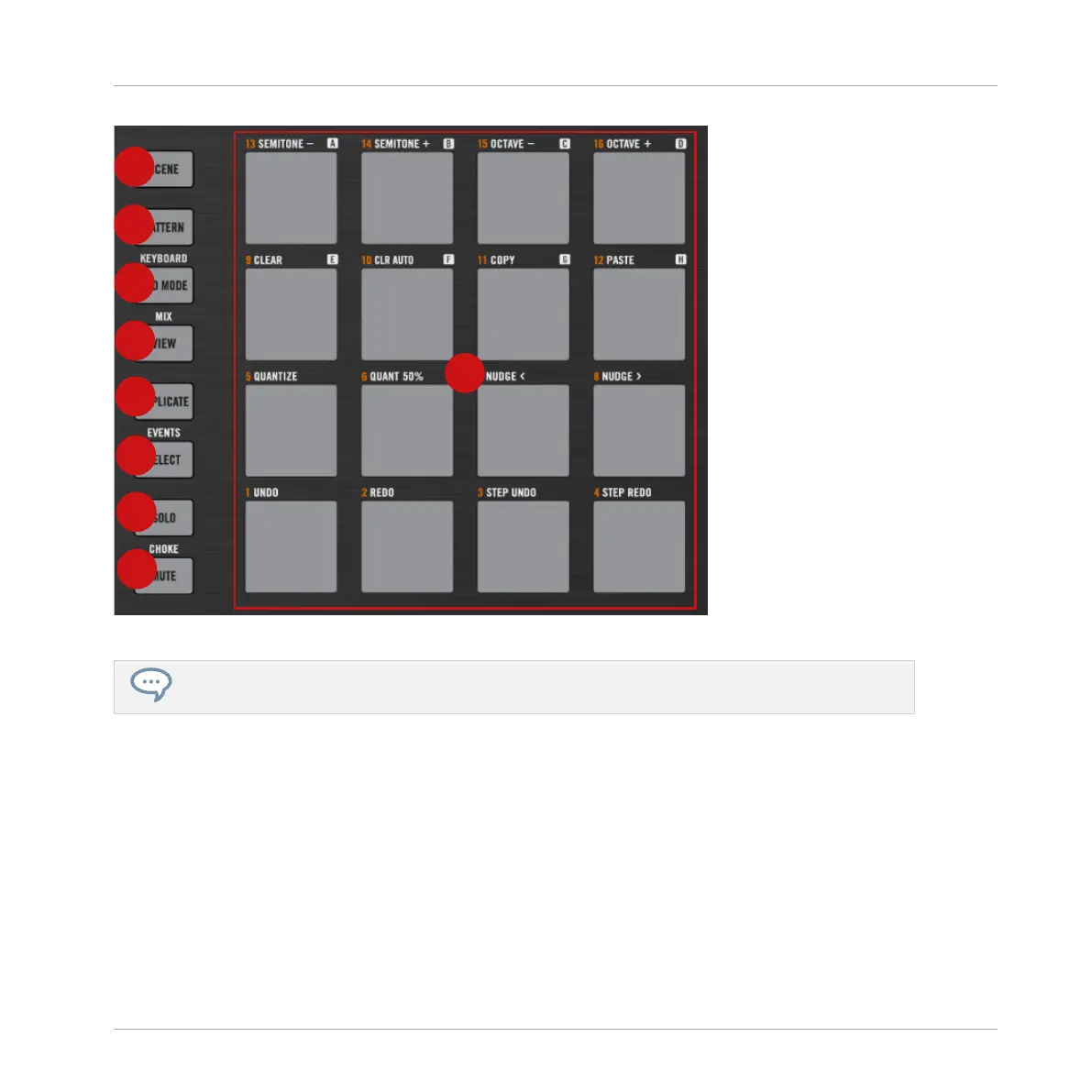Overview of the PADS section.
All the following buttons can be pinned: Simply press the desired button + CONTROL to pin/unpin
the corresponding mode. See ↑10.1.1, Controller Modes and Mode Pinning for more information.
(1) SCENE button: Enters Scene mode in Ideas view or Section mode in Arranger view. Use
Scene mode to access your Scenes and Section mode for arranging your song.
▪ Use Scene mode to create, select and manage Scenes to prepare them for assignment to
Sections in the Arranger. During playback, you can switch Scenes for quick on-the-fly ar-
rangement by pressing the pads; half-lit pads show existing Scenes, while fully lit pads
show the selected Scene. When you are satisfied with a Scene you can append it to the
Arranger.
Quick Reference
MASCHINE Hardware Overview
MASCHINE MIKRO - Getting Started - 149