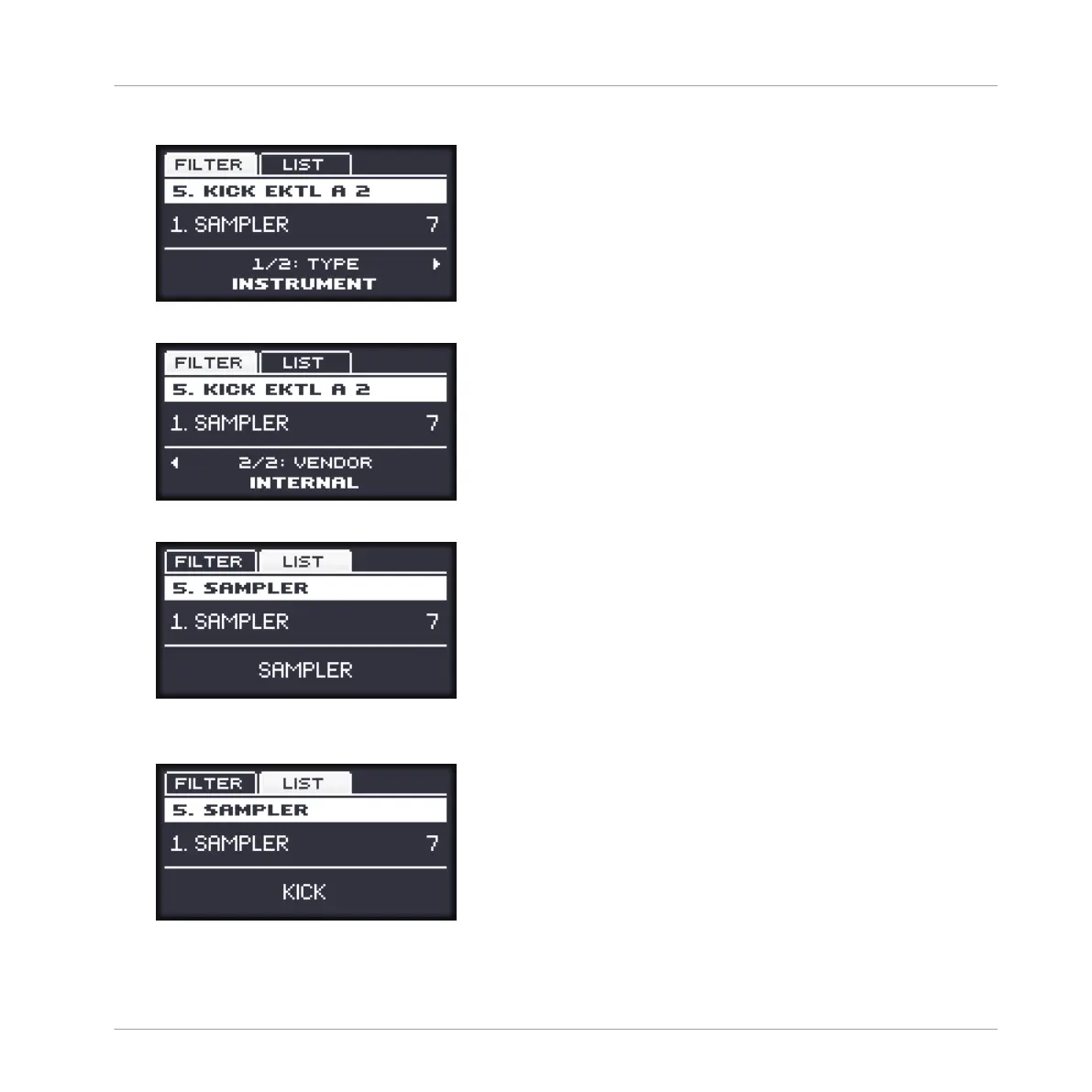7. Turn the Control encoder until the Category field turns to INSTRUMENT:
8. Press the Page Right button to display INTERNAL:
9. Press F2 to view the filtered list:
10. Turn the Control encoder to browse the available MASCHINE instruments. When the dis-
play shows KICK, press the Control encoder to load it.
11. Press SHIFT + BROWSE again to leave the Plug-in menu.
Building Your Own Drum Kit
Customizing Your Drum Kit
MASCHINE MIKRO - Getting Started - 45