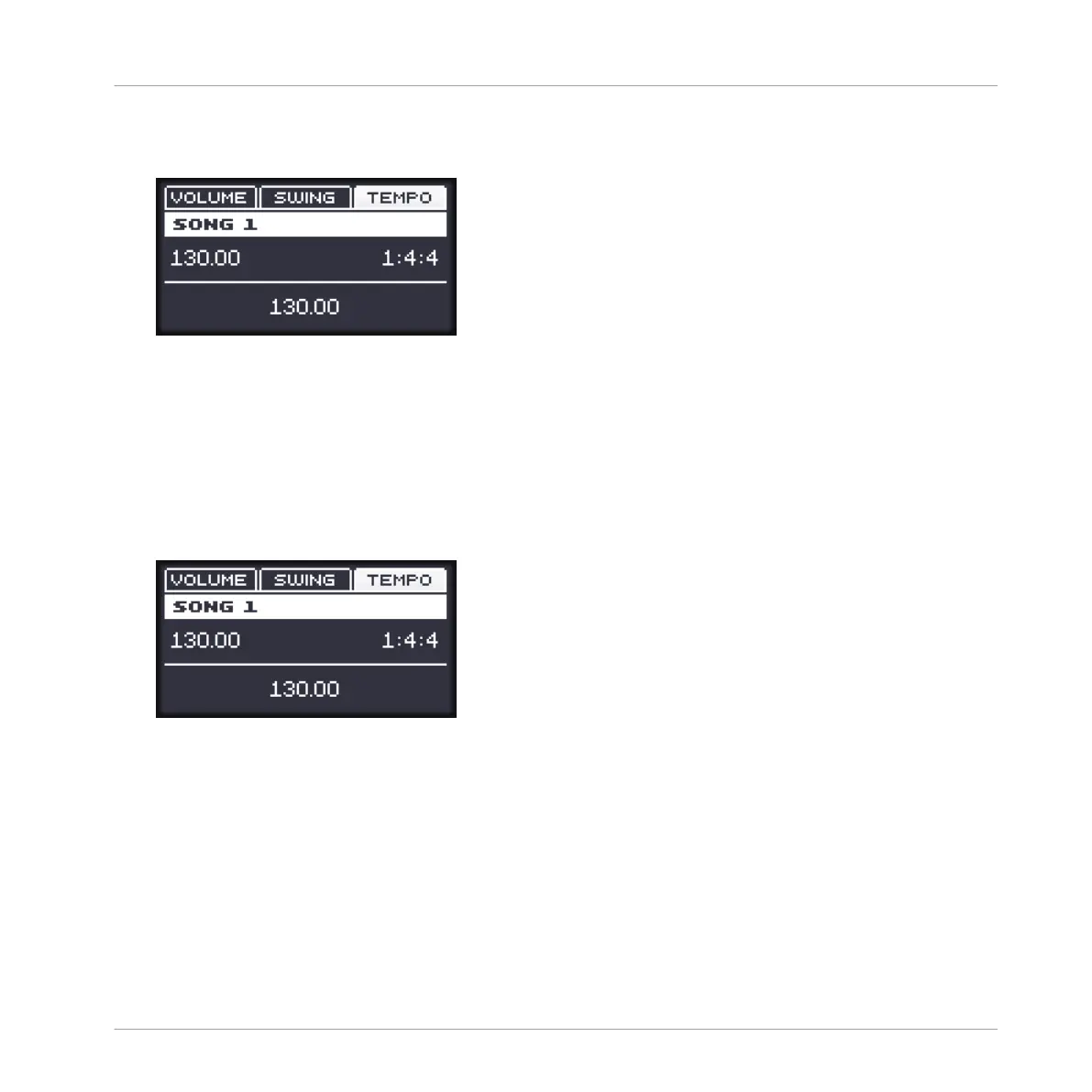1. Press the MAIN button to activate it (the button lights up).
2. Press F3 to select TEMPO.
3. Turn the Control encoder to adjust the overall Swing for your Project.
At any time, the display indicates the current value.
Adjusting Tune
To adjust the overall tempo of your Project:
1. Press the MAIN button to activate it (the button lights up).
2. Press F3 to select TEMPO.
3. To adjust the tune of a particular Group, press and hold the GROUP button, press the pad
1 for your drum kit, (TEMPO will change to TUNE) and turn the Control encoder while
holding GROUP. Press and turn the Control encoder to adjust the value in finer incre-
ments.
Building Your Own Drum Kit
Customizing Your Drum Kit
MASCHINE MIKRO - Getting Started - 49