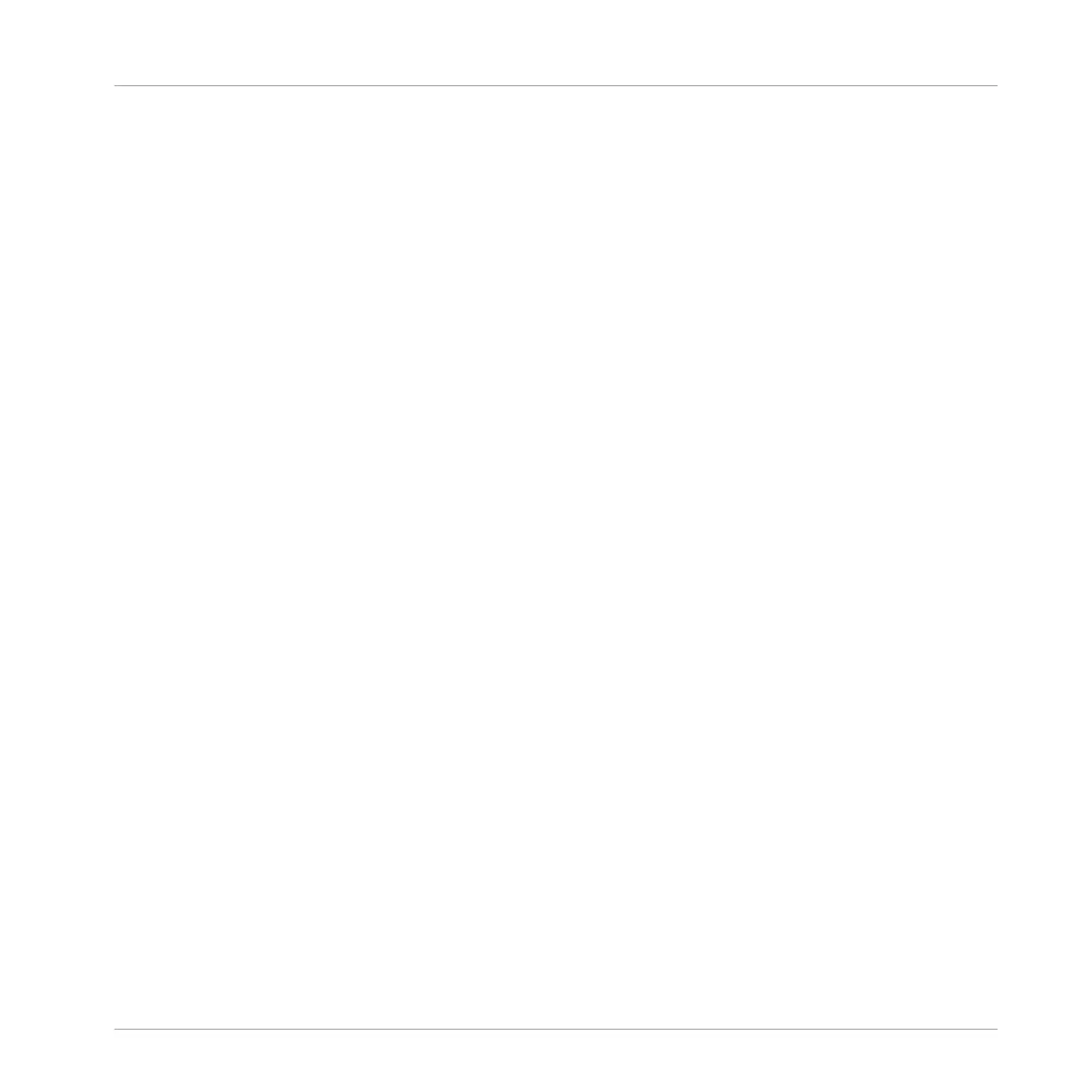4 Creating Beats ..........................................................................................................
55
4.1 Fine-tuning your First Pattern ..................................................................................................... 55
4.1.1 Your Pattern in the Software ...................................................................................... 56
4.1.2 Doubling the Pattern and Adding a Variation ............................................................ 57
4.1.3 Quantizing the Rhythm .............................................................................................. 58
4.2 Adding a Second Pattern ............................................................................................................ 61
4.2.1 Selecting a Pattern Slot ............................................................................................. 61
4.2.2 Adjusting the Pattern Length ..................................................................................... 62
4.2.3 Recording a New Pattern Using the Count-in ............................................................ 64
4.2.4 Switching Patterns .................................................................................................... 64
4.3 Editing Patterns in the Software ................................................................................................. 65
4.4 Saving Your Project .................................................................................................................... 66
4.5 To Sum Up… .............................................................................................................................. 67
5 Adding a Bass Line ....................................................................................................
68
5.1 Selecting Another Group ............................................................................................................. 69
5.2 Renaming and Coloring the Group .............................................................................................. 70
5.3 Using an Instrument Plug-in for the Bass .................................................................................. 72
5.3.1 Browsing the MASSIVE Presets .................................................................................. 72
5.3.2 Switching to Keyboard Mode ...................................................................................... 76
5.3.3 Adjusting the Root Note for the Pads ......................................................................... 79
5.4 Recording a Bass Line ................................................................................................................ 80
5.4.1 Recording a Bass Pattern .......................................................................................... 80
5.4.2 Recording Another Bass Pattern ................................................................................ 80
5.4.3 Loading an Additional Bass Sound ............................................................................ 81
5.5 Accessing the Plug-in Parameters .............................................................................................. 82
5.6 Saving Your Project .................................................................................................................... 86
Table of Contents
MASCHINE MIKRO - Getting Started - 5