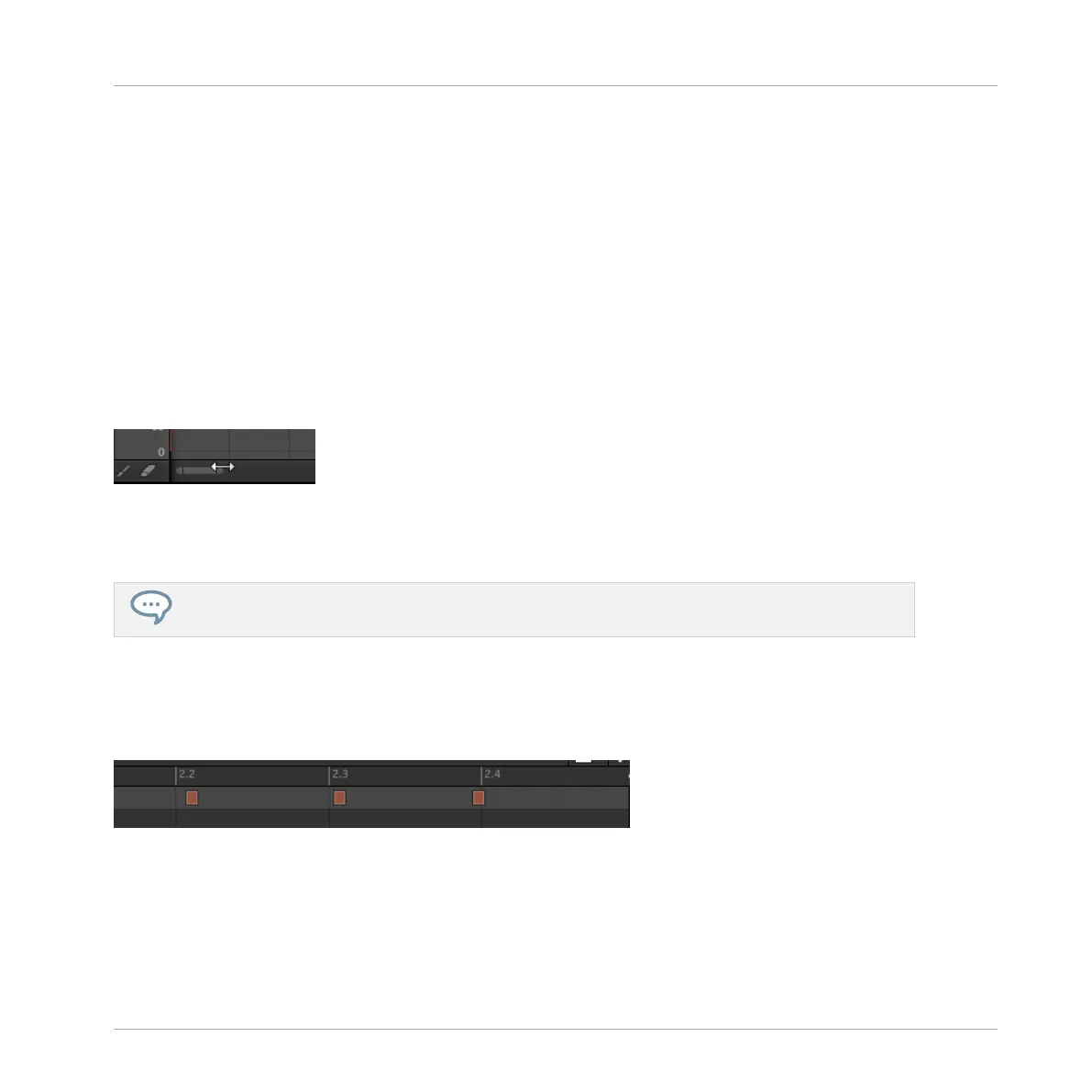▪ You can change the resolution of the subdivisions to which events will be quantized.
▪ You can also quantize events directly when playing on the pads and/or recording! By de-
fault, this option is disabled. You can enable it in Preferences > Defaults > Input > Quan-
tize. Please refer to the Manual for more information.
4.1.3.1 Quantizing the Rhythm in the MASCHINE Software
Zooming In Your Pattern
To check this, zoom on specific parts of your Pattern in the software. Go to the bottom of the
Pattern Editor in the software where you find the horizontal scroll bar which can also be used
as a Zoom tool:
The Zoom Tool in the Pattern Editor.
► Click either end of the horizontal scroll bar, hold the mouse button, and then drag your
mouse left or right to zoom in/out.
Alternatively, you can click anywhere on the scroll bar and drag upwards or downwards to zoom in
and out of your pattern.
At any time, you can click the middle of the horizontal and vertical scroll bars to display anoth-
er part of the Pattern.
If you zoom in, you can see that some of your hits might not be accurate:
A detailed view of your live recorded Pattern: The first two kicks are late, the third one is in advance.
MASCHINE provides you with a powerful quantization feature that allows you to correct this to
the desired extent.
Creating Beats
Fine-tuning your First Pattern
MASCHINE MIKRO - Getting Started - 59