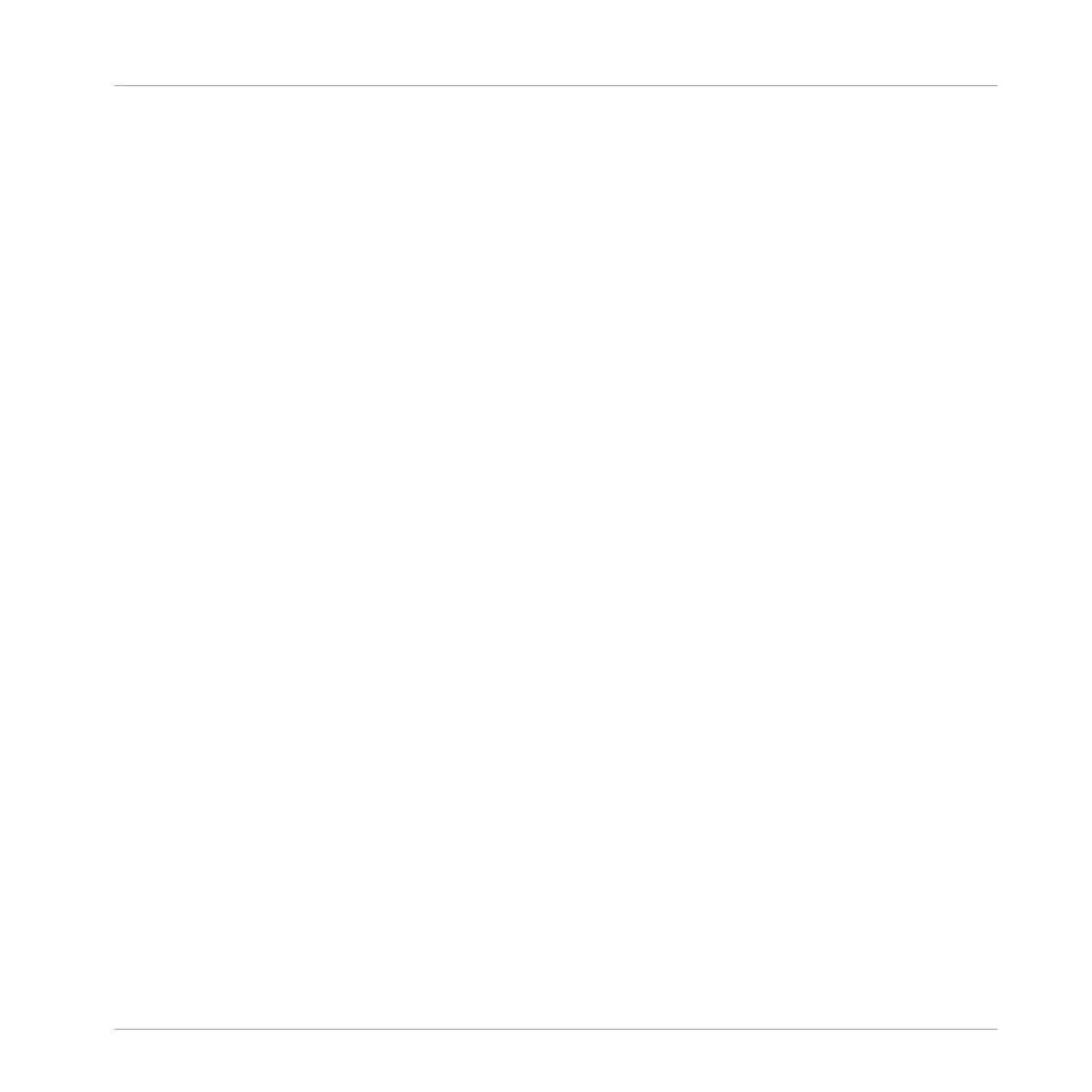8.4.1 Jumping to Other Scenes ........................................................................................... 118
8.5 To Sum Up… .............................................................................................................................. 120
8.6 Saving Your Project .................................................................................................................... 120
9 Creating an Arrangement ...........................................................................................
121
9.1 Accessing Arranger View ............................................................................................................ 121
9.1.1 Creating your First Section ........................................................................................ 123
9.1.2 Assigning a Scene to a Section .................................................................................. 124
9.2 Managing Sections ..................................................................................................................... 125
9.2.1 Adjusting the Length of a Section .............................................................................. 125
9.2.1.1 Adjusting the Length of a Section Using the Software ...............................126
9.2.1.2 Adjusting the Length of a Section Using the Controller .............................127
9.2.2 Duplicating and Removing Sections .......................................................................... 128
9.3 Selecting a Loop Range .............................................................................................................. 130
9.4 Saving Your Project .................................................................................................................... 131
9.5 To Sum Up… .............................................................................................................................. 132
10 Quick Reference ........................................................................................................
133
10.1 Using Your Controller .................................................................................................................. 133
10.1.1 Controller Modes and Mode Pinning .......................................................................... 133
10.1.2 Controlling the Software Views from Your Controller ................................................. 136
10.2 MASCHINE Project Overview ........................................................................................................ 138
10.2.1 Sound Content ........................................................................................................... 138
10.2.2 Arrangement .............................................................................................................. 140
10.3 MASCHINE Hardware Overview ................................................................................................... 143
10.3.1 MASCHINE MIKRO Hardware Overview ....................................................................... 143
10.3.1.1 CONTROL Section .......................................................................................144
10.3.1.2 TRANSPORT Section ...................................................................................147
Table of Contents
MASCHINE MIKRO - Getting Started - 7