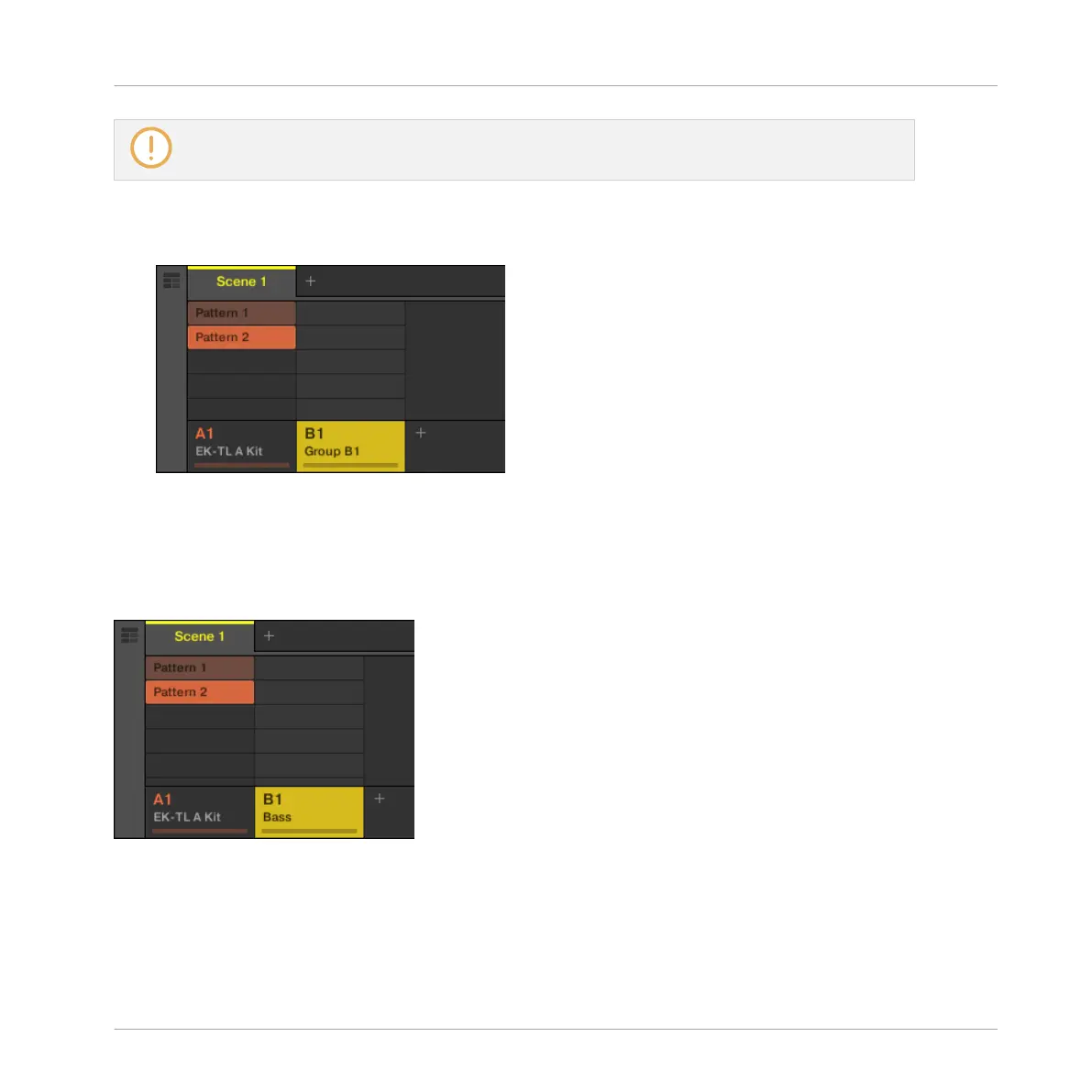This feature is only available from the MASCHINE software.
To rename a Group:
1. Double-click the Group name.
The Group name becomes highlighted.
2. Type a new name (e.g., “Bass”), then press [Enter] on your computer keyboard to con-
firm.
→ The new name replaces the default name.
A new name for the Group B1.
Now quickly give your Groups different colors:
► Right-click each Group, select Color in the context menu, and select the desired color in
the palette.
Adding a Bass Line
Renaming and Coloring the Group
MASCHINE MIKRO - Getting Started - 71