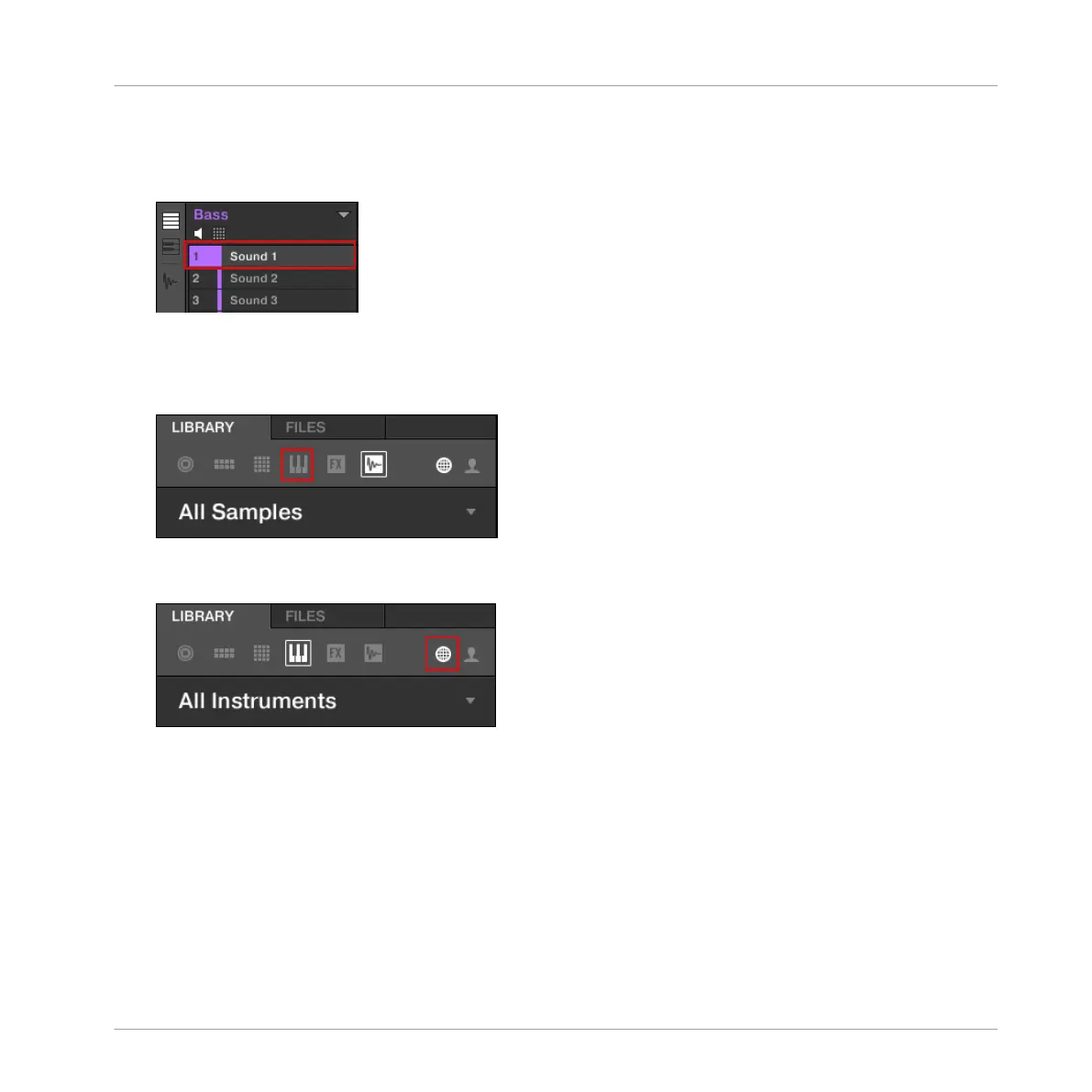1. Make sure that your Bass Group is selected — if not, select it again (see ↑5.1, Selecting
Another Group).
2. Click the name of the first Sound slot to select that slot.
3. Show the Browser if it is currently hidden (reminder: click the magnifying glass in the
MASCHINE Header).
4. At the very top of the Browser, select the keyboard icon from the File Type selector:
The Browser now shows the Instrument presets.
5. Select the sphere icon from the Content selector:
This selects the factory content for displaying.
Adding a Bass Line
Using an Instrument Plug-in for the Bass
MASCHINE MIKRO - Getting Started - 73