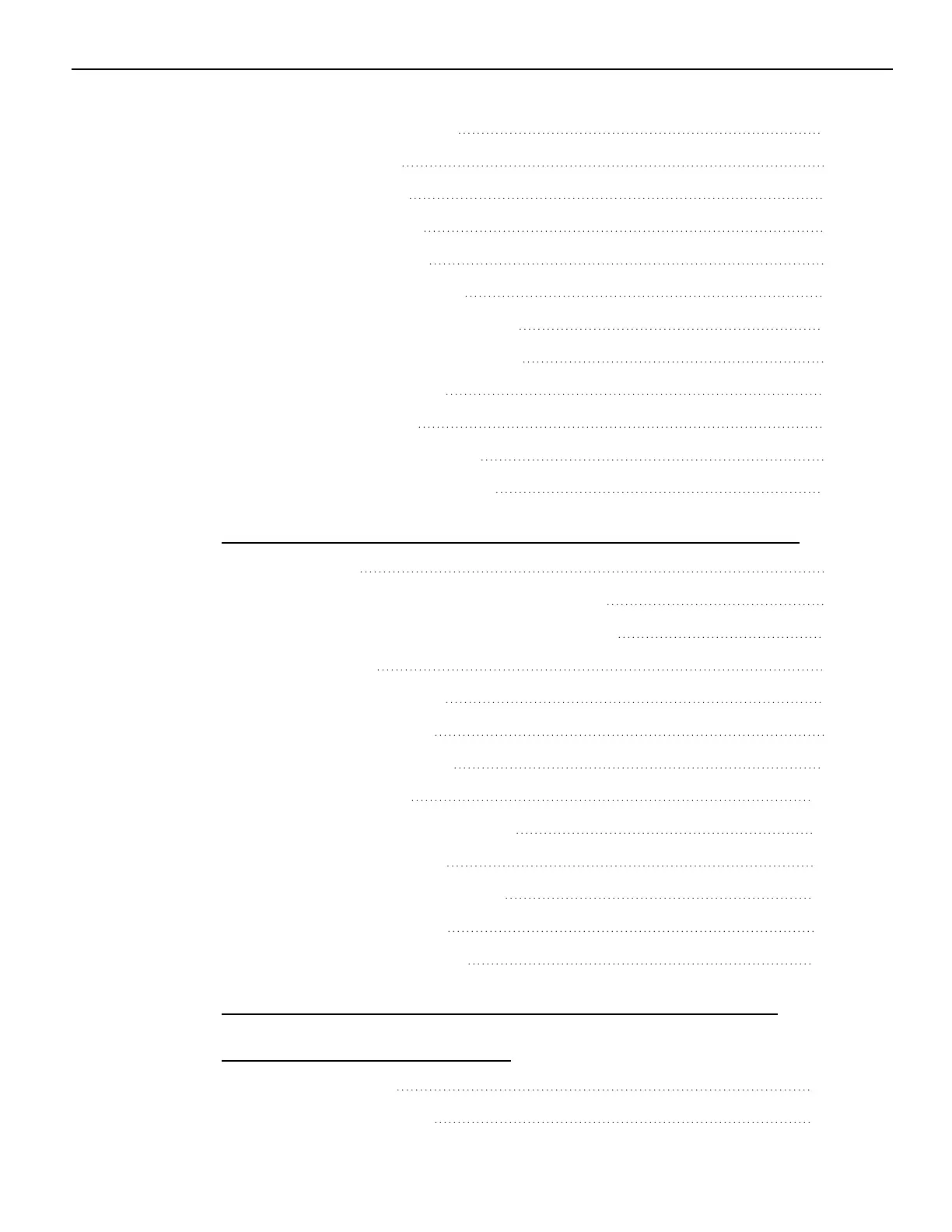viii
Magnetic Stripe Reader 83
Using the MSR 83
Care of Cards 83
Card Thickness 83
Cleaning the MSR 84
Cleaning Frequency 84
Biometrics Fingerprint Reader 85
Using the Biometrics Reader 85
Cleaning the Sensor 85
Software Drivers 86
Cleaning the CX5 Cabinet 87
Cleaning the Cooling Vents 87
Chapter 5: Disk Image Backup and NCRImage Recovery Tool
Introduction 89
Running the NCRImage Recovery Tool 90
Starting the NCRImage Recovery Tool 90
Main Screen 91
Save or Load Image 92
Saving an Image 93
Loading An Image 97
Change Settings 101
Change Network Settings 102
Change Password 103
Replace Recovery Image 104
Change Language 105
Creating a Disk Image 106
Chapter 6: SLES 15 SP4 Software RAID Gold Master Image
Chapter 7: Power Management
Computer States 127
G3 Mechanical Off 127
