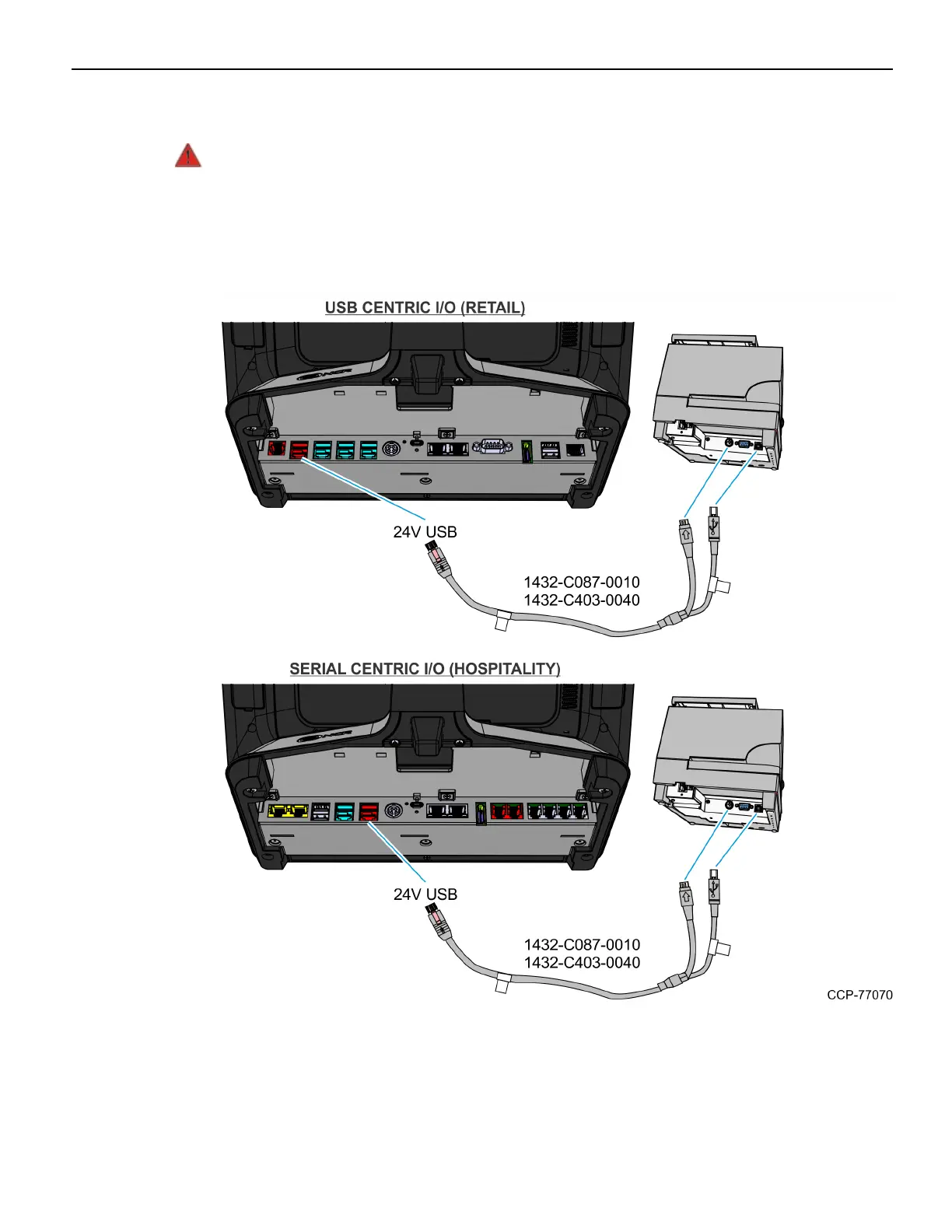Hardware Installation 2-71
Installing the Transaction Printer
Warning: Do not hot plug the printer when connecting the POS terminal. Always
power down the POS prior to connecting the printer to prevent damage to the POS
and/or printer.
Connect the Powered USB Printer Interface Cable to the USB Connector and Power
Connector on the printer and to the 24V Powered USB Connector on the Base.