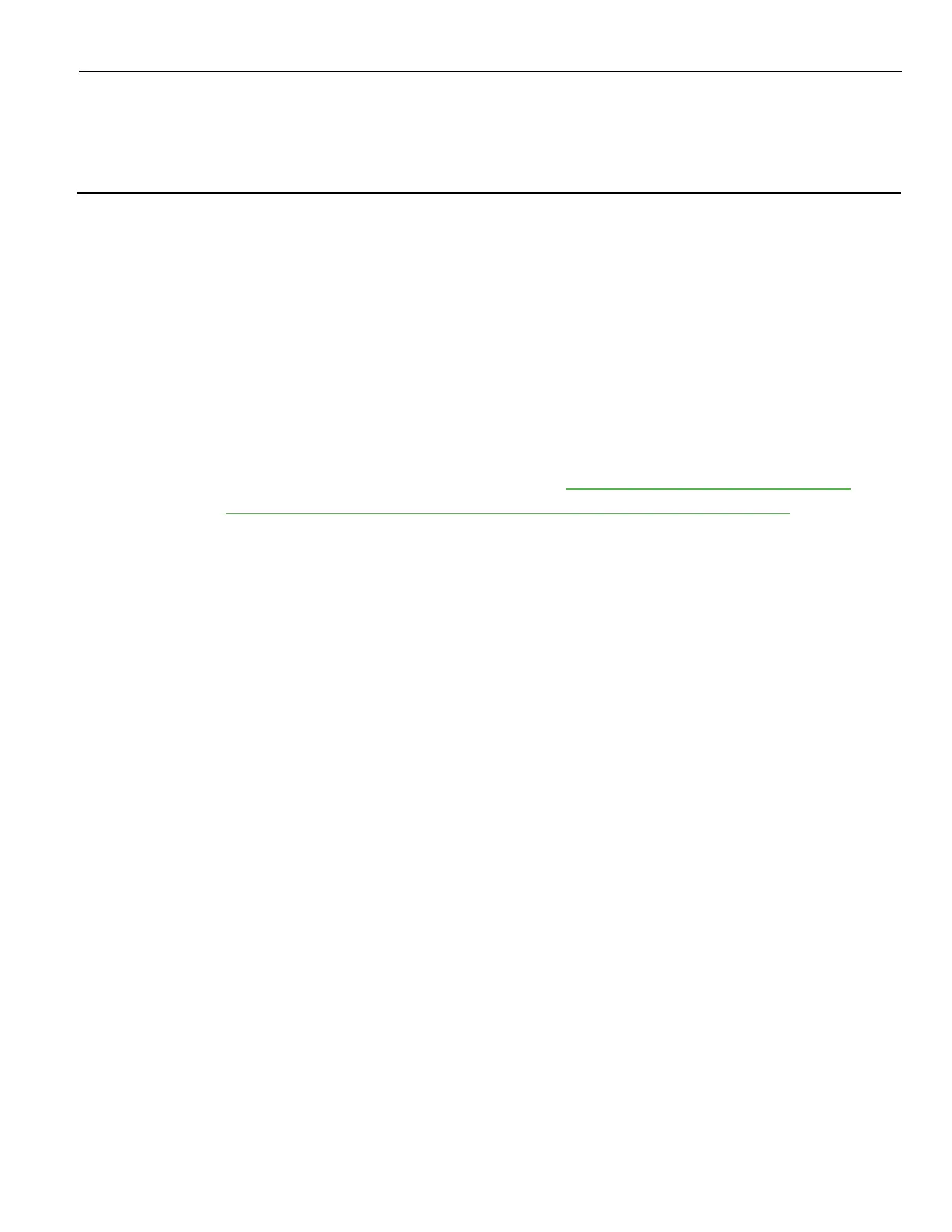Appendix D: CX Display Touch Tool
In CX terminals with multiple touch displays, Windows may have difficulty assigning
the touch devices to the correct display. The CX Display Touch Tool is used to assign
the touch device to its correct display. The tool sets the Windows display to Extended
Desktop and assigns detected touch interfaces to the corresponding display.
The tool supports the following CX terminals:
• NCRCX3 POS(7776)
• NCRCX5 POS (7773)
• NCRCX7 POS(7772)
The tool is located in the following location:https://www5.ncr.com//support/support_
drivers_patches.asp?Class=External/CXDisplay%5CTouch%5CTool%5CDisplay
Refer to the Readme document for the installation procedure.