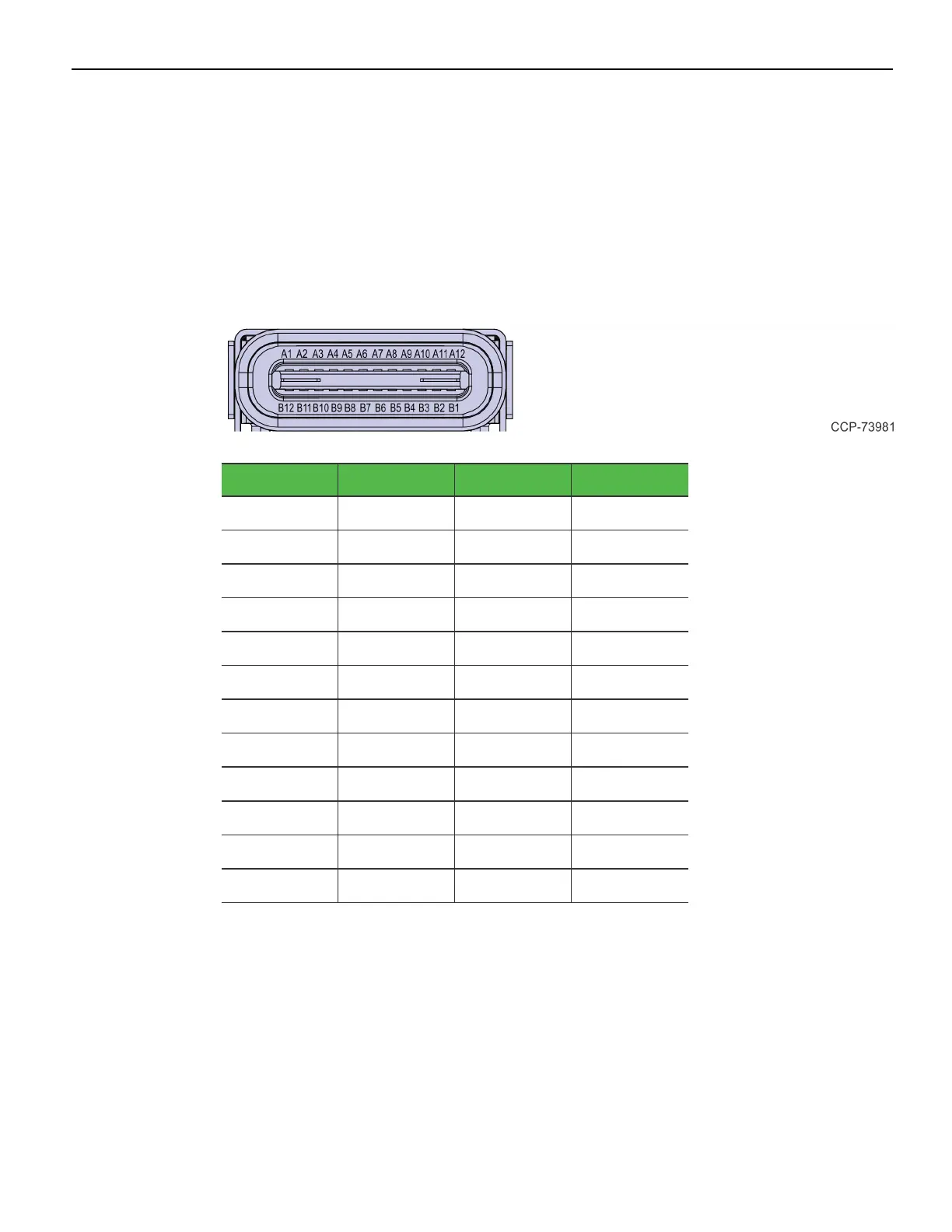Product Overview 1-19
CXHead (Motherboard) Connector Pinouts
USB-C (USB Type C Display)
The USB Type C connector (Molex 105450-0101-SD) serves as the connection between
the Motherboard and the secondary display. The connector is rated at 30V withstand
voltage and a current carrying capacity of up to 5A. The connector is compliant with the
USB Type C Standard with Alt Mode for Display Port and reversible connection
capability.
Signal Pin Pin Signal
GND A1 B12 GND
USB3.0 TX1+ A2 B11 USB3.0 RX1+
USB3.0 TX1– A3 B10 USB3.0 RX1–
+V (12V) A4 B9 +V (12V)
CC1 A5 B8 SBU2
USB2.0 D+ A6 B7 USB2.0D–
USB2.0 D– A7 B6 USB2.0D+
SBU1 A8 B5 CC2
+V (12V) A9 B4 +V (12V)
Display Port A10 B3 Display Port
Display Port A11 B2 Display Port
GND A12 B1 GND
The Power Deliver (PD) Controller communicates with existing products which use TI
TPS6598x devices. The port only supports standard 5V and non-PD (non-Power
Delivery) standard voltage of 12V on +V pins to power NCR Customer Displays.
The port requires an MUX with Redriver to support cable lengths up to 4m.
