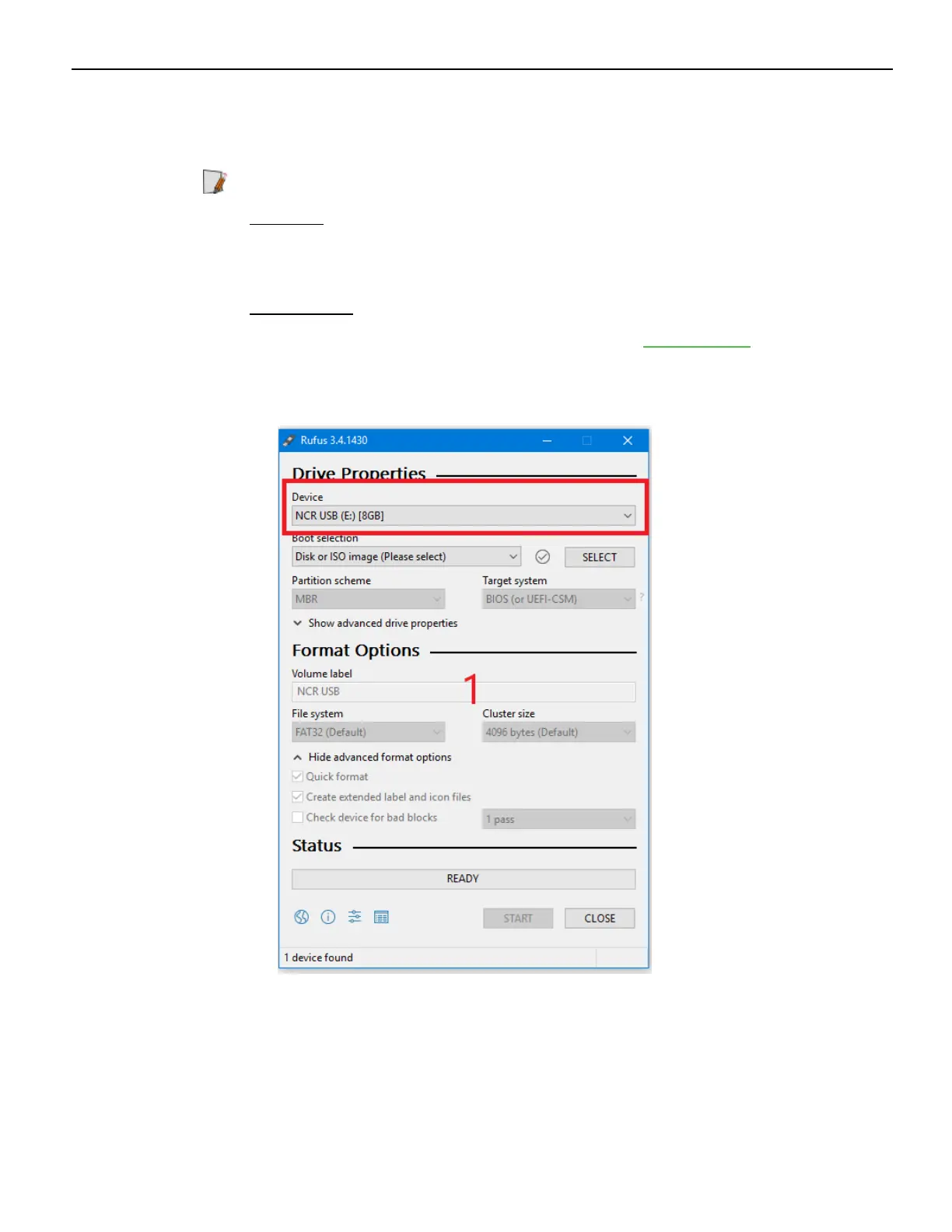BIOS Updating Procedure 9-138
Using the Bootable USB Flash Key
1. Create a USBFlash Drive by installing the BIOS update package to this USB key.
Note: The USB flash drive disk size must be more than 512MB.
Linux PC
Use “dd” Linux command to deploy image in USB key:
sudo dd if=/CX5_UPDATE_BIOS_T0B.iso of=/dev/sdX
Windows PC
Download the Rufus Tool from the Rufus Website: https://rufus.ie/ and use the tool to
deploy image into USB key.
a. Select the device from the Device drop-down list.